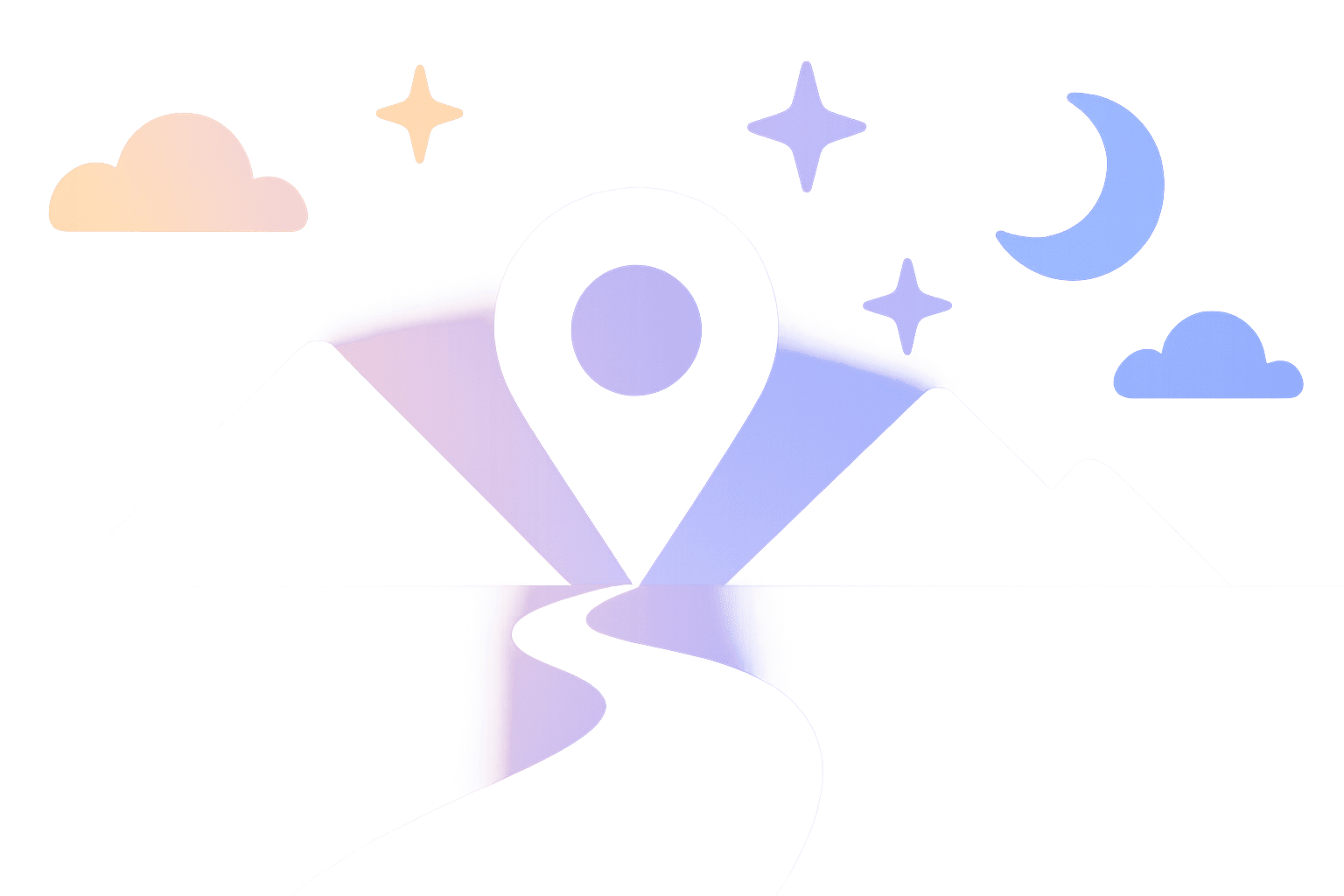Best Schema Migration Tools for Developers in 2024: Manage Database Changes Safely and Systematically
Introduction
Modern software development thrives on agility, fast iterations, and evolving data models. As applications grow—particularly in microservice and cloud-native architectures—managing changes to your database schema becomes as crucial as updating your codebase. Badly handled schema migrations can lead to data loss, downtime, or inconsistent environments. That’s why adopting robust schema migration tools is essential for backend developers, data engineers, DevOps teams, and tech leads.
In 2024, the landscape of migration tools is richer and more sophisticated than ever. This guide explores the best schema migration tools for developers in 2024, focusing on their features for safe, systematic, and version-controlled database changes. We’ll deep dive into Flyway, Liquibase, Alembic, Prisma Migrate, and Rails Active Record Migrations, exploring their strengths, workflows, and best-fit scenarios. We’ll also give you a framework for choosing the best migration tool for your stack while ensuring data integrity, rollback capability, and seamless CI/CD automation.
Why Schema Migration Tools Are Essential
1. Version Control for Database Changes
Just as software benefits from Git-based versioning, schema migration tools let your team track, audit, and revert database changes. This makes database state reproducible across development, staging, and production environments.
2. Automation and CI/CD Integration
Schema migration tools enable automated, repeatable deployment processes, minimizing human mistakes. They are CI/CD-friendly, fitting into DevOps pipelines to apply migrations consistently and automatically.
3. Safety Mechanisms
Proper tools provide rollback (down migration) support, safety checks (like validation before applying migrations), and prevent risky operations (e.g., accidental data loss in production).
4. Multi-Environment Consistency
They ensure that every environment (local, test, prod) is in sync—crucial for collaborative and distributed teams.
5. Automation of Tedious Tasks
No more manual ALTER TABLE statements. Migrations auto-generate boilerplate and help manage complex refactors as projects scale.
Top Schema Migration Tools for Developers in 2024
Let’s profile the leaders in schema migration and see which scenarios they best address.
1. Flyway
Overview
Flyway is a powerful, open-source database migration tool favored for its simplicity, reliability, and massive DBMS support. Written in Java, it’s also available as a command-line utility and integrates readily with Maven, Gradle, Ant, Docker, and directly in CI/CD pipelines.
Key Features
- Versioned migrations: Migration scripts are named and ordered with version numbers.
- Supports SQL and Java-based migrations: Flexibility to use hand-written SQL or programmatic migrations.
- Rollbacks: Limited built-in rollback; relies on custom undo scripts.
- Wide DBMS coverage: Supports over 20 RDBMSs (including PostgreSQL, MySQL, Oracle, SQL Server, MariaDB, DB2, etc).
- CI/CD integration: Runs in Docker, CI environments, and build tools seamlessly.
Pros
- Lightweight and easy to use.
- No need for special dependencies or frameworks in your app.
- Solid command-line and API support.
Cons
- Lacks sophisticated auto-generation of migration files.
- Undo/rollback is script-based, not fully automated.
- Migration conflicts must be handled manually.
Best For
- Teams needing a simple, language-agnostic migration system.
- Polyglot environments with mixed tech stacks.
- Enterprises with diverse DBMS requirements.
Example Workflow
- Write migration scripts (V1__init.sql, V2__add_columns.sql, etc.).
- Flyway scans and applies migrations in order.
- Integrate into Docker or pipeline jobs with a simple command:
flyway migrate.
2. Liquibase
Overview
Liquibase is a leader in database DevOps, providing a feature-rich tool for tracking, versioning, and deploying schema changes. Its philosophy is to define migrations as code in various formats: SQL, XML, YAML, or JSON. Liquibase is extensible, with a vibrant plugin ecosystem and commercial support.
Key Features
- Changelogs in multiple formats: (including XML/YAML/JSON/SQL) for flexibility.
- Rollback support: Automatic rollback for many operations (and custom scripts for others).
- ChangeSets: Each migration is atomic, uniquely identified, and logged in a DATABASECHANGELOG table.
- Diff & validation tools: Generate migrations by comparing DB states; validate migration plans.
- Custom change types: Extend for advanced migrations (with Java/Groovy if needed).
- DBMS support: Broad, including NoSQL support (like MongoDB) via extensions.
Pros
- Powerful for both manual and auto-generated migrations.
- Strong rollback and safety features.
- Excellent visibility and audit trails.
Cons
- XML/YAML syntax can be verbose.
- May feel heavyweight for small projects.
- Learning curve for new users.
Best For
- Enterprises or projects requiring strict auditability and rollback.
- Teams maintaining large, complex databases.
- Environments with both SQL and some NoSQL stores.
Example Workflow
- Define changesets in changelog files (XML/YAML).
- Commit to VCS; Liquibase applies the correct changes in each environment.
- Rollback or generate SQL plans as needed.
3. Alembic (Python/SQLAlchemy)
Overview
Alembic is the official schema migration tool for SQLAlchemy, the dominant ORM in Python. It’s widely used in the Python community for versioning relational databases, and supports both auto- and hand-authored migrations.
Key Features
- Migration scripts as Python files: Leverages SQLAlchemy model changes for auto-gen.
- History tracking: Stores migration state in a version table.
- Downgrade support: Each migration script defines an upgrade and (optional) downgrade path.
- Multi-db support: Compatible with PostgreSQL, MySQL, SQLite, Oracle, and others.
- Scriptable CLI: Power users can customize migration environments deeply.
Pros
- Tightest integration for SQLAlchemy/Python stacks.
- Supports both hand-written and autogen migrations.
- Very light dependency footprint in Python environments.
Cons
- Requires comfort with Python scripting.
- Some edge cases with autogeneration—always review diffs.
- Not as friendly for non-Python projects.
Best For
- Python web APIs, data engineering stacks, or ML infra using SQLAlchemy.
- Agile teams relying on TDD and frequent model changes.
Example Workflow
- Edit SQLAlchemy models.
- Run
alembic revision --autogenerate -m "message". - Review scripts and apply migration with
alembic upgrade head.
4. Prisma Migrate (Node.js/TypeScript)
Overview
Prisma Migrate is a modern schema migration system tightly coupled with Prisma ORM, favored in TypeScript/Node.js communities. It brings type safety and developer ergonomics to the database layer, making migrations feel like natural extensions of your model:
Key Features
- Declarative model-based migrations: Schema defined in
schema.prismafile; migrations generate automatically. - Safe rollbacks and preview features: Can review planned SQL before applying.
- Supports PostgreSQL, MySQL, SQL Server, SQLite, MongoDB (Preview).
- Integrated into TypeScript workflows: Seamless types for queries and migrations.
- CI/CD Ready: CLI and programmatic interfaces for pipelines.
Pros
- Fantastic developer experience for TS/Node projects.
- Migrations are auto-synced with code models.
- Designed for modern stacks, including serverless and microservices.
Cons
- Less flexible for advanced, hand-authored migrations.
- Tied to Prisma ORM (not suitable if using other ORMs).
- Multi-tenant or complex legacy DB patterns can be tricky.
Best For
- Node.js/TypeScript projects.
- Startups or SaaS products moving fast on modern dev stacks.
Example Workflow
- Update
schema.prisma. - Run
prisma migrate devto generate and apply a migration. - Integrate into deployment workflow for production.
5. Rails Active Record Migrations (Ruby on Rails)
Overview
A pillar of the Rails ecosystem, Active Record Migrations blend elegantly with Ruby code. They’ve inspired the migration paradigms in many other frameworks, and remain the standard for Ruby/Rails applications.
Key Features
- Migrations as Ruby classes: Use Ruby DSL to define changes, reversibility, and data migrations.
- History tracked in schema_migrations table.
- Automatic up/down support: Built-in reversibility for common schema changes.
- Multiple database support: PostgreSQL, MySQL, SQLite3, SQL Server.
Pros
- Intuitive for Rubyists, short and readable.
- Rollback and safety built-in for most operations.
- Schema dumps enable quick resets and debugging.
Cons
- Rails-centric, less useful outside Ruby ecosystem.
- Advanced DB features or non-Rails setups need custom code.
Best For
- Ruby on Rails web apps.
- Teams focused on convention-over-configuration development.
Example Workflow
- Generate migration:
rails generate migration AddFieldToTable. - Edit migration Ruby file.
- Run
rails db:migrateand commit to VCS.
Feature Comparison Table
| Tool | Languages | DBMS Supported | Migration Authorship | Rollback Support | CI/CD Automation | Standout Feature |
|---|---|---|---|---|---|---|
| Flyway | Java, CLI | 20+ | SQL/JAVA scripts | Limited/manual | Excellent | Simplicity, broad DBMS |
| Liquibase | Java, CLI | 20+, NoSQL (ext) | XML/YAML/JSON/SQL | Excellent | Excellent | Auditing, diff, validation |
| Alembic | Python | PostgreSQL, MySQL, etc | Python/SQL | Excellent | Good | Best for SQLAlchemy |
| Prisma Migrate | TypeScript/Node.js | Postgres, MySQL, etc | Declarative (Prisma) | Good (with preview) | Excellent | DX in Node.js, automated migration |
| Rails Migrations | Ruby | Postgres, MySQL, etc | Ruby DSL | Good (auto) | Excellent with Rails | Seamless with Rails ecosystem |
Evaluating Schema Migration Tools for Your Project
When choosing a migration tool, consider:
- Project Language & Stack: Native tools enhance developer productivity (e.g. Alembic for Python, Prisma Migrate for Node.js, Rails for Ruby).
- Database Engines: Make sure your RDBMS is fully supported and tested by the tool.
- Team Experience: Stick to ecosystems your team knows; avoid heavyweight tools for small projects.
- Rollback and Safety Requirements: Mission-critical systems may demand robust rollback and validation.
- Workflow Automation: CI/CD integration is essential for modern agile teams.
- Auditability: Some industries require tracking and review of every schema change.
Best Practices for Safe & Systematic Database Migrations
- Always Version Control Migrations: Keep migration scripts in your repository with your code.
- Review Auto-Generated Migrations: Never blindly apply; check for destructive changes.
- Use Transactions: Where possible, execute migrations inside DB transactions to allow rollbacks.
- Automate in CI/CD: Automate migration applications during deployments.
- Separate Destructive Changes: Split up migrations that drop columns/data for extra review.
- Back Up Data: Especially before running migrations in production, always have a backup.
- Apply to Staging First: Validate all migrations against a close-to-production staging environment.
Frequently Asked Questions (FAQ)
Q: Which migration tool is best for microservices?
A: Tools that can be run as scripts or containers (e.g., Flyway, Liquibase, Prisma Migrate) work especially well for microservices. Native framework tools (Alembic, Active Record) are excellent within monolithic or homogenous stacks.
Q: How do I avoid downtime during migrations?
A: Use non-blocking changes (add new columns before removing old ones), migrate data out-of-band, and deploy with blue/green or rolling patterns. Choose tools that support transactional migrations.
Q: Can I use multiple migration tools in one organization?
A: Yes, but it's best to standardize per project or service for consistency. Enterprise platforms with heterogeneous stacks may need more than one tool.
Q: Should I generate migrations, or write them by hand?
A: Most tools allow both. Auto-generation is fast, but always review and occasionally hand-tune for complex operations.
Conclusion: Selecting the Right Tool in 2024
Database migrations are a critical part of the software delivery pipeline. In 2024, you have an array of proven tools—Flyway, Liquibase, Alembic, Prisma Migrate, and Rails Active Record—each optimized for specific platforms, languages, and workflows. The best migration tool for you:
- Matches your language and database stack
- Offers the right balance of automation and control for your risk appetite
- Integrates cleanly with your CI/CD and deployment patterns
- Enables your team to operate confidently and safely in production
By applying best practices and the right tooling, you’ll streamline database evolution, reduce risks, and support continuous delivery—all while maintaining data integrity and uptime.
Choose wisely—and migrate safely!