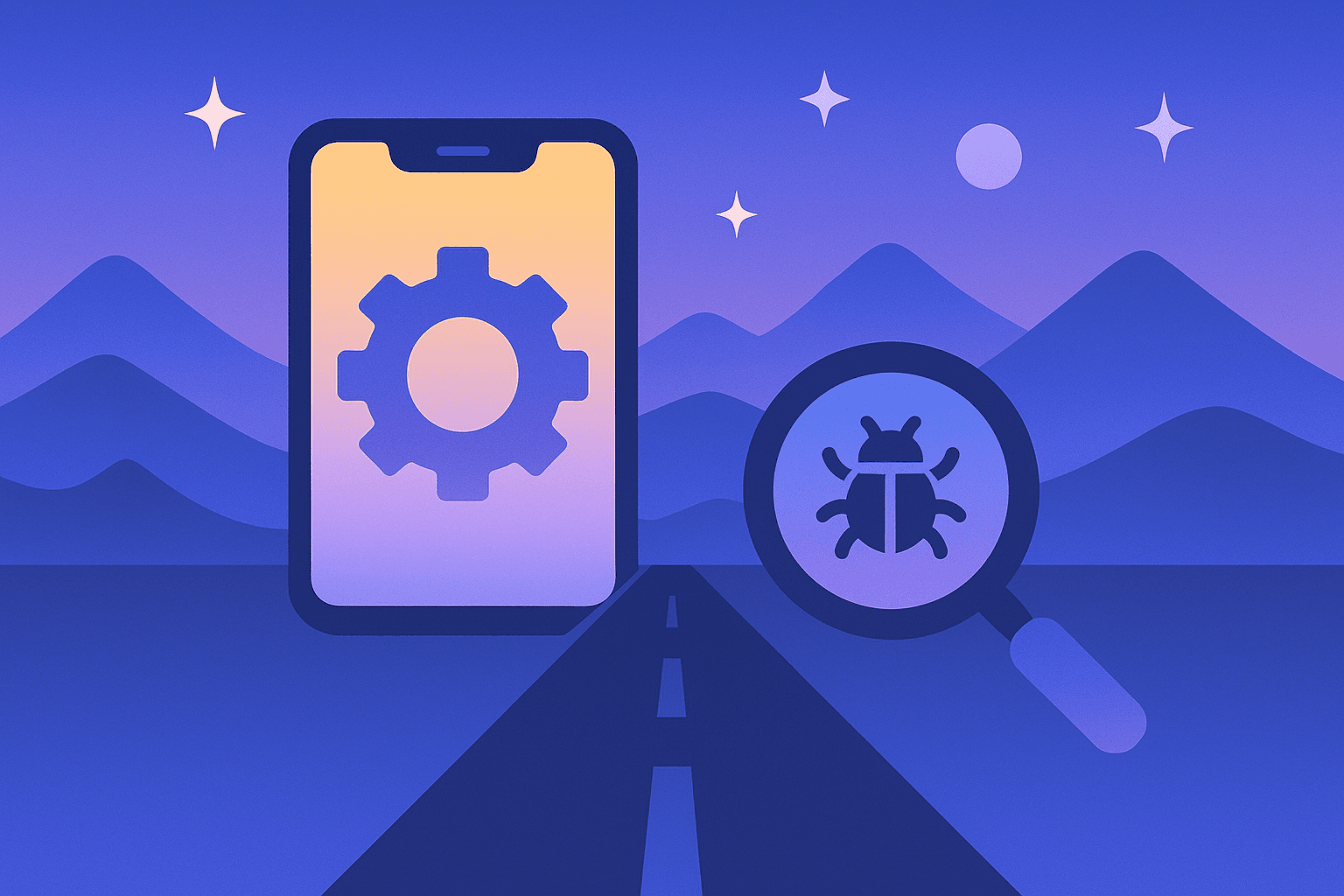Introduction
In the fast-evolving world of mobile app development, the margin for error has never been smaller. Users demand fluid, crash-free experiences; businesses expect rapid release cycles and high ratings in crowded app stores. For developers, shipping reliable, high-performance apps means not only writing great code but also having the right arsenal of debugging tools to swiftly diagnose, inspect, and optimize their work—across both Android and iOS.
2024 brings both new and refined tools that streamline debugging across native and cross-platform apps—whether you’re using Swift, Kotlin, Flutter, React Native, or another framework. This comprehensive guide explores the top mobile debugging tools on the market, comparing their strengths for network inspection, crash logging, event tracing, UI hierarchy inspection, memory and CPU profiling, remote debugging, and more.
Whether you’re a solo developer, QA engineer, or part of a hybrid mobile team, this article will help you select the right toolset to catch hidden bugs, boost app performance, and ship faster with confidence.
Why Mobile Debugging Tools Matter in 2024
Modern mobile development comes with unique debugging challenges:
- Diverse devices, screen sizes, and OS versions
- Cross-platform frameworks and hybrid apps
- Rapid release cycles demanding automation and agility
- Encrypted networks and complex API interactions
- Rising user expectations for performance and stability
Traditional debugging (using print statements or basic device emulators) simply isn’t enough for today’s requirements. Advanced mobile debugging tools now offer:
- Network traffic inspection & API tracing
- Interactive UI & state visualization
- Real-time logging from remote devices
- Crash, ANR, and error reporting
- Memory/CPU profiling and leak detection
- Remote device emulation & cloud testing
Let’s dive into the best options for 2024, weighing their strengths, limitations, and ideal use-cases.
1. Flipper: Cross-Platform Debugging, Reimagined
Supported Platforms: Android, iOS, React Native, and more
Best For: Unified debugging across native and hybrid apps
What is Flipper?
Flipper is an open-source debugging platform developed by Meta (Facebook), designed to bridge the gap between Android and iOS debugging. It provides a desktop client with a powerful plugin system, allowing inspection of network calls, logs, database, layout hierarchy, and more—across both native and hybrid stacks.
Key Features
- Network Inspector: Intercept and analyze HTTP(S) requests and responses, including payloads and headers.
- Layout Inspector: Visualize your app’s view hierarchy in real-time, debug UI issues, and identify misplaced views.
- Database Browser: Inspect SQLite databases and shared preferences.
- Performance Monitoring: Track app usage of CPU, memory, and frames per second (FPS).
- Plugin Ecosystem: Extend functionality (e.g., Redux DevTools for React Native, custom company plugins).
- Crash Reporter: Catch native crashes and exceptions with stack trace details.
Pros
- Unified interface for multiple platforms and frameworks
- Extensible with custom or community plugins
- Easy integration with React Native, Flutter, and native apps
- Active open-source community and frequent updates
Cons
- Initial setup can be tricky for existing or legacy projects
- Plugins vary in maturity and documentation
- Requires integration in your app (not a zero-config solution)
Who Should Use Flipper?
Flipper is ideal for development teams maintaining both Android and iOS apps, or cross-platform codebases, who want a single debugging client that "just works." It’s also a top pick for hybrid development teams using React Native or similar frameworks where seamless, cross-platform tooling matters most.
2. Android Studio Profiler: Deep-Dive for Android
Supported Platforms: Android (native, Kotlin, Java)
Best For: In-depth performance and resource profiling for Android apps
What is Android Studio Profiler?
Bundled with Android Studio, the Profiler offers advanced real-time insights into your app’s CPU, memory, network, and energy usage. It remains the gold standard for Android-specific debugging and optimization, providing deep, granular visibility into what happens under the hood.
Key Features
- CPU Profiler: Visualize thread activity, call stacks, bottlenecks, and method-level timing.
- Memory Profiler: Detect leaks, memory pressure, and track heap/object allocation.
- Network Profiler: Inspect HTTP/S traffic, payloads, and request timings.
- Energy Profiler: Analyze battery impact and resource usage patterns.
- Emulator/Device Integration: Profile on both virtual devices and real hardware.
- App Inspection & Layout Inspector: Live view of the app’s UI hierarchy and state.
Pros
- Tight integration with the Android ecosystem and emulator
- Granular, deep profiling for CPU, memory, and battery
- Supports both Java and Kotlin projects
- Built-in tools for ANR and crash analysis
- Free and open-source; maintained by Google
Cons
- Android-only (no support for iOS or cross-platform code)
- Steep learning curve for first-time users
- UI can feel overwhelming for smaller teams or beginners
Who Should Use Android Studio Profiler?
Android Studio Profiler is the must-have for any developer working deeply on Android applications, especially those focused on identifying bottlenecks, crashes, and memory leaks at a granular level. It pairs perfectly with traditional logcat debugging and is essential before release to production.
3. Xcode Debugger & Instruments: Native iOS Power
Supported Platforms: iOS, macOS, Swift, Objective-C
Best For: Professional-grade debugging and profiling for iOS apps
What is Xcode Debugger & Instruments?
Xcode, Apple’s flagship IDE, bundles a best-in-class debugger and the Instruments toolkit. Together, they provide everything you need for stepping through code, memory analysis, UI hierarchy inspection, and performance profiling on iOS or macOS.
Key Features
- LLDB Debugger: Set breakpoints, watchpoints, step through code, inspect variables in real time.
- UI Hierarchy Debugging: Use the View Debugger for 3D visualization of the UI tree.
- Instruments: Collect real-time data for allocations, leaks, CPU/GPU usage, and more across dozens of templates.
- Automatic Symbolication: Understand stack traces clearly, even in production crashes.
- Network Profiler: Monitor app network requests and latency.
- Energy & Animation Profiling: Optimize for battery life and UI smoothness.
Pros
- Native support and tightly integrated with iOS/macOS workflows
- Unmatched memory and energy profiling tools for Apple devices
- Detailed UI and view hierarchy inspection
- Mandatory for submitting apps to the App Store
Cons
- macOS-only (must use Xcode on Apple hardware)
- Steep learning curve, especially Instruments
- Heavyweight for cross-platform or simple debugging tasks
Who Should Use Xcode Debugger & Instruments?
Any developer regularly building for iOS or macOS needs to master Xcode’s built-in debugging and profiling suite. If you’re aiming for App Store polish, energy efficiency, or tackling tricky iOS-only bugs, this is your primary tool.
4. React Native Debugger: Hybrid Debugging on Steroids
Supported Platforms: React Native, Expo, Redux-based apps
Best For: Comprehensive debugging and state management visualization for React Native
What is React Native Debugger?
React Native Debugger is a powerful desktop debugger that combines the power of Redux DevTools with Chrome DevTools, letting you inspect network calls, application state, UI, and logs in a single place.
Key Features
- Redux DevTools Integration: Inspect and time-travel app state changes.
- Network Inspector: Debug all fetch and XHR calls with request/response details.
- Element Inspector: Explore app component hierarchy and props.
- Debugger Integration: Step through JavaScript, view call stacks, and live-edit code.
- Async Storage Inspector: View and modify local app storage in real time.
Pros
- All-in-one debugger for React Native (Android/iOS)
- Built-in support for Redux, making state bugs easy to pinpoint
- Powerful network and UI inspection in hybrid codebases
- Open source with active contributor base
Cons
- React Native/Expo focused—limited benefits for pure Kotlin/Swift/Flutter apps
- Can require extra configuration for certain workflows
- Not as feature-rich as full-blown Chrome DevTools for web apps
Who Should Use React Native Debugger?
If your team builds hybrid mobile apps using React Native or Expo, this tool is indispensable. It’s especially valuable for apps with significant Redux state management or those needing to bridge traditional mobile and JavaScript debugging techniques.
5. Bugfender: Remote Logging and Crash Tracking
Supported Platforms: Android, iOS, Web, Cordova, React Native, Xamarin
Best For: Remote logging, error reporting, and bug reproduction in production
What is Bugfender?
Bugfender is a SaaS platform that provides remote device logging, crash reporting, and user feedback for mobile and web apps. Unlike local-only debugging tools, Bugfender lets you capture logs and errors from real users’ devices in the wild, helping you diagnose and fix rare issues that might slip through QA.
Key Features
- Remote Log Collection: Capture logs from users’ devices even after deployment.
- Crash & Exception Reporting: Identify and prioritize stability issues.
- User Feedback Integration: Get direct user feedback with logs for easier bug reproduction.
- Log Filtering & Search: Drill down into issues by user, device, or custom tags.
- GDPR-Ready: Controls for privacy and data protection.
Pros
- Essential for post-release debugging in production
- Multi-platform and cross-framework integration
- User-directed logging: Target individual users or devices
- Good free tier with pay-as-you-grow pricing
Cons
- SaaS (incurs costs for high-volume apps)
- Focused on logging & crash reporting—no deep CPU/memory profiling
Who Should Use Bugfender?
Any engineering team that values real-world feedback and needs to diagnose elusive, edge-case bugs should consider Bugfender. It’s particularly powerful for apps at scale, where QA can’t hope to cover every device or scenario before release.
6. Instabug: In-App Feedback and Bug Reporting
Supported Platforms: Android, iOS, React Native, Cordova, Xamarin, Unity, Flutter
Best For: Comprehensive bug reporting, crash analytics, and user feedback
What is Instabug?
Instabug is a leading in-app bug reporting and feedback platform. Its SDK lets testers and real users instantly report bugs—with screenshots, screen recordings, and device logs—directly from the app. Combined with crash analytics and custom surveys, Instabug helps teams close the gap between developer testing and real-world usage.
Key Features
- In-App Bug Reporting: Users shake their device to open a feedback form.
- Screen Recording & Screenshot Annotation: Capture what the user was seeing and doing.
- Automatic Log Collection: App logs, device info, and repro steps sent with every report.
- Crash & ANR Reporting: Diagnose and prioritize impactful issues early.
- Session Replay: See the user journey that led to a bug.
Pros
- Dramatically accelerates bug reproduction and issue resolution
- Rich context with every report: device, OS, user actions
- Excellent support for both native and cross-platform stacks
- Comprehensive SDK and third-party integrations
Cons
- Paid product (cost scales with app/user volume)
- SDK integration adds a small runtime dependency
Who Should Use Instabug?
If your team relies on user feedback, customer QA testers, or wants to reduce time-to-fix for reported bugs, Instabug is invaluable. It’s a favorite for startups and enterprises alike that value clean, contextual bug reports with every release.
Feature Comparison Table: 2024 Debugger Capabilities
| Tool | Platforms Supported | Network Inspection | Crash Logging | UI Hierarchy | Memory/CPU Profiling | Remote Debugging | Emulator/Cloud |
|---|---|---|---|---|---|---|---|
| Flipper | Android, iOS, React Native, Flutter | Yes | Yes | Yes | Yes | Yes | No |
| Android Studio | Android (Kotlin, Java) | Yes | Yes | Yes | Yes | Limited | Yes |
| Xcode/ Instruments | iOS, macOS (Swift, Obj-C) | Yes | Yes | Yes | Yes | Limited | Yes |
| React Native Debugger | React Native, Expo | Yes | No | Yes | Limited | Yes | No |
| Bugfender | Android, iOS, Web, Hybrid | Limited | Yes | No | No | Yes | No |
| Instabug | Android, iOS, React Native, Xamarin, etc. | Limited | Yes | No | No | Yes | No |
Note: "Remote Debugging" indicates the ability to debug apps and fetch logs/events from deployed devices, not just connected/local emulators.
Choosing the Right Mobile Debugging Tool: Key Considerations
Selecting the best debugging suite depends on several factors:
- Platform Support:
- Are you building for Android, iOS, or both?
- Is your codebase cross-platform (Flutter, React Native), or native (Swift, Kotlin)?
- Project Scale & Complexity:
- Small teams may prefer all-in-one solutions (Flipper) or specialized tools for their platform.
- Enterprise apps at scale may need SaaS-based logging and reporting (Bugfender, Instabug).
- Critical Features:
- Need real-time network inspection? (Flipper, Android Studio, Xcode)
- Is remote bug reproduction key? (Instabug, Bugfender)
- Does your team require deep performance profiling? (Android Studio, Xcode Instruments)
- Budget and Licensing:
- Open-source tools (Flipper, Android Studio Profiler, React Native Debugger) are free.
- SaaS platforms (Bugfender, Instabug) offer free tiers, but scale with usage.
- Ease of Integration:
- Some tools require in-app SDKs; others work externally or with minimal config.
Pro Tips for Effective Mobile Debugging in 2024
- Don’t wait for production: Use memory and performance profilers during development, not just before release.
- Automate crash & log reporting: Integrate tools like Bugfender and Instabug ahead of go-live to catch issues early.
- Test on real devices: Emulators are valuable, but real-world device diversity matters for bugs and performance.
- Leverage cloud testing farms: Platforms like Firebase Test Lab and AWS Device Farm extend your QA reach to more devices.
- Monitor network edge cases: Flaky Wi-Fi, VPNs, and overseas connections can expose bugs—use network inspectors well.
- Invest in user feedback: Early access/beta participants armed with tools like Instabug become an extension of your QA.
Conclusion: Shipping Flawless Mobile Apps with the Right Toolset
Mobile app excellence in 2024 requires more than raw programming skill. It demands a powerful toolkit for spotting errors, reproducing complex bugs, optimizing performance, and understanding your app’s behavior in real-world conditions—across iOS, Android, and hybrid platforms.
By selecting the right combination of debugging tools—whether it’s Flipper’s unified cross-platform interface, the deep profiling in Android Studio or Xcode, or remote log/reporting from Bugfender and Instabug—you can:
- Uncover and resolve runtime issues before your users do
- Ship faster, with confidence and higher app store ratings
- Build a culture of quality and rapid iteration within your team
Evaluate your unique needs, experiment with the tools covered in this guide, and make mobile debugging a central part of your 2024 development workflow. Your users (and your team) will thank you for it.
Further Reading & Resources:
- Flipper Documentation
- Android Studio Profiler
- Xcode Instruments Guide
- React Native Debugger
- Bugfender Guides
- Instabug Documentation
About the Author:
This article is brought to you by a team of software developer tool experts passionate about mobile app excellence. For more guides, reviews, and tips, follow our updates or get in touch with your questions!