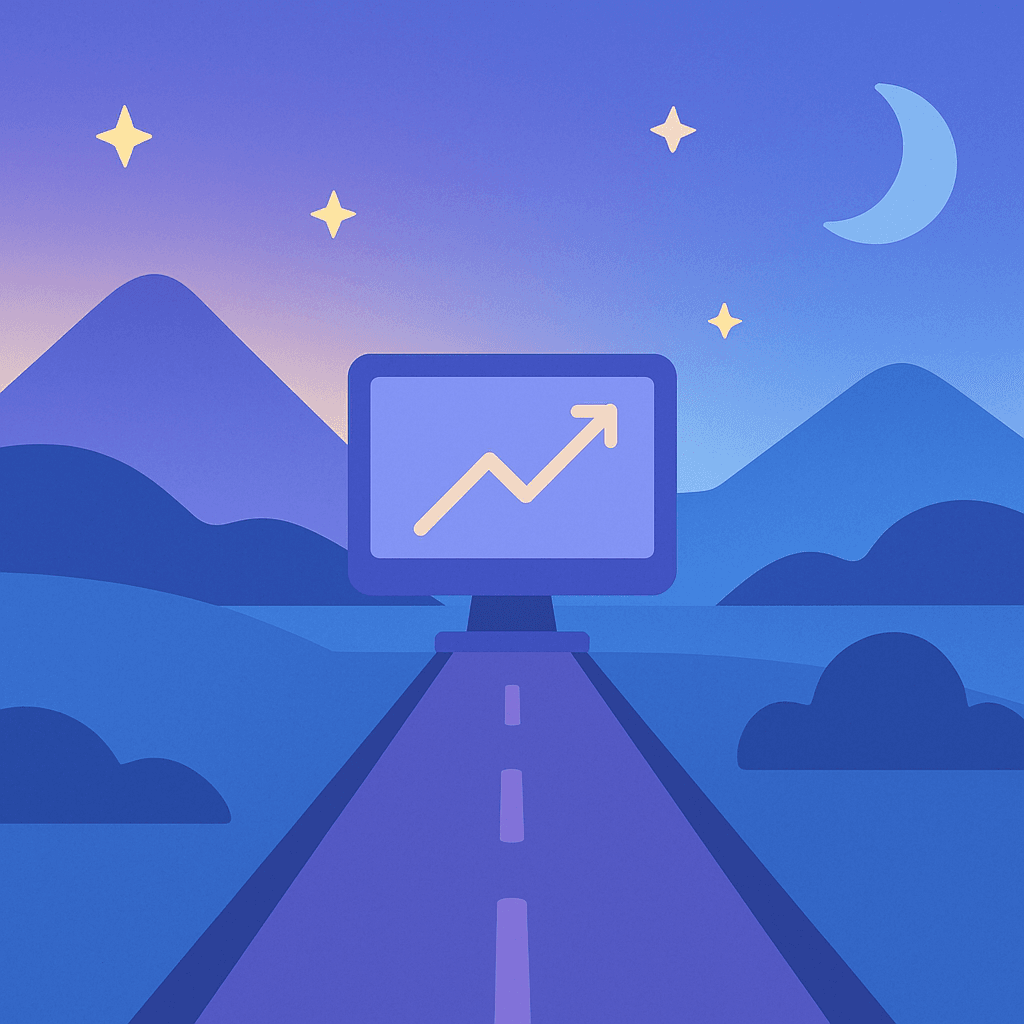Introduction
As engineering organizations grow in size and complexity, the need for actionable insights is more critical than ever. Effective software development isn’t just about shipping features—it's about understanding, optimizing, and continually improving the way your team works. In 2024, developer analytics tools are reshaping how tech leaders, VPEs, and platform teams measure engineering productivity, workflow trends, and the overall developer experience.
With a surge in remote work, distributed teams, and cross-functional collaboration, data-driven decision-making has moved from 'nice-to-have' to business critical. Engineering managers now rely on deep analytics on pull requests, deployment frequency, lead time, and team health to make informed decisions. This article is your expert guide to the best developer analytics tools in 2024—spotlighting platforms like LinearB, Code Climate Velocity, Haystack, Swarmia, and Jellyfish. We’ll drill into their core capabilities, how they track DORA metrics, surface bottlenecks, and improve the developer workflow.
Why Developer Analytics Matter in 2024
Software engineering is as much about process as it is about code. Top-performing engineering teams continuously reflect on and adapt their workflows. With robust analytics, tech leaders can:
- Track engineering productivity: Quantify work across teams, monitor output, and measure improvements over time.
- Visualize development workflows: Use real-time dashboards to monitor work in progress, spot inefficiencies, and forecast bottlenecks.
- Promote developer experience: Identify burnout risk, guide career growth, and maintain team morale.
- Bridge engineering and business: Align technical investment with business outcomes and communicate effectively with non-technical stakeholders.
These insights empower data-driven retrospectives, performance reviews, sprint planning, and resource allocation—key ingredients for world-class engineering organizations.
Key Metrics for Developer Analytics Tools
Before diving into specific tools, let’s clarify the common metrics these platforms provide:
- DORA metrics: Popularized by the Accelerate State of DevOps report, DORA metrics include Deployment Frequency, Lead Time for Changes, Change Failure Rate, and Time to Restore Service.
- PR cycle time: Time taken for pull requests to move from open to merged, highlighting review bottlenecks.
- Lead time: The total duration from code commit to deployment in production.
- MTTR (Mean Time to Recovery): How fast teams resolve incidents and restore service.
- Code churn and rework: Amount of code rewritten after initial PRs, indicating planning or specs issues.
- Individual and team contributions: Volume, quality, and distribution of code and reviews.
- Work in progress (WIP): Number of active issues, PRs, or tasks.
- Sprints analytics: Completion ratios, carryover, and estimation accuracy.
- Burnout indicators: Signs of overwork, long hours, or declining code quality.
With that foundation, let’s compare the leading developer analytics tools of 2024.
LinearB
Overview
LinearB is a developer analytics platform designed to optimize workflow efficiency, drive continuous improvement, and connect code to business value. It integrates deeply with git providers, issue trackers, and CI/CD tools, offering a holistic view of the software delivery pipeline.
Key Features
- DORA Metrics Tracking: Real-time dashboards for deployment frequency, lead time, MTTR, and change failure rate.
- Workflow Observability: Visualize WIP across teams and sprints, detect bottlenecks in review and merge stages.
- Git Integration: Works with GitHub, GitLab, Bitbucket, and Azure DevOps.
- Smart Alerts: Notifies teams about stuck PRs, unreviewed code, or declining cycle times.
- Team Goals and Benchmarks: Set improvement targets and compare teams against industry standards.
- WorkerB Automation: Slack bot automating PR reminders, nudges, and structured feedback.
- Project Forecasting: Predicts delivery dates, risk areas, and sprint success rates.
- Burnout Signals: Monitors for overwork and context switching.
Ideal for
Engineering managers who want both granular analytics and workflow automation, plus alignment with business initiatives.
Strengths and Weaknesses
- Strengths: Powerful automation via WorkerB; intuitive dashboards; flexible team structure.
- Weaknesses: May involve more setup for custom workflows; premium pricing for advanced features.
Code Climate Velocity
Overview
Code Climate Velocity is a metrics-driven platform that helps teams visualize development progress, track effort, and surface areas for improvement. Its focus is on transparency and actionable insights for engineering leaders.
Key Features
- Comprehensive Engineering Analytics: Measures individual and team activity, PR throughput, review responsiveness, and coding patterns.
- DORA and Custom Metrics: Flexible support for core metrics and custom KPIs.
- Adaptive Team Dashboards: View analytics by team, project, repo, or sprint.
- Trend Analysis & Historical Comparison: Surface long-term improvements or regressions.
- Review Workflow Insights: Pinpoint slow review stages or overloaded contributors.
- Sprint and Milestone Reporting: Tracks delivery against forecasts and recurring blockers.
- Peer Benchmarking: Compare performance across teams and industry data.
Ideal for
Scaled engineering organizations seeking deep visibility into both process and people, and those with a strong focus on historical trends.
Strengths and Weaknesses
- Strengths: Customizable dashboards; strong historical data analysis; team-by-team comparison.
- Weaknesses: Less focus on real-time workflow automation; can be data-heavy for first-time users.
Haystack
Overview
Haystack is built around DORA metrics, empowering teams to understand how work moves through their pipeline. Its lightweight approach and focus on quicker setup differentiates it from bulkier platforms.
Key Features
- DORA Metrics Dashboards: Easily track deployment frequency, lead time for changes, MTTR, and change failure rates.
- Pull Request Analytics: Visualizes PR cycle times, review delays, and merge bottlenecks.
- Real-time Alerting: Set up notifications for stuck PRs or sprint deviation.
- Burnout Detection: Highlights contributors with frequent after-hours activity or context-switching.
- Simple Integration: Fast setup with major git providers (GitHub, GitLab, Bitbucket).
- Actionable Feedback: Week-over-week improvement tips tailored to team metrics.
Ideal for
Smaller teams and mid-sized organizations that want quick, actionable insights into DORA metrics.
Strengths and Weaknesses
- Strengths: Easiest setup; affordable pricing; laser-focused DORA analytics.
- Weaknesses: Less extensible; fewer project management integrations.
Swarmia
Overview
Swarmia emphasizes continuous improvement and healthy developer experience. It supplements analytics with structured workflows to help teams build habits and avoid burnout.
Key Features
- PR and Lead Time Insights: Tracks how work flows through branches, reviews, and merges.
- Team Agreements: Build and enforce team working agreements, like PR review turnaround targets.
- Work Patterns Analytics: Analyze WIP, context switching, silent work, and cycle time trends.
- Slack Integration: Automated alerts for process breaks, overdue reviews, and task nudges.
- Project Health Metrics: Monitor sprint completion, task carryover, and risk indicators.
- Developer Experience Signals: Highlights overwork and enables targeted retro discussions.
Ideal for
Teams focused on building sustainable, healthy workflows and continuous process improvement.
Strengths and Weaknesses
- Strengths: Focus on healthy work patterns and team agreements; developer wellness insights.
- Weaknesses: Fewer business-level dashboards; may be too prescriptive for some organizations.
Jellyfish
Overview
Jellyfish is an engineering management platform that emphasizes connecting engineering work to organizational strategy. Its blend of analytics and resource allocation features make it popular among VPEs and CTOs.
Key Features
- Engineering Investment Analytics: Measure how teams spend their time across roadmap initiatives, bug fixes, and maintenance.
- DORA Metrics and Custom KPIs: Automated dashboards for deployment, lead time, and quality metrics.
- Org Structure Mapping: Visualize teams, projects, and initiative alignment.
- Sprint and Project Progress: Report on velocity, blockers, and estimation accuracy.
- Resource Planning: Analyze workload, forecast hiring needs, and reallocate effort for maximum impact.
- Executive Reporting: Clear, business-friendly dashboards and automated weekly summaries.
Ideal for
VPEs, CTOs, and platform teams aligning engineering delivery with business goals and resource strategy.
Strengths and Weaknesses
- Strengths: Best for business alignment; deep resource allocation insights.
- Weaknesses: Higher complexity and learning curve for smaller orgs; premium pricing tier.
Head-to-Head Comparison Table
| Tool | DORA Metrics | PR Cycle Insights | Burnout Detection | Team/Org Dashboards | Business Alignment | Real-time Alerts | Project Management Integration |
|---|---|---|---|---|---|---|---|
| LinearB | Yes | Yes | Yes | Yes | Yes | Yes | Yes |
| Code Climate | Yes | Yes | Partial | Yes | Partial | Partial | Yes |
| Haystack | Yes | Yes | Yes | Yes | No | Yes | Limited |
| Swarmia | Yes | Yes | Yes | Yes | No | Yes | Yes |
| Jellyfish | Yes | Yes | Limited | Yes | Yes | Limited | Yes |
How to Choose the Right Developer Analytics Tool in 2024
With myriad choices and feature overlap, the ideal tool will depend on your organization's size, maturity, technical stack, and business objectives:
- For workflow automation and process improvement: LinearB and Swarmia stand out with real-time alerts, Slack integrations, and actionable nudges.
- For deep engineering analytics and benchmarking: Code Climate Velocity is robust for historical trends and performance management.
- For DORA metrics, simple setup, and affordability: Haystack delivers value with minimal configuration.
- For strategic business alignment and resource planning: Jellyfish provides executive-level analytics and connects code to company strategy.
Ask yourself:
- Do I need granular real-time workflow insights or higher-level trend analysis?
- Which integrations (e.g. GitHub, Jira, Slack, CI/CD) are required?
- How crucial is developer wellness and burnout prevention?
- Will engineering metrics be shared with business or just technical leaders?
Most importantly, select a platform that fits your organization's culture—striking a balance between transparency, privacy, and continuous improvement.
Emerging Trends in Developer Analytics for 2024
- AI-Powered Analytics: Tools are leveraging machine learning to predict bottlenecks, identify risk areas, and surface actionable insights from development patterns.
- Proactive Burnout Signals: Advanced detection of overwork and help for managers to keep teams healthy.
- More Granular Integrations: Deeper hooks into issue trackers, CI tools, and communication platforms for holistic views.
- Developer Experience First: Analytics are shifting from pure productivity measurement to protecting focus time and developer happiness.
- Custom Metrics and Automation: Organizations can now define metrics tailored to their own success drivers and automate more of their workflow management.
Conclusion
Developer analytics tools have evolved from simple dashboards to indispensable engines for continuous improvement, process optimization, and organizational alignment. By surfacing hidden trends, fostering healthy habits, and transforming raw data into actionable intelligence, these platforms are now foundational to high-performing engineering teams.
In 2024, whether your team values rapid feedback loops, deep process analysis, or connecting engineering to business impact, there's a solution tailored for you. By investing in the right analytics stack, you empower your developers, break down bottlenecks, and pave the way for both happier engineers and business success.
Ready to unlock the power of developer analytics? Start your evaluation today and transform your engineering organization for the future.