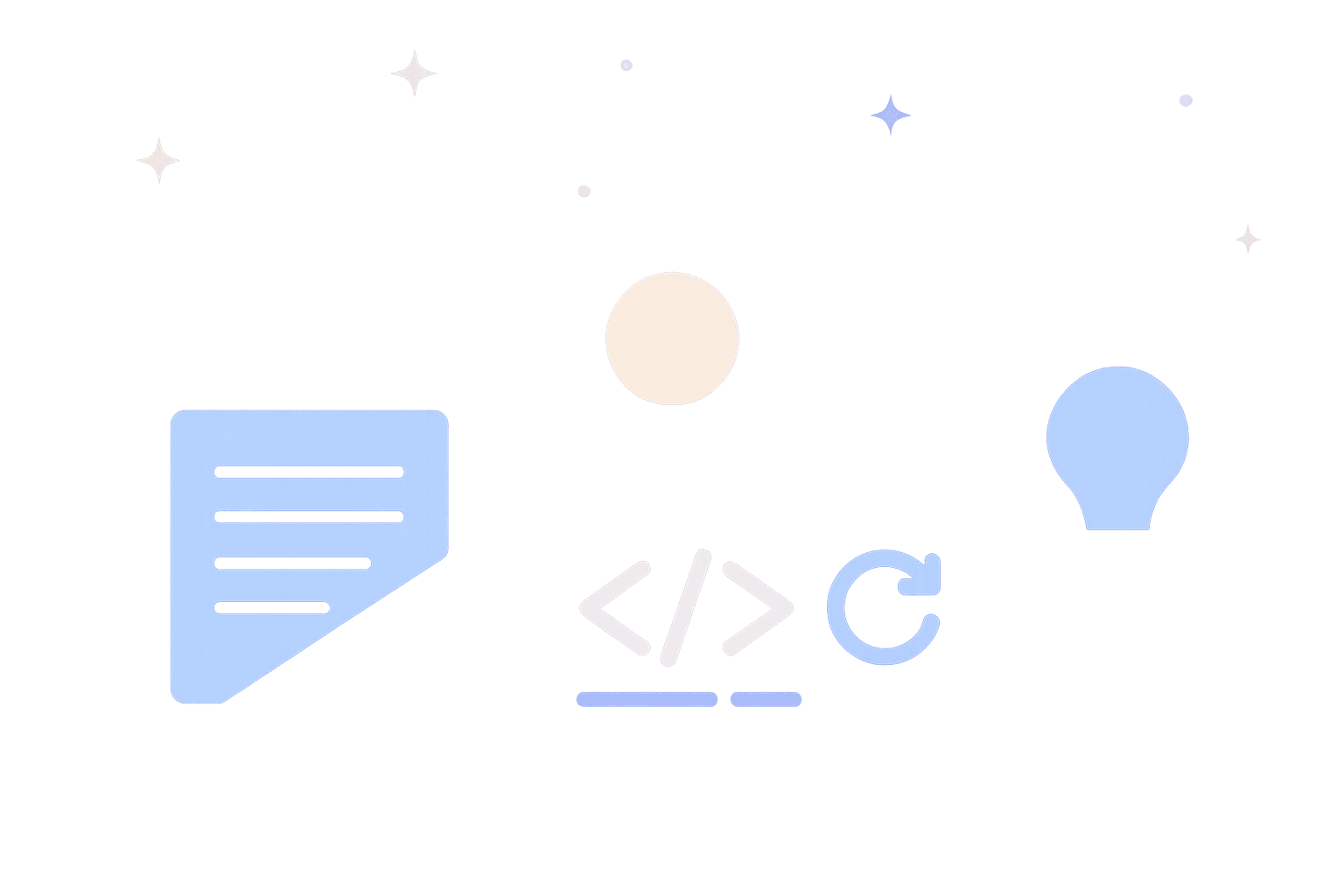Best Code Refactoring Tools for Developers in 2024: Improve Maintainability, Readability, and Performance
Introduction
Modern software development is a relentless process of creation and evolution. As solutions grow more complex and deadlines get tighter, maintaining clean, maintainable, and high-performance code becomes an ongoing challenge for teams and solo developers. Over time, even the most meticulously planned codebases can slip into "spaghetti code"—full of duplication, unclear logic, and bloated classes that make future changes risky and time-consuming. This is where code refactoring comes in.
Code refactoring is the process of restructuring existing computer code without changing its external behavior. Its goals: improve code readability, reduce complexity, eliminate redundancy, and pave the way for easier updates and enhancements. To streamline and automate refactoring—ensuring safety and repeatability—developers turn to specialized refactoring tools.
In this article, we comprehensively review the best code refactoring tools for developers in 2024. We’ll examine their capabilities, supported languages and IDEs, safety mechanisms, undo support, and unique value for solo developers, tech leads, and teams working on large or legacy codebases.
Why Refactor Code? The Business Case
Before jumping into the tools, let’s clarify why refactoring is essential for every serious engineering team:
- Enhance Readability and Maintainability: Clean, structured code is easier to read, review, and extend.
- Reduce Technical Debt: Regular refactoring prevents the accumulation of design flaws and workarounds that slow down future progress.
- Optimize Performance: Refactoring can reveal hidden inefficiencies and prevent architectural ‘code rot’.
- Facilitate Onboarding: New team members can get up-to-speed faster with a well-structured codebase.
- De-risk Future Changes: Refactored code is less likely to introduce bugs when features are enhanced or modified.
Successful teams make refactoring a continuous part of their workflow, integrating it with code reviews and CI/CD pipelines.
What to Look for in a Code Refactoring Tool
When choosing a refactoring tool, developers should consider:
- Language Support: Does it cover the languages your team uses (e.g., JavaScript, Java, C#, Python, etc.)?
- IDE Integration: Is it tightly integrated into your environment, or is it used separately?
- Refactoring Patterns: Does it offer renaming, extraction, moving, inline methods, code duplication elimination, and architectural changes?
- Safety Validation: Are changes checked for correctness and collisions (e.g., does renaming a method break code elsewhere)?
- Undo and Rollback: Safe undo/redo support to revert changes if problems arise.
- Automated Suggestions: Does the tool suggest improvements proactively or require manual initiation?
- Team Collaboration: Support for version control and large or legacy codebases.
- Support for Test Coverage: Does it integrate with test runners to verify refactorings maintain behavior?
- Emerging AI Assistance: Can it leverage machine learning or AI to suggest sophisticated or context-aware refactorings?
Top Code Refactoring Tools in 2024
Let’s dive into the leading solutions for code refactoring in 2024, analyzing their strengths, weaknesses, and unique features.
1. IntelliJ IDEA Refactoring Suite
Best for: Java, Kotlin, and other JVM languages; high productivity and safe refactoring in JetBrains IDEs
Overview: JetBrains’ IntelliJ IDEA has long set a gold standard for automated refactoring. Its refactoring suite is deeply integrated with the IDE, providing context-aware, safe, and undoable transformations for Java, Kotlin, Groovy, Scala, and more.
Key Features:
- Safe rename, move, extract method/class, inline method/variable, change method signature, introduce parameter/field
- Preview before application with side-by-side diffs
- Refactoring markers and warnings for potential issues
- Smart detection of code usages and dependencies
- Undo/redo support with local history
- Seamless integration with tests and version control
- Support for structural refactorings across whole projects
Standout Capabilities:
- Refactoring suggestions based on code smells and best practices.
- Advanced multi-language support (especially seamless Java/Kotlin projects).
- Refactoring preview with safety analysis.
Weaknesses:
- Licensing costs for full-featured edition.
- Non-JVM language support is limited compared to their dedicated IDEs.
2. ReSharper
Best for: .NET and C# development in Visual Studio
Overview: ReSharper by JetBrains has long been an indispensable Visual Studio extension for C#, VB.NET, and other .NET developers. Its deep code analysis and refactoring tools make even large-scale code transformations safe and quick.
Key Features:
- 60+ automated refactoring patterns (rename, extract method/class, change signature, move, inline, convert, encapsulate, etc.)
- Safe previews and smart conflict detection
- Instant code inspection with suggestions as-you-type
- Cross-language support in mixed C#/VB.NET projects
- Code style enforcement and duplicate detection
- Integration with test runners and task tools
- Undo/redo and comprehensive change tracking
Standout Capabilities:
- Powerful code navigation and code improvement hints.
- Live refactoring suggestions as you type.
- Tight Visual Studio integration for streamlined workflow.
Weaknesses:
- Licensing costs.
- Heavyweight for resource-constrained environments.
3. Visual Studio Refactorings (Built-In)
Best for: Native C#, VB.NET, and C++ development without additional plugins
Overview: Visual Studio (Community, Professional, and Enterprise editions) ships with a broad suite of built-in refactoring tools, providing essential automation for C#, VB.NET, and C++ developers.
Key Features:
- Rename symbols (safe and scoped)
- Extract method, variable, interface, class
- Move type to another file, convert to property
- Inline/remove redundancies
- Code cleanup and format enforcement
- Intuitive shortcuts and tooltips
Standout Capabilities:
- Zero installation—comes with Visual Studio out of the box
- Refactoring via command palette or lightbulb suggestions
- Integrates with live unit testing
Weaknesses:
- Fewer advanced refactoring patterns compared to premium tools (like ReSharper)
- Less granular configuration and inspection
4. Refactoring.guru
Best for: Interactive learning and reference for refactoring patterns (multi-language)
Overview: Refactoring.guru isn’t a code tool per se, but rather an invaluable educational resource and knowledge base. It teaches refactoring techniques and design patterns with real-world language examples (Java, C#, Python, TypeScript).
Key Features:
- Over 70 illustrated refactoring techniques
- Interactive code examples and explanations
- Bad code vs. refactored code comparisons
- Design patterns library
- Printable cheat sheets and references
Standout Capabilities:
- Language-agnostic content that’s easily transferable
- Ideal for onboarding, code reviews, and teaching best practices
Weaknesses:
- Not an automated tool—must be used alongside manual or IDE-based refactoring
5. JSRefactor
Best for: JavaScript and TypeScript developers, especially in VS Code and Atom
Overview: JSRefactor is an open-source extension (primarily for Atom and VS Code) that automates everyday JavaScript and TypeScript refactorings for modern frontend and backend codebases.
Key Features:
- Rename variable/class/function safely across project
- Extract function/method, move to/from other module
- Inline variable and convert to template string
- Remove unused declarations and organize imports
- Custom refactoring scripts
- Lightweight and open-source
Standout Capabilities:
- CLI support for batch codebase refactoring
- Configurable to support non-standard project structures
Weaknesses:
- Lacks some advanced transformations (compared to JetBrains tools)
- Language focus is strictly JS/TS
6. AI-Augmented Refactoring Assistants
Best for: Advanced/large codebase refactoring, language-agnostic teams, and AI-driven suggestions
Overview: Recent advances have given rise to AI-augmented code review and refactoring assistants. These tools harness machine learning and code understanding to:
- Suggest context-aware code improvements
- Detect deep code smells, anti-patterns, and architectural issues
- Automate multi-step/safe refactorings (optionally with code review integration)
Popular platforms include:
- GitHub Copilot: Code completion and refactoring suggestions as you type
- Amazon CodeWhisperer: Contextual refactoring with IDE integration
- Sourcegraph Cody: Large codebase analysis and automated refactorings
- MutableAI: ML-driven code improvement and transformation
Key Features:
- AI-powered context/multi-file code transformations
- Natural language prompts for refactorings (e.g., “extract interface from this class”)
- Integration with VS Code, JetBrains IDEs, and CLI workflows
- Test-aware: can run/verifies tests post-refactoring
Standout Capabilities:
- Language-agnostic (though quality varies between ecosystems)
- Suggest and automate complex architectural improvements
- Accelerate large-scale refactors and legacy modernization
Weaknesses:
- Still developing in reliability/safety (always require human review)
- Licensing and privacy considerations
7. Honorable Mentions & Specialized Tools
- PyCharm Refactoring Tools: Top-tier for Python projects (JetBrains).
- Eclipse Refactoring: Java and mixed-language via plugins.
- PHPStorm/PHP Tools: Purpose-built for PHP refactoring.
- RuboCop (Ruby): Auto-correct and refactoring for Ruby, with code-style enforcement.
These tools show the importance of language-specific solutions where relevant.
Comparing Refactoring Tools: Key Criteria
| Tool | Supported Languages | IDE Integration | Safety Checks | Undo/Redo | Refactoring Patterns | AI/ML Suggestions |
|---|---|---|---|---|---|---|
| IntelliJ IDEA Refactoring Suite | Java, Kotlin, JVM, etc. | JetBrains IDEs | Yes | Yes | Very rich | Basic |
| ReSharper | C#, VB.NET, C++ | Visual Studio | Yes | Yes | Extensive | Basic |
| Visual Studio Built-In Refactorings | C#, VB.NET, C++ | Visual Studio | Yes | Yes | Moderate | No |
| JSRefactor | JavaScript, TypeScript | VS Code, Atom | Yes | Yes | Moderate | No |
| AI Assistants (Copilot, Cody, etc.) | Multiple (varies) | VS Code, JetBrains, CLIs | Partial | Partial | Expanding | Yes |
| Refactoring.guru | Reference Only | N/A | N/A | N/A | Extensive | N/A |
Legend:
- Safety Checks: Prevents breaking refactorings (scope analysis, collision detection)
- Refactoring Patterns: Rename, extract, move, inline, etc.
- AI/ML Suggestions: Context-aware, intelligent improvements
When and How to Use Refactoring Tools Effectively
Having the right tools is half the battle. Making the most of them requires:
- Integrate with Code Review: Refactor before and during pull requests, using change previews and automated tests.
- Small, Frequent Refactors: Regular, minor improvements avoid disruptive, error-prone ‘big bang’ changes.
- Unit Tests are Critical: Run automated tests post-refactor to guard against unwanted side effects.
- Understand the Patterns: Don’t just click buttons—learn the common refactoring methods (extract method/class, renaming, encapsulate field, remove duplication, etc.).
- Always Preview Changes: Most tools show a before/after diff—use it!
- Back Up and Version Everything: Git or another version control is your safety net. Combine with tool’s undo/redo.
- Leverage AI, but Review Carefully: Use AI assistants for suggestions, but have a human inspect and integrate complex changes.
The Future: AI, Large-Scale Automation, and Human Judgment
With AI-powered code analysis and transformation rapidly improving, the refactoring landscape is poised for significant evolution. Expect to see:
- AI suggesting multi-file and architectural refactorings
- More IDEs natively incorporating ML-based improvements
- Automated test orchestration after big refactors
- Even more robust safety and undo features
- Blending manual expertise with automated assistance for best results
However, no tool can fully replace an experienced developer’s judgment and understanding of business context. Refactoring remains a collaboration between automated tools and skilled engineers.
Conclusion
The best code refactoring tools in 2024 empower teams to build cleaner, more sustainable, and performant software. Whether you favor JetBrains’ deep integration, ReSharper’s power, Visual Studio’s native strengths, the educational resources of Refactoring.guru, the agility of JSRefactor, or pioneering AI-powered assistants, the right tool enables you to:
- Reduce technical debt
- Improve code readability and maintainability
- Streamline onboarding and futureproof your codebase
- Accelerate development velocity without sacrificing quality
Recommendation:
- For Java, Kotlin, and JVM: Use IntelliJ IDEA and its built-in refactoring.
- For .NET and C#: ReSharper is unmatched in depth.
- For JavaScript/TypeScript: JSRefactor or VS Code extensions are practical.
- For learning and documenting refactorings: Use Refactoring.guru.
- Start experimenting with AI-augmented assistants, but always review changes carefully.
Whichever tool(s) you choose, combine regular, intelligent refactoring with automated tests and code reviews. That’s the recipe for a healthy, scalable codebase in 2024 and beyond.