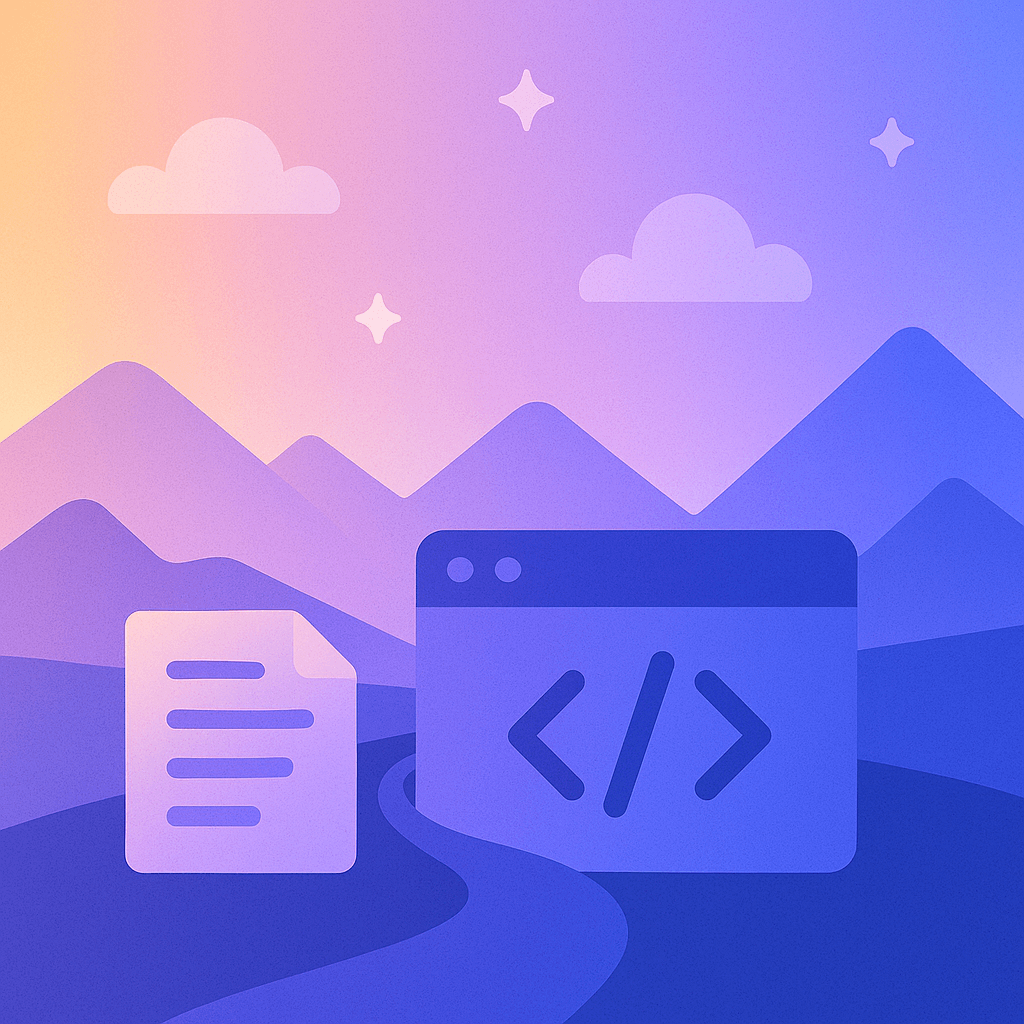Best Code Formatting Tools for Developers in 2024: Enforce Style Consistency and Improve Readability Across Projects
Introduction: Why Code Formatting Matters More in 2024
In an age where software teams are more distributed, codebases are growing larger, and developer velocity is everything, clean and consistent code isn’t just a preference—it’s a necessity. Code formatting tools have become mission-critical for enforcing team style guides, automating mundane formatting, and keeping code readable and maintainable regardless of the project’s size or language.
2024 introduces increased adoption of formatting automation, tighter IDE integrations, and a new wave of AI-powered tooling. Developers no longer have to settle for inconsistent, error-prone manual formatting. Instead, leading formatters streamline code collaboration, minimize merge conflicts, and enable every developer—from backend to frontend—to focus energy on solving business problems, not squabbling over braces or spaces.
This comprehensive guide dives deep into the leading code formatters—both established solutions and innovative newcomers. We’ll cover how these tools work, compare their capabilities, explore integration tips, and discuss their impact on productivity and collaboration.
1. What Is Code Formatting?
Definition & Role
Code formatting is the process of applying a uniform style to your codebase. This isn’t just aesthetics—it’s about:
- Ensuring code looks the same, regardless of who wrote it
- Improving readability for reviewers and maintainers
- Making diffs clearer and merges less painful
- Enforcing team or community standards automatically
Formatting can include indentation, spacing, line length, bracket positioning, quote usage, imports sorting, and more.
Manual vs. Automated Formatting
Manual formatting is error-prone and time-consuming. Automated tools enforce rules systematically, saving teams hours and reducing nitpicks in code reviews.
2. Why Do You Need a Code Formatter in 2024?
Automated code formatters deliver substantial benefits in modern software development:
- Reduce Merge Conflicts: With consistent formatting, trivial differences disappear, so version control diffs are meaningful.
- Improve Readability: Clean, predictable code lowers the cognitive burden for all contributors.
- Accelerate Onboarding: New team members can quickly grasp code structure when formatting is standardized.
- Boost Productivity: Automation removes repetitive manual work, freeing developers to focus on logic and features.
- Enforce Standards Effortlessly: Teams can implement organization-wide or open-source styles painlessly.
- Integrate With CI/CD: Formatters can run as part of build pipelines, avoiding formatting drift.
3. Core Features to Look for in Code Formatting Tools
When choosing a formatter, consider:
- Language Support: Does it handle all languages/frameworks your team uses?
- IDE & Editor Integrations: Is it supported in VS Code, JetBrains, Vim, Sublime, etc.?
- Customization: Can rules be tweaked for team preferences?
- Zero-Diff Guarantee: Will it avoid unnecessary changes—important for code history and blame?
- CI/CD Support: Can you run it in GitHub Actions, GitLab CI, Jenkins, etc.?
- Team Collaboration: Is config sharable? Does it support per-project or global configs?
- Ecosystem Adoption: Is it widely used and actively maintained?
- AI Capabilities: Can it learn or infer team style, or suggest refactorings?
4. Top Code Formatting Tools in 2024: An In-Depth Comparison
Let’s compare the most effective and widely-adopted code formatters, including their strengths, limitations, and use cases.
4.1. Prettier (JavaScript, TypeScript, CSS, Web Dev)
- Overview: Open source, zero-config by default, opinionated code formatter for JavaScript, TypeScript, JSON, HTML, Markdown, CSS, and more.
- Best For: Web development teams, frontend and full-stack engineers working in the JS ecosystem.
- Features:
- Unified, ‘prettified’ output regardless of code style
- Highly active plugin ecosystem (e.g., Prettier-plugin-java, Prettier-plugin-ruby)
- Integrates with VS Code, Atom, Sublime, Atomist, Pre-commit hooks, CI/CD
- Minimal configuration required, but customization possible
- Strengths:
- Eliminates debates over style
- Very rapid adoption & community support
- Works well with linters and other dev tools
- Limitations:
- Occasionally less flexible for niche formatting rules
- May require buy-in for teams not aligned with its opinions
4.2. Black (Python)
- Overview: The “uncompromising Python code formatter.” It reformats Python code according to its own, PEP8-compliant style.
- Best For: Python backend and data science teams valuing deterministic formatting.
- Features:
- Zero-config, deterministic output
- Rewrites entire files for consistency
- Integrates with editors (VS Code, PyCharm), pre-commit, CI/CD
- GitHub Actions and pre-commit plugin support
- Strengths:
- Uniform styling removes review bikeshedding
- “Blackened” code is instantly recognizable
- Limitations:
- Less customizable (by design)
- Style doesn’t suit every legacy codebase
4.3. clang-format (C, C++, Objective-C, Java, JavaScript, etc.)
- Overview: Part of the LLVM project, clang-format handles C-family languages and more. Highly configurable for fine-tuned style.
- Best For: Systems programmers in C, C++, Objective-C, as well as teams working with mixed-language projects.
- Features:
- Extensive rule support (indentation, brace style, spaces, etc.)
- Configurable via
.clang-formatYAML files - Integrates with popular editors and build systems
- Supports in-place file updates
- Strengths:
- Reproducible formatting for massive C/C++ codebases
- Used by big projects: LLVM, Google, Chromium
- Limitations:
- Learning curve for configuration
- Occasional edge cases in large, complex files
4.4. gofmt (Go)
- Overview: Official Go formatting tool. No config, one canonical style—used by the entire Go community.
- Best For: Any and every Go developer.
- Features:
- Universal automatic formatting for
.gofiles - Integrated with all Go toolchains (editors, CI, etc.)
- No style bikeshedding—Go code looks the same everywhere
- Universal automatic formatting for
- Strengths:
- Fast, reliable, zero-maintenance
- Empowers Go’s legendary tooling consensus
- Limitations:
- No customization—one style only.
- Meant solely for Go, not extendable
4.5. RuboCop (Ruby)
- Overview: Widely used static code analyzer and formatter for Ruby projects; supports RuboCop plugins for Rails, RSpec, and more.
- Best For: Ruby and Rails teams looking for linting and formatting in one tool.
- Features:
- Highly configurable with
.rubocop.yml - Supports both linting and auto-correction
- Editor, pre-commit and CI/CD integration
- Highly configurable with
- Strengths:
- Rich rule set, plugin support
- Encourages consistent Ruby codebase style
- Limitations:
- Configuration can become complex
- Some formatting remains opinionated
4.6. EditorConfig (Language-agnostic)
- Overview: Not a formatter by itself, but a standard for maintaining consistent coding styles between different editors and IDEs using
.editorconfigfiles. - Best For: Teams with multiple languages and editors looking for shared indentation, line endings, and charset policies.
- Features:
- Cross-editor support (Visual Studio, JetBrains, Sublime, Vim...)
- Sets core formatting policies (indent size, spaces vs. tabs, line endings)
- Supported by plugins & direct adoption in most major editors
- Strengths:
- Language- & editor-agnostic
- Lightweight, non-intrusive
- Limitations:
- Limited to basic whitespace and line-ending rules
- For deeper formatting, combine with file-type-specific formatters
5. Emerging Formatting Solutions & AI-Assisted Tools
5.1. AI-Assisted Code Formatters in 2024
2024 is seeing rapid development in AI-powered formatting tools that go beyond rule-based formatting:
- GitHub Copilot, Amazon CodeWhisperer, TabNine: Not traditional formatters, but increasingly used to auto-suggest stylistically correct code as you type, guided by project conventions.
- Style-Learning Plugins: Some tools now absorb your project’s style and enforce it, or warn you when drifting from established patterns.
- LLM-in-the-Loop Formatting: New plugins leverage language models to predict and propose style changes, useful for coding standards enforcement across loosely structured legacy codebases.
Pros & Cons of AI Formatting
- Pros:
- Can adapt to nuanced team styles
- Useful in legacy/mixed-style projects
- Potential to refactor at scale
- Cons:
- May produce unexpected results; often requires manual verification
- Not always deterministic, potentially complicating blame/history
5.2. Universal and Polyglot Formatting Solutions
- Universal-ctags, Uncrustify, and new open-source tools are aiming for broad language support for mixed-language codebases.
- Editors like Visual Studio Code feature built-in formatters and extension marketplaces, making it easy to apply one-click formatting across different languages.
6. Integrating Code Formatters Into Your Workflow
Formatting tools shine most when seamlessly woven into your daily development flow:
- Editor/IDE Plugins: Most tools offer plugins or extensions for popular editors (VS Code, IntelliJ, Vim, Sublime). Enable ‘format on save’ to catch issues instantly.
- Pre-commit Hooks: Use linters like Husky, pre-commit, or Lefthook to enforce formatting before code enters your repository.
- CI/CD Pipelines: Set up automated checks (e.g., GitHub Actions, GitLab CI) to fail builds where formatting doesn’t match.
- Pull Request Automation: Many lint/formatting bots can comment on PRs with style suggestions, or auto-fix issues.
7. Comparative Table of Leading Code Formatters (2024)
| Tool | Main Language(s) | Customizable | Editor Integration | CI/CD Support | Zero-Diff | AI/ML Assist |
|---|---|---|---|---|---|---|
| Prettier | JS, TS, CSS, HTML | Limited | Yes | Yes | Yes | Basic |
| Black | Python | No | Yes | Yes | Yes | No |
| clang-format | C/C++, Java, JS | Yes | Yes | Yes | Yes | No |
| gofmt | Go | No | Yes | Yes | Yes | No |
| RuboCop | Ruby | Yes | Yes | Yes | No | No |
| EditorConfig | All | Basic | Yes | Yes | Yes | No |
| Copilot, TabNine | All | N/A | Yes | No | No | Yes |
8. Best Practices for Teamwide Adoption
- Pick the Right Tool(s): Base your choice on languages, team culture, and required flexibility.
- Agree on a Style Guide: Decide as a team (or pick the tool’s opinion) to avoid endless debates.
- Automate Early & Often: Enforce formatting at the earliest opportunity (pre-commit, CI).
- Document Your Setup: Make your
.prettierrc,.editorconfig,.clang-format, etc., part of the repo. - Review With Formatters Applied: Require formatters to run on all PRs.
- Use Modern IDE Features: Leverage ‘format on save’ and project-wide reformatting.
9. Frequently Asked Questions (FAQ)
Q1: Should you use both a linter and a formatter? A: Yes—linters catch logical errors and code smells, while formatters handle style. Some tools (like RuboCop) offer both.
Q2: What if my team can’t agree on a single code style? A: Consider using a minimal, opinionated formatter (e.g. Black, gofmt, Prettier) to avoid protracted discussions, or allow per-repo style configs.
Q3: How do formatters affect ‘git blame’? A: Large-scale mass formatting can muddle blame/history. Use zero-diff tools, or reformat everything once up front, then stick to automated formatting.
Q4: Can I automate formatting for legacy code? A: Yes. Many tools will reformat entire codebases. Use with care, and ensure adequate review of changes.
10. Conclusion: The Path to Clean Code in 2024 and Beyond
In 2024, achieving style consistency and readability across codebases is easier—and more important—than ever. Automated code formatters, from language-specific (Prettier, Black, clang-format, gofmt, RuboCop) to language-agnostic (EditorConfig, emerging AI tools), enable teams to focus on what really matters: innovation and problem-solving.
By adopting the right toolchain and integrating formatting into every step of your workflow, you minimize tedious disputes, reduce errors, and create a welcoming project culture for every contributor. As AI and smart tooling continue to evolve, the promise is even faster, smarter, and more adaptive formatting assistance—raising the bar for code quality and collaboration in every corner of software development.
Ready to power up your team’s workflow? Explore the tools above, automate formatting today, and enjoy a smoother, cleaner coding future.