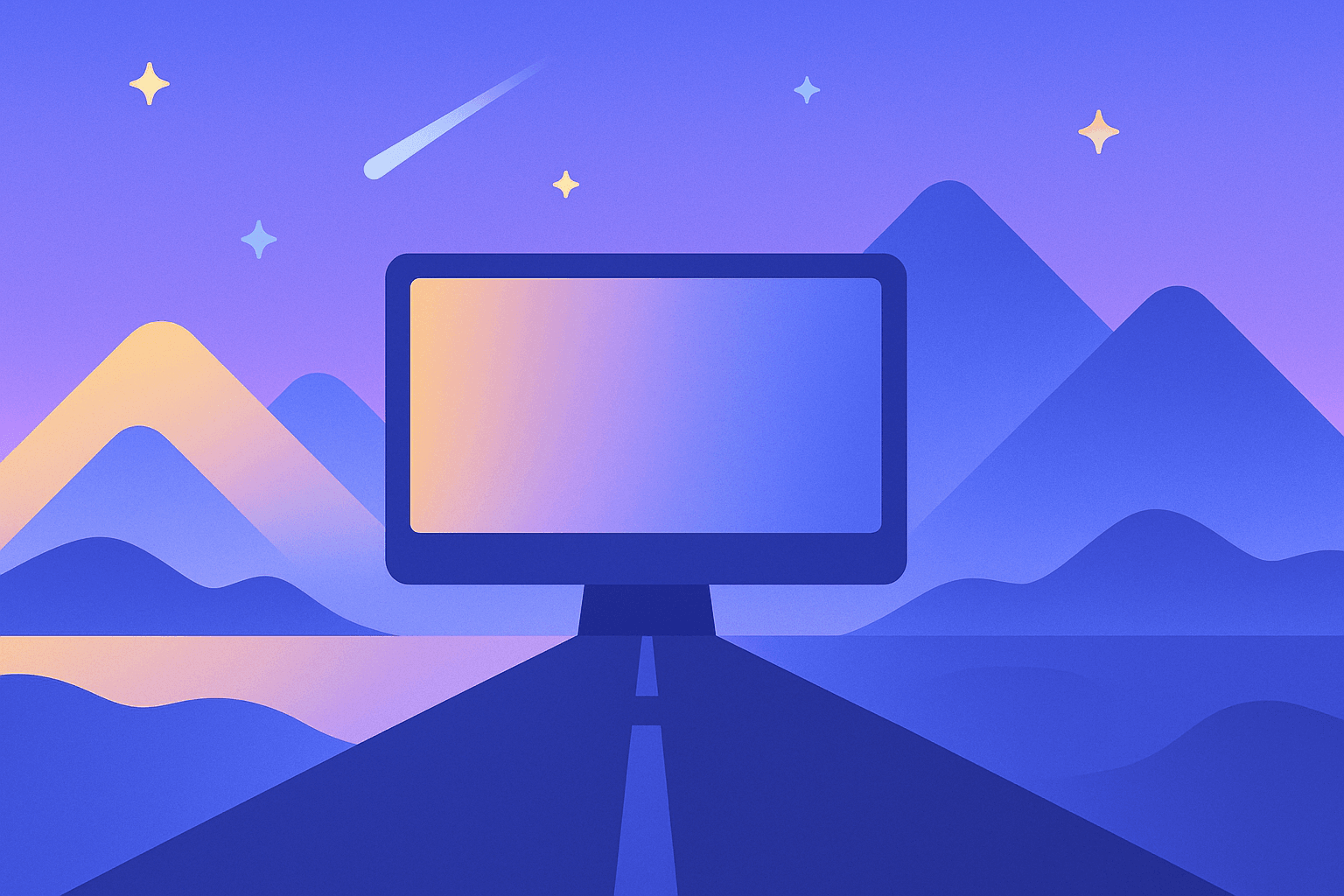Best Browser Testing Tools for Developers in 2024: Ensure Cross-Browser Compatibility and Flawless Web Experiences
In today's rapidly evolving web landscape, users interact with websites on a multitude of browsers, devices, and platforms. Ensuring a consistent and flawless user experience across Chrome, Firefox, Safari, Edge, and mobile browsers is no longer optional—it's a necessity. For frontend developers, QA engineers, and DevOps professionals, cross-browser testing is indispensable in delivering high-quality, accessible, and responsive applications.
But the browser testing landscape is vast and continuously innovating. In 2024, new tools and improvements to established platforms make automating this process easier and more comprehensive than ever before. In this detailed guide, we’ll explore the best browser testing tools for developers and QA teams, focusing on their features, use cases, and how they enable pixel-perfect, bug-free web experiences.
Why Cross-Browser Testing Matters More Than Ever
- Diverse user environments: Users access the web from a wide range of browsers and devices (laptops, smartphones, tablets).
- Rendering inconsistencies: Browsers can differ significantly in their HTML/CSS rendering engines, JavaScript interpretation, and font rendering.
- Accessibility and Responsiveness: Ensuring your web app works for all users, regardless of their chosen browser, is fundamental for accessibility and SEO.
- Maintaining business reputation: A single layout shift or JavaScript error can break critical functionality, leading to loss of users and reputation.
Automated and manual cross-browser testing tools help teams catch bugs and prevent regressions before code reaches production. Let’s dive into how these tools work and what distinguishes the best in 2024.
What to Look for in Browser Testing Tools
Before we examine individual tools, here are the key features to consider when choosing a browser testing platform:
- Real Device Testing: Ability to test websites on real desktop and mobile devices for highest fidelity.
- Support for Major Browsers: Ensure compatibility with Chrome, Firefox, Safari, Edge, and popular mobile browsers.
- Headless & CI/CD Integration: Automate tests in headless mode and connect with CI/CD tools (Jenkins, GitHub Actions, GitLab CI, etc.).
- Visual Regression Testing: Catch unwanted layout shifts or UI changes using visual snapshot comparisons.
- Parallel Execution: Run tests simultaneously across multiple browsers to speed up feedback loops.
- API & Scripting Capabilities: Integrate with test frameworks (Selenium, Cypress, Playwright, Puppeteer) and write custom automation scripts.
- Ease of Use: User-friendly interfaces, robust documentation, and reliable support.
The Top Browser Testing Tools for Developers in 2024
1. BrowserStack
Overview
One of the most popular cross-browser testing clouds, BrowserStack offers instant access to over 3,000 real devices and browsers. It's trusted by major firms—Airbnb, Microsoft, Twitter—for its vast coverage and seamless integrations.
Key Features
- Live interactive testing on real devices and browsers
- Automated testing support for Selenium, Cypress, Puppeteer, TestCafe, Playwright
- Headless browser testing for CI/CD workflows
- Percy visual testing for automated visual regression analysis
- Parallel test execution to dramatically reduce testing time
- Native mobile app testing alongside web apps
- Integrations with Jenkins, GitHub Actions, CircleCI, Jira, Slack
Pros
- Largest selection of browsers/devices
- Fast, on-demand access with no setup
- Developer and enterprise-friendly plans
Cons
- Can be cost-prohibitive for large test suites
- Occasional latency on heavily used or older devices
Ideal For
QA teams, frontend developers, automation engineers needing a comprehensive, scalable, and reliable testing infrastructure.
Example Workflow
- Write Selenium/Playwright/Cypress tests.
- Configure BrowserStack as your remote WebDriver endpoint.
- Automate tests across chosen browser/OS/device combinations.
- Use Percy for visual regression snapshots in CI.
2. Sauce Labs
Overview
A pioneer in cloud-based testing, Sauce Labs boasts over a decade of service, supporting cross-browser and cross-device testing with a focus on security and enterprise scalability.
Key Features
- Automated browser testing across 900+ browsers and OS combinations
- Live testing for manual exploratory testing on real devices
- Support for Selenium, Cypress, Playwright, Appium
- Sauce Visual for visual regression testing
- Headless browser testing with Sauce Headless
- Performance and API Testing Modules
- Integrations with popular CI/CD tools and test management platforms
Pros
- Robust for both manual and automated use cases
- Strong access controls, audit logs, and security compliance
- Powerful insights and analytics dashboard
Cons
- More focused on enterprise users—may be overkill for small teams
- UI could be improved for novice users
Ideal For
Enterprise QA organizations, large teams with diverse automation needs, security-conscious companies.
Example Workflow
- Integrate Sauce Labs with CI (e.g., Jenkins, GitHub Actions).
- Trigger Selenium/Cypress/Appium tests on pull requests.
- Analyze failures via live video, logs, and screenshots.
- Add Sauce Visual snapshots to safeguard UI against regressions.
3. LambdaTest
Overview
LambdaTest has swiftly become a favorite among developers for its balance of features, affordability, and extensive browser/device library. Its cloud platform caters to both manual and automated testing.
Key Features
- Online browser farm with over 3,000 desktop and mobile combinations
- Selenium, Cypress, Playwright, Puppeteer automation
- LT Browser for responsive design testing
- Visual regression testing with Smart Visual UI testing
- Test execution logs, video recording, and debugging tools
- Parallel execution at scale
- Built-in CI/CD and team collaboration integrations
Pros
- Generous free tier for basic use
- User-friendly browser for responsive checks
- Great fit for startups and agencies
Cons
- Slightly lower device availability compared to BrowserStack
- Visual regression tools still maturing
Ideal For
Independent developers, startups, and agencies seeking cross-browser/OS/device coverage at affordable rates.
Example Workflow
- Open LT Browser for quick design checks across screen sizes.
- Automate E2E test suites using Selenium or Playwright.
- Run Smart Visual tests to catch UI bugs during staging deployments.
4. Playwright Test
Overview
Playwright by Microsoft is a powerful open-source, Node.js-based, end-to-end testing framework for web applications. It supports testing across Chromium, Firefox, WebKit, and is increasingly used for both local and CI/CD workflows.
Key Features
- Automated browser testing in real or headless browser sessions
- Cross-browser, cross-platform—Chrome, Firefox, Safari (WebKit), Edge
- Visual comparison API for UI snapshots
- Network interception, request mocking, and tracing
- Parallel execution and sharding out-of-the-box
- Robust test isolation with built-in fixtures
- Seamless CI/CD pipeline integration
Pros
- 100% open source, no vendor lock-in
- Ultra-fast, headless operation for instant feedback
- Rich debugging and reporting tools
Cons
- No cloud device/browser grid
- Requires more setup for non-developers
Ideal For
Developers who prefer code-first testing, teams that want open-source and in-house execution, or those with strict data residency requirements.
Example Workflow
- Write Playwright tests targeting Chrome, Firefox, Safari.
- Run locally and in CI using headless mode.
- Integrate Playwright’s visual comparisons to catch layout regressions automatically.
- Optionally use Playwright Test with a cloud grid from an external provider.
5. Percy
Overview
Percy, now part of BrowserStack, is the go-to tool for visual regression testing. It captures screenshots and compares them across builds to detect unintended UI changes, making it invaluable for frontend visual QA.
Key Features
- Automated visual testing via image snapshots of UI components/pages
- SDKs for multiple frameworks: Cypress, Selenium, Playwright, Storybook, and more
- Parallelized visual comparisons for fast CI builds
- Visual diffs and approvals in an intuitive web UI
- GitHub/GitLab integration to automate snapshots on every PR/push
Pros
- Catches layout/UI bugs that code-based tests miss
- Works alongside functional test suites
- Great CI/CD pipeline support
Cons
- Not a replacement for complex functional testing
- Needs baseline setup/maintenance
Ideal For
Frontend/UI developers who want to make sure code changes don’t unexpectedly alter the appearance of their app.
Example Workflow
- Integrate Percy into your test suite (e.g., Cypress or Playwright).
- Percy takes snapshots for every test run.
- Review visual changes via Percy’s dashboard and approve/reject discrepancies.
6. TestingBot
Overview
TestingBot is a European-based cloud platform that offers automated and manual cross-browser testing across both mobile and desktop devices. It’s known for its high compliance with privacy laws and broad browser/device coverage.
Key Features
- Cloud testing grid with 3,000+ browser/device combos
- Supports Selenium, Cypress, Playwright, Puppeteer, Appium
- Live and automated browser/app testing
- Visual regression with TestingBot Screenshots
- Parallel test execution for faster feedback
- Comprehensive API and CI/CD integrations
Pros
- GDPR-compliant, European data centers (good for EU companies)
- Good balance of price and features
- Multiple collaboration options
Cons
- UI less polished than leading competitors
- Occasional device availability delays
Ideal For
EU organizations prioritizing data privacy, teams needing flexible, scalable cloud testing.
Example Workflow
- Use TestingBot's Selenium/WebDriver endpoint in your automation framework.
- Schedule regular visual regression checks with Screenshots.
- Integrate results into JIRA or Slack for team awareness.
Feature Comparison Table
| Tool | Real Device Support | Automated Testing | Visual Regression | Parallel Execution | CI/CD Integration | Headless Browser | Free/Open Source |
|---|---|---|---|---|---|---|---|
| BrowserStack | Yes | Yes (Selenium et al.) | Yes (Percy) | Yes | Yes | Yes | No |
| Sauce Labs | Yes | Yes | Yes (Sauce Visual) | Yes | Yes | Yes (Sauce Headless) | No |
| LambdaTest | Yes | Yes | Yes | Yes | Yes | Yes | No |
| Playwright Test | No (local only) | Yes | Yes | Yes | Yes | Yes | Yes |
| Percy | N/A (visual only) | N/A (integrates with others) | Yes | Yes | Yes | N/A | No |
| TestingBot | Yes | Yes | Yes (Screenshots) | Yes | Yes | Yes | No |
How to Choose the Right Cross-Browser Testing Tool for Your Team
- For small teams/individuals: Open-source/local tools (Playwright, Cypress) are a cost-effective starting point. Use them for headless and basic browser coverage, supplement with Percy for visuals.
- For agencies/startups: LambdaTest or BrowserStack provide affordable, scalable access to a large range of real devices and easy UI for responsive design testing.
- For enterprise teams: Sauce Labs, BrowserStack (with Percy), or TestingBot offer broad device coverage, audit logs, and integrations for full compliance and team collaboration.
- Focus on visual QA: Incorporate Percy or Sauce Visual to catch aesthetic/UI regressions early.
- Geographic/data privacy needs: TestingBot’s EU-based cloud may be a key deciding factor.
Integration into the Modern Developer Workflow
Cross-browser testing is most effective when integrated into the continuous integration (CI) and continuous deployment (CD) pipelines. By running tests on every pull request, branch, or scheduled build, teams can:
- Detect JavaScript errors, layout issues, and rendering bugs before production
- Validate accessibility and responsiveness on real browsers/devices
- Gain fast feedback via parallel and headless executions
- Maintain confidence in every deploy with visual regression checks
Best practices include maintaining separate test suites for functional (Selenium/Playwright) and visual (Percy) checks, incorporating browser tests into pre-merge requirements, and leveraging cloud grids for coverage that would otherwise be unattainable.
Common Browser Testing Challenges (And How These Tools Solve Them)
- Layout Shifts on Different Browsers: Visual regression tools capture and compare page snapshots pixel-to-pixel, surfacing issues instantly.
- JavaScript Incompatibilities: Automated frameworks execute scripts across browser engines, reporting runtime errors and debugging logs for inspection.
- Responsive Design Breaks: Tools like LambdaTest’s LT Browser simulate dozens of device resolutions while BrowserStack/Sauce Labs offer real-device interaction.
- Rendering Bugs: Cloud platforms provide early access to new browser versions to catch issues before your users do.
Accessibility and Responsiveness: Key Pillars
Many of the tools above also integrate with accessibility testing plugins or allow automation of Lighthouse/axe-core checks. Ensuring your web app is accessible to people with disabilities isn’t just good practice—it’s a legal requirement in many regions, and integral to SEO.
Testing on real mobile devices, not just emulators, helps guarantee a responsive design that works for all users. BrowserStack, Sauce Labs, LambdaTest, and TestingBot all provide this capability, enabling manual touch, swipe, rotate, and hardware input.
The Future of Browser Testing in 2024 and Beyond
As web apps grow in complexity, the need for robust, continuous, and visual browser testing grows, too. In 2024, we expect:
- Deeper integration of AI-powered issue detection and self-healing tests
- Wider support for next-gen browser features and device types (foldables, AR/VR, voice interfaces)
- Even tighter coupling with CI/CD, ensuring every change is automatically validated visually and functionally
- More collaboration-oriented dashboards for hybrid/remote DevOps teams
Conclusion
Cross-browser compatibility is a cornerstone of web quality. With a mature ecosystem of cloud platforms, open-source frameworks, and visual testing tools now available, every development team—from solo creators to large enterprises—can deliver consistent, flawless web experiences to all users, on every browser and device.
BrowserStack, Sauce Labs, LambdaTest, Playwright Test, Percy, and TestingBot each bring unique strengths. Assess your team’s needs—be it broad device coverage, cost, open source, or advanced visual regression—and adopt the combination that ensures every deploy is a step toward true cross-browser excellence.
Ready to level up your front-end reliability? Start integrating these browser testing tools into your workflow and watch as bugs, layout shifts, and browser-induced frustrations become a thing of the past.