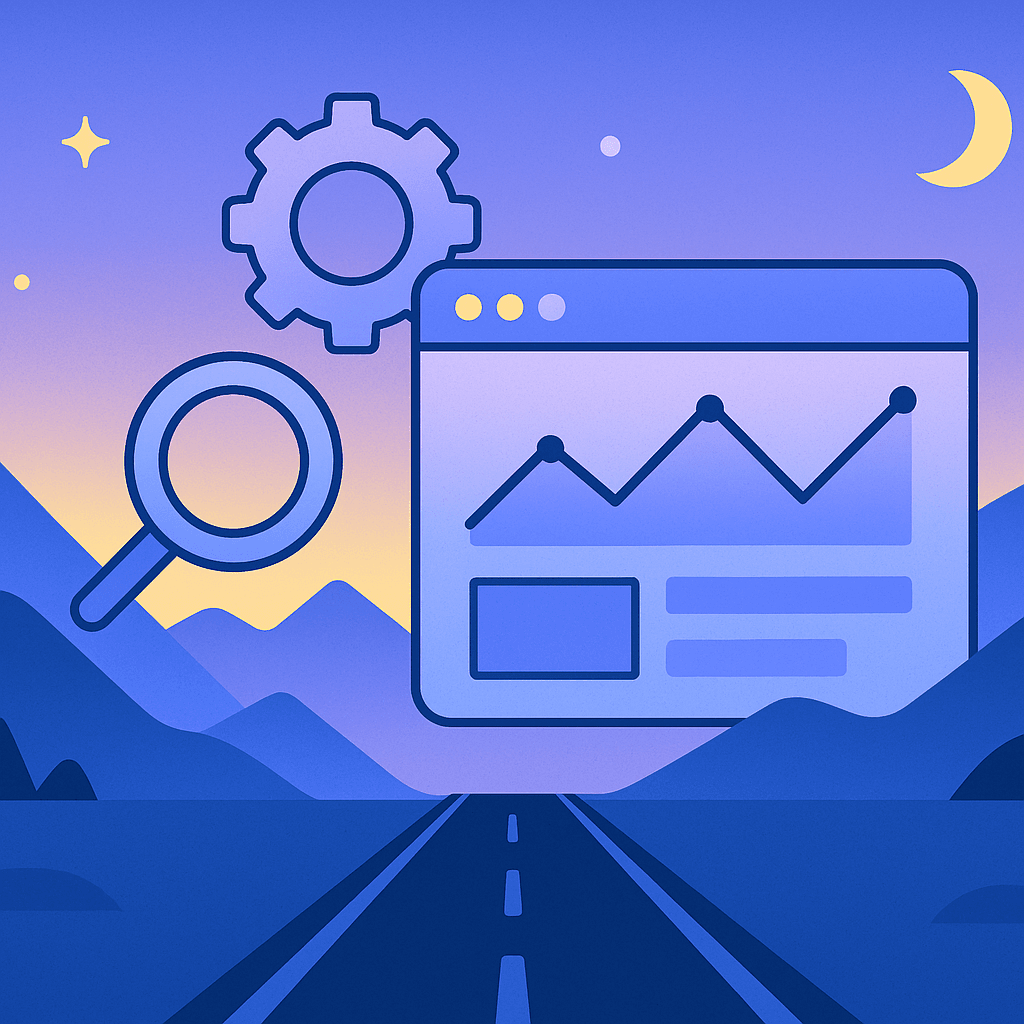Best Browser Performance Analysis Tools for Developers in 2024: Diagnose Frontend Bottlenecks and Optimize User Experience
Performance is a cornerstone of successful web applications in 2024. As the demands on web experiences grow, users expect pages to load in the blink of an eye and interactions to feel instantaneous. Underperforming sites suffer from reduced engagement, lower conversion rates, and poorer SEO rankings as Google increasingly prioritizes user experience via metrics like Core Web Vitals.
But with complex frontend architectures, heavy JavaScript frameworks, countless third-party integrations, and a wide range of devices and network conditions, delivering optimal performance can be daunting. Effective optimization begins with accurate diagnosis—enter browser performance analysis tools. This comprehensive guide explores the top browser-based and cloud-powered solutions that help developers, UI/UX teams, and performance engineers uncover and resolve frontend bottlenecks, ensuring web applications are both fast and resilient at scale.
Why Performance Analysis Matters in 2024
- User Experience: Slow sites frustrate users, increase bounce rates, and diminish loyalty.
- SEO Optimization: Google's ranking algorithms now heavily weigh Core Web Vitals, making speed and responsiveness crucial for organic traffic.
- Revenue Impact: Every extra second a page takes to load can dramatically impact e-commerce conversion rates.
- Device and Network Diversity: With users on everything from high-end desktops to budget smartphones and patchy 3G, performance testing must reflect real-world conditions.
What Are Browser Performance Analysis Tools?
Browser performance analysis tools enable developers to:
- Detect and measure frontend bottlenecks such as layout shifts, long JavaScript tasks, slow Time To First Byte (TTFB), and large rendering times.
- Visualize page loading and interactivity events using flame charts, filmstrips, and timelines.
- Simulate various network and device conditions for thorough reliability.
- Track real user performance for ongoing monitoring and regression prevention.
They’re essential for iterative, data-driven optimization in modern development workflows.
Criteria for Assessing Performance Analysis Tools
When evaluating browser performance analysis tools, developers should consider:
- Metrics Supported: Does the tool cover Core Web Vitals (LCP, FID, CLS), and offer detailed timing breakdowns?
- Visualizations: Are waterfalls, flame charts, and filmstrips available for root cause investigation?
- Automation: Can tests be run headlessly for CI/CD integration?
- Network/Device Emulation: Are throttling and device simulation features robust?
- Real User Monitoring (RUM): Can you observe actual user performance, not just synthetic tests?
- Sharing, Reporting, and Collaboration: Does the tool enable easy report sharing, export, or dashboarding?
1. Chrome DevTools Performance Panel
Overview
Chrome DevTools, built into the Chrome browser, is a staple for frontend engineers. Its Performance Panel delivers deep diagnostic capabilities for investigating runtime bottlenecks directly during development.
Key Features
- Detailed Timeline Recording: Visualizes paint events, JavaScript execution, layout, and network activity across a granular timeline.
- Frame-by-Frame Flame Charts: Pinpoint long tasks, parse and evaluate scripts, and spot blocking resources causing UI jank.
- Core Web Vitals Integration: Shows LCP, FID, and CLS events directly within the timeline.
- Throttling: Network and CPU throttling simulate real-world mobile or slow network conditions.
- Filmstrip View: Capture visual progress snapshots for each animation frame.
Best For
- Debugging complex, single-page applications (SPAs).
- Visualizing runtime interactivity and scripting delays.
- Immediate, in-browser diagnosis during local development.
Limitations
- Not ideal for automated regression testing.
- Only monitors synthetic interactions, not real user data.
2. Lighthouse
Overview
Google’s Lighthouse is an open-source, automated performance auditing tool. It’s embedded in Chrome DevTools, available as a CLI/Node module, and provides advanced web performance and SEO audits.
Key Features
- Performance Audits: Generates thorough reports on metrics like LCP, FID, CLS, TTI, TBT, accessibility, and best practices.
- Actionable Optimization Advice: Lists specific suggestions—unused JavaScript, oversized images, inefficient CSS.
- Headless Automation: Run via CI/CD pipelines using the Node CLI or with tools like GitHub Actions and Jenkins.
- Emulated Device/Network Presets: Test desktop, mobile, 3G, 4G conditions.
- Custom Auditing: Create custom Lighthouse audits to track company-specific KPIs.
Best For
- CI/CD-enforced performance budgets.
- Routine audits and early warning for regressions.
- Informing teams via shareable, exportable reports.
Limitations
- Not a real user monitoring tool; uses synthetic analysis.
- Some metrics can vary slightly between runs due to network and client variability.
3. WebPageTest
Overview
WebPageTest is a widely respected cloud-based performance analysis tool, offering real-world browser testing from a variety of locations, devices, and network types.
Key Features
- Device and Location Selection: Test from dozens of geographic and device profiles (e.g., Android on 3G in Mumbai, Chrome on healthy WiFi in NY).
- Waterfall and Filmstrip Views: See the precise load sequence of individual resources as the page renders, alongside frame-by-frame filmstrips.
- Core Web Vitals & Visual Metrics: Capture Largest Contentful Paint (LCP), layout shift, and Speed Index.
- Advanced Analysis: Custom scripting, A/B comparisons, and repeat view support.
- API and CI/CD: Integrate tests programmatically and in automation pipelines.
Best For
- Diagnosing region- and device-specific slowdowns.
- Competitive benchmarking (side-by-side website comparisons).
- Cross-browser and throttling analysis in production-like scenarios.
Limitations
- Test concurrency and advanced features may require a paid plan.
- Testing can be slower than local tools due to remote job queuing.
4. SpeedCurve
Overview
SpeedCurve builds on WebPageTest’s foundational metrics but is tailored toward ongoing performance monitoring at scale. It adds advanced visualizations, dashboards, and alerting for continuous performance improvement.
Key Features
- Continuous Monitoring: Schedule performance checks over time for evolving metrics.
- Visual Dashboards: Monitor trends in Core Web Vitals, visual completeness, and UX-focused milestones.
- Competitor Tracking: Benchmark against peers to highlight industry-specific strengths and weaknesses.
- RUM + Synthetic Analytics: Blend real and lab-based data for holistic insights.
- Filmstrips and Hero Images: Analyze visually critical points like first render, largest element, and user-perceived speeds.
- Performance Budgets & Alerts: Automatically flag regressions.
Best For
- Large-scale teams needing historical trends and dashboards.
- Integrating both synthetic and real user measurements.
- Performance budgeting and executive reporting.
Limitations
- Requires paid subscriptions for most advanced features.
- May be overkill for small sites or solo developers.
5. Raygun Real User Monitoring (RUM)
Overview
Unlike synthetic test suites, Raygun RUM injects a lightweight script into your site to record actual user interactions and performance metrics across all devices, geographies, and network types.
Key Features
- True Real-User Data: Track performance, errors, and customer satisfaction for real sessions—not just lab tests.
- Core Web Vitals & Custom Metrics: Monitor LCP, FID, CLS, route changes, and single-page transitions.
- Session-Level Diagnostics: Drill down to problematic user journeys and devices.
- Dashboards and Alerts: Visualize results and respond proactively to spikes in latency or layout shift.
- Customer Segments: Filter by browser, geo, device, and user persona for tailored optimizations.
Best For
- Large apps with diverse global audiences.
- Diagnosing problems not reproducible in synthetic tests.
- Aligning engineering, UX, and product teams via real-world data.
Limitations
- Requires script integration (could slightly impact FCP for critical users).
- Not suited for deep-rooted stack trace analysis (for that, link with Raygun Crash Reporting).
Feature Comparison Table
| Tool | Core Web Vitals | Visualizations | Synthetic | Real User | CI/CD Support | Device Emulation | Filmstrips |
|---|---|---|---|---|---|---|---|
| Chrome DevTools | Yes | Flame Chart, Timeline | Yes | No | Limited | Yes | Yes |
| Lighthouse | Yes | Report, Timeline | Yes | No | Yes | Yes | Yes |
| WebPageTest | Yes | Waterfall, Filmstrip | Yes | No | Yes | Yes | Yes |
| SpeedCurve | Yes | Dashboard, Filmstrip | Yes | Yes | Yes | Yes | Yes |
| Raygun RUM | Yes | Dashboard | No | Yes | Yes | N/A | No |
Choosing the Right Tool for Your Workflow
For Individual Developer Debugging and Learning:
- Start with Chrome DevTools and Lighthouse for immediate, hands-on investigation and actionable advice.
For Advanced Regression Testing and CI/CD:
- Integrate Lighthouse or WebPageTest with CI/CD to enforce performance budgets and auto-detect slowdowns pre-release.
For Multi-Team Collaboration and Monitoring at Scale:
- Opt for SpeedCurve for integrated dashboards, alerts, trend analysis, and competitive benchmarking.
- Combine SpeedCurve's synthetic data with Raygun RUM for full-spectrum visibility and real user impact.
Diagnosing Common Frontend Bottlenecks
- Layout Shifts (CLS): Catch unexpected movements using filmstrips in DevTools, WebPageTest, or visual dashboards in SpeedCurve.
- Long JavaScript Tasks: Use flame charts in DevTools and Waterfall in WebPageTest to spot blocking scripts and optimize execution.
- Large Paint Times (LCP): Leverage Core Web Vitals tracking in all major tools to pinpoint oversized images or slow rendering nodes.
- Slow TTFB (Time to First Byte): Use Waterfall visualizations (WebPageTest/SpeedCurve) to isolate backend or CDN delays.
- Unused Assets: Lighthouse flags unused JS/CSS; DevTools' Coverage tool highlights dead code for removal.
- Mobile/Network Variability: Simulate with DevTools throttling, WebPageTest geographies, or Raygun's real-world user data.
Automation and Continuous Optimization in 2024
Modern web performance demands automation:
- CI/CD Pipelines: Run headless Lighthouse or WebPageTest audits on each commit/release.
- Performance Budgets: Block deployments if certain metrics (e.g., LCP > 2.5s) regress.
- Alerting: Use SpeedCurve/Raygun to issue notifications for real-world slowdowns.
- Integrations: Connect performance data to Slack, Jira, or analytics platforms for cross-team workflows.
Best Practices for Performance Analysis
- Test Early, Test Often: Analyze performance from development, through staging, to production.
- Simulate Real Conditions: Always test with throttled networks and devices, not only on developer machines.
- Combine Synthetic and Real User Data: Get the full picture; synthetic tests can catch regressions, RUM captures edge cases.
- Set Performance Budgets: Quantify acceptable thresholds for key metrics.
- Automate Everything: Integrate tools into your DevOps workflows for consistent, unbiased performance validation.
- Educate and Collaborate: Use shareable reports to communicate findings with designers, managers, and other stakeholders.
Conclusion
As frontend complexity grows in 2024, so does the need for sophisticated, actionable browser performance analysis. Chrome DevTools, Lighthouse, WebPageTest, SpeedCurve, and Raygun RUM each offer unique strengths for diagnosing and resolving web bottlenecks. The future of fast, reliable web experiences belongs to development teams who leverage the right mix of tools—synthetic, real-user, automated, and visual—to catch issues early and optimize continuously.
Choose your toolkit wisely, champion performance culture, and deliver lightning-fast, accessible web applications that delight users and search engines alike.