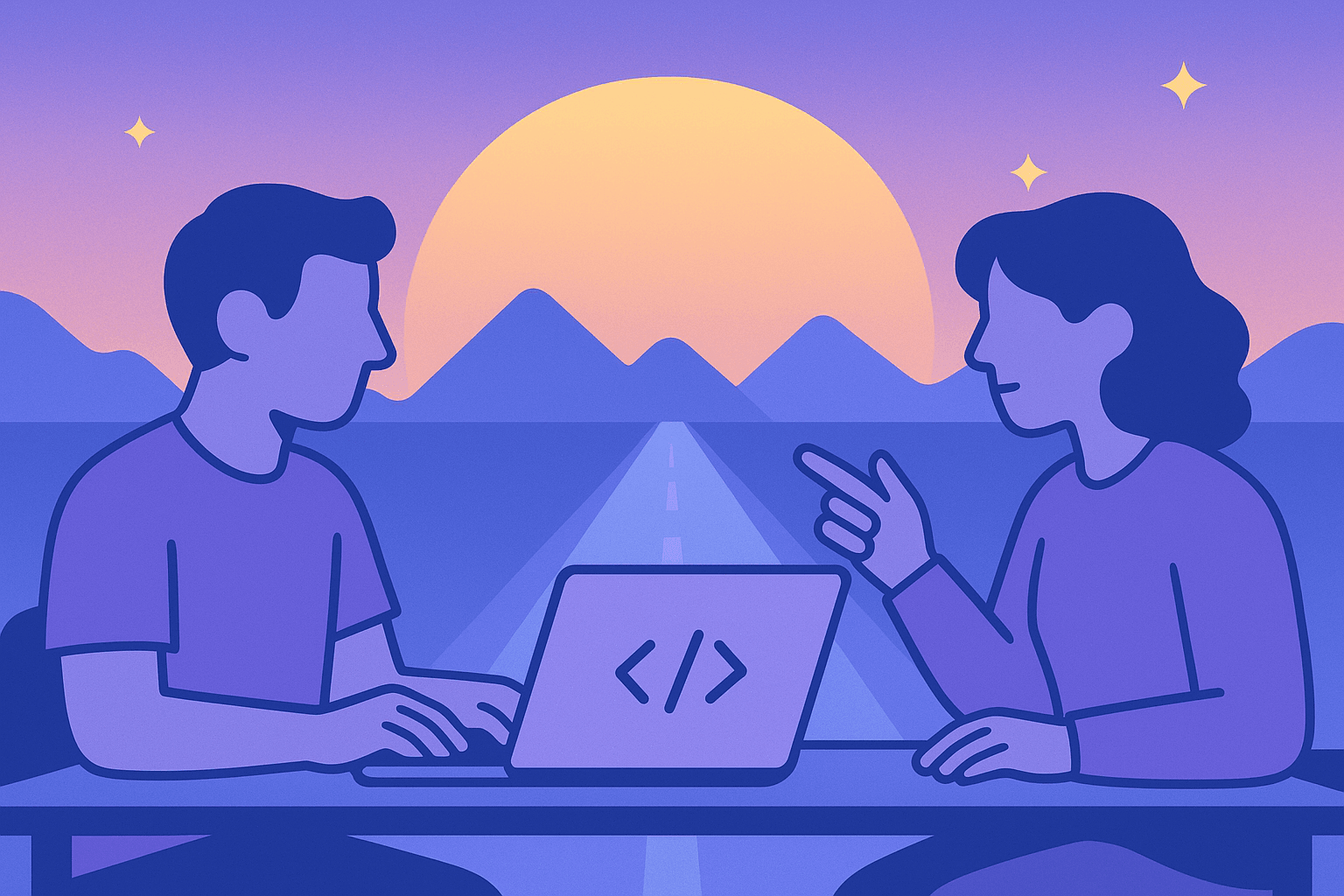Best AI Pair Programming Tools for Developers in 2024: Collaborate with Smart Coding Assistants
Artificial intelligence has ushered in a new era for software development, reshaping how developers write, debug, and collaborate on code. Gone are the days when pair programming required a second person sitting beside you—today, AI pair programming tools act as smart coding assistants, proactively helping you ideate, code, and learn in real-time. With the growing complexity of frameworks, APIs, and languages, these AI-driven platforms are becoming indispensable in reducing cognitive load and accelerating productivity for individuals, distributed teams, and even coding academies.
In this comprehensive article, we’ll dive deep into the best AI pair programming tools available in 2024—including GitHub Copilot, Amazon CodeWhisperer, Tabnine, Cursor, and a selection of promising newcomers. We’ll objectively compare features, discuss ideal use cases, explore integration options, and address privacy and security concerns. Whether you’re a solo developer, a member of a global team, or part of a bootcamp aiming to foster collaboration, this guide will equip you to embrace a smarter, AI-augmented development workflow.
What Is AI Pair Programming?
Pair programming is a traditional agile methodology where two developers work together—one writes code, while the other reviews and strategizes. AI pair programming tools replicate and enhance this process by using real-time code analysis, natural language understanding, and machine learning to provide:
- Autocompletion and code suggestions
- Real-time bug detection and fixes
- Context-aware documentation and code explanations
- Test generation
- API guidance and code sample generation
- Refactoring and code optimization
With advancements in large language models and intelligent IDE plugins, these AI assistants now function as ever-present, tireless collaborators—helping you learn faster, avoid pitfalls, and maintain code quality.
Why Use AI Pair Programming Tools in 2024?
1. Productivity Boost
No matter your experience level, AI coding assistants enable you to write more code in less time—minimizing boilerplate and repetitive tasks while providing intelligent completions and refactoring suggestions.
2. Enhanced Collaboration
In distributed or hybrid teams, AI tools can act as a virtual pair, offering context-specific advice and integrating with chat and documentation platforms.
3. Learning and Upskilling
For junior developers and bootcamp students, AI assistants offer on-the-fly guidance, code explanations, and best practices—making the learning curve less steep.
4. Error Reduction
By proactively catching bugs, security vulnerabilities, and logic mistakes, AI pair programming tools help you ship more reliable code.
5. Seamless Integration
Many solutions integrate directly into popular IDEs like VS Code, JetBrains IDEs, and even cloud-based environments, ensuring a frictionless workflow.
Criteria for Choosing the Right Tool
When selecting an AI pair programming tool, consider the following aspects:
- Supported Languages & Frameworks: Does it handle your tech stack?
- IDE Integration & UX: Is the workflow non-intrusive and intuitive?
- Multilingual Support: Can it handle comments and documentation in various languages?
- Privacy & Data Handling: Is your code data shared, stored, or used for training?
- Offline Availability: Does it require constant internet access?
- Customization & Team Support: Can you control suggestions and adapt it to your conventions?
With these in mind, let’s unpack the top AI pair programming tools of 2024.
1. GitHub Copilot: The Market Leader
Overview
GitHub Copilot, powered by OpenAI’s Codex and now GPT-4, has set the benchmark for AI pair programming. Embedded directly within VS Code and other JetBrains IDEs, Copilot not only autocompletes lines and blocks of code, but also interprets comments, generates documentation, and suggests tests. Its context-awareness and multi-language support make it a favorite among professionals and students alike.
Key Features
- Intuitive Autocompletion: Generates code in real-time based on comments and context.
- Multi-language Support: Python, JavaScript, TypeScript, Ruby, Go, Java, C++, and more.
- Documentation & Tests: Suggests code comments, inline documentation, and basic tests.
- Code Explanation: In Copilot Chat, asks “What does this code do?” and get step-by-step explanations.
- Team Integration: Available as Copilot for Teams, integrating into larger workflows.
- Privacy Controls: Enterprise-level controls for code snippet sharing and retention.
Ideal For:
- Professional and enterprise teams
- Open-source contributors
- Coding bootcamps
Limitations
- Subscription required after a free trial
- Some concerns about code snippet originality and licensing
- Requires online connectivity to function fully
2. Amazon CodeWhisperer: Security-Focused Collaboration
Overview
Amazon’s CodeWhisperer is quickly gaining ground, particularly among enterprises needing deeper security and AWS integration. Built with privacy and secure coding in mind, CodeWhisperer offers suggestions tailored to your coding context—especially when building for AWS services.
Key Features
- Contextual Suggestions: Tailored for cloud and AWS ecosystem development
- Vulnerability Detection: Identifies potential security risks as you code
- IDE Integration: Works with VS Code, JetBrains, AWS Cloud9, and more
- Customizability: Organizational policies can restrict certain code suggestions
- Language Coverage: Python, Java, JavaScript, TypeScript, C#, Go, and more
- Free Tier: Generous free access for individuals; commercial tier for enterprises
Ideal For:
- Enterprises with a security focus
- Teams building cloud-native apps and AWS integration
- Developers prioritizing on-premise privacy and compliance
Limitations
- Less robust for non-AWS/non-enterprise workflows
- Smaller language support compared to Copilot, but expanding
3. Tabnine: Fast, Private, and Flexible
Overview
Tabnine pioneered AI code autocompletion with a focus on speed, privacy, and on-premise support. Its AI models run locally, making it ideal for sensitive codebases and offline work. With multi-language and IDE support, Tabnine is especially popular in enterprise and regulated industries.
Key Features
- On-Device AI: Local models for privacy and offline usage
- Fast Autocompletion: Context-aware completions trained on open-source code
- Custom AI Models: Train on your own codebase for bespoke suggestions
- Team Collaboration: Shared models and consistent coding standards across teams
- Multi-IDE Support: VS Code, JetBrains, Sublime, Atom, Vim, and more
- Multiple Languages: Python, Java, C/C++, JavaScript, Rust, and others
Ideal For:
- Teams needing on-premise deployment
- Organizations with strict compliance/privacy needs
- Developers working in regulated sectors (finance, healthcare, defense)
Limitations
- Local-only models may lack capabilities of cloud-powered LLMs
- Subscription required for team/model training features
4. Cursor: Next-Gen AI-Powered IDE
Overview
Cursor aims to rethink the entire development workflow by integrating AI deeply into a dedicated IDE. Built on top of VS Code, Cursor weaves conversational AI throughout your coding experience—from code search and documentation to multi-line refactors and multi-file suggestions.
Key Features
- Conversational Coding: Ask complex, multi-step questions and get tailored code snippets
- Full-Project Context: Understands your codebase structure, dependencies, and history
- Smart Refactoring: Suggests architectural changes, variable renaming, and code cleanup
- Natural Language Interface: Use plain English or other languages to generate and document code
- Seamless Git Integration: Commit, branch, and merge via AI suggestions
- Customizable Workspaces: Optimize IDE for your unique workflow
Ideal For:
- Early adopters seeking a fully AI-augmented IDE
- Teams managing complex codebases
- Developers who prefer integrated chat and search with coding
Limitations
- Requires migration to Cursor’s IDE
- Still maturing compared to more established tools
5. Emerging Tools: Beyond the Big Names
The rapid evolution of AI has led to a wave of new entrants, each targeting specific developer niches or offering innovative features:
a. Codeium
- Free for individuals with advanced autocomplete, chat-based coding, and multilingual support
- IDE plugins for VS Code, JetBrains, Jupyter, and browser-based workflows
- Focus on speed, privacy, and accessibility
b. Replit Ghostwriter
- Integrated with Replit’s cloud IDE for real-time code suggestions, bug fixes, and in-line documentation
- Strength: instant sharing and collaboration, perfect for bootcamps and hackathons
c. Kite (Returning/AI 2.0 tools)
- After a brief hiatus, new iterations promise deeper deep-learning models and better code completion than before
d. Visual Studio IntelliCode
- For VS and VS Code users; brings AI-enhanced completions and code suggestions
- Natively integrated, with preference learning from team repositories
Feature Comparison Table
| Tool | Supported Languages | IDE Support | Offline Mode | Privacy & Data | Team Features | Notable Integrations |
|---|---|---|---|---|---|---|
| GitHub Copilot | 40+ (all major) | VS Code, JetBrains | No | Moderate | Yes | GitHub, Copilot Teams |
| Amazon CodeWhisperer | 10+ (focus on AWS stack) | VS Code, JetBrains, AWS Cloud9 | No | Strong | Yes | AWS, ChatOps, Jira |
| Tabnine | 25+ | Most popular IDEs | Yes | High (local) | Yes | Custom AI, Enterprise tooling |
| Cursor | 30+ (via LLMs) | Cursor IDE (VS Code fork) | Limited | Configurable | Yes | Git, VS Code extensions |
| Codeium | 40+ | Many IDEs | No | Strong | Yes (beta) | Universal plugin, lightweight |
| Replit Ghostwriter | 20+ | Replit Cloud IDE | No | Moderate | Yes | Replit collaboration |
Key Considerations for 2024 and Beyond
1. Privacy and Security
If you’re developing proprietary or regulated software, opt for tools that offer local model deployment, strict privacy assurances, or on-premise enterprise editions (such as Tabnine or Amazon CodeWhisperer).
2. Customization and Team Management
Look for solutions that allow you to train AI on your own codebase, enforce team coding standards, and manage permissions at scale—crucial for large organizations and enterprises.
3. Offline Availability
If working in air-gapped or resource-constrained environments, favor tools like Tabnine with truly offline-mode.
4. Multi-Language and Framework Support
Don’t get locked into a tool that doesn’t scale with your tech stack! Assess supported languages, frameworks, and API learning agility.
5. Continuous AI Evolution
With rapid improvements in LLMs, AI pair programming tools will become even more context-aware, helping with multi-file refactors, complex logic design, and even architectural guidance.
Real-World Use Cases: How Teams and Individuals Benefit
Solo Developers
- Speed up prototyping and reduce rabbit holes by leveraging AI suggestions for tricky algorithms or unfamiliar libraries
- Use AI for code reviews, documentation, and alternative refactor paths
Distributed and Remote Teams
- AI assistants act as 24/7 partners, leveling up less-experienced coders via instant suggestions
- Automated documentation and test generation smooths handovers and codebase onboarding
Coding Bootcamps & Education
- AI-driven explanations reinforce learning
- Students focus on problem-solving and creativity, letting AI handle scaffolding and boilerplate
Enterprise Development
- Enforce best practices and guardrails with policy-based AI suggestions
- Improve code security and reliability with automated bug/vulnerability detection
How to Get Started: Choosing and Deploying Your AI Pair Programming Tool
- Identify your primary languages, IDEs, and workflow needs.
- Shortlist tools that securely support your stack and team size.
- Pilot with free trials or individual plans.
- Solicit team feedback—does the tool improve flow, reduce errors, and help onboarding?
- Deploy at scale, setting privacy preferences and coding policies as needed.
The Future of AI-Enhanced Collaboration
AI pair programming will soon go beyond suggestions—it will:
- Understand full project context, tracking issues across codebases and suggesting multi-file changes
- Offer architectural reviews and design pattern recommendations
- Integrate in real-time with project management, documentation, and devops workflows
- Support global, multilingual teams with seamless translation
While tools like GitHub Copilot, Amazon CodeWhisperer, Tabnine, and Cursor have set the standard, the future will see even more dynamic, context-aware, and privacy-conscious AI code assistants. As developers, embracing these platforms can supercharge productivity, accelerate learning, and foster true next-generation collaboration.
Conclusion
AI pair programming tools are drastically transforming how we write, review, and ship code. From intelligent autocompletion in GitHub Copilot to enterprise-grade privacy in Tabnine, to deeply contextual IDEs like Cursor, the landscape in 2024 offers solutions for every need and workflow. Developers and teams that quickly adopt and adapt these AI assistants will not only boost code quality and productivity—they’ll gain a distinct edge, staying ahead as software engineering continues its rapid evolution.
So, whether you’re coding solo, collaborating remotely, or teaching the next generation of software creators, the time has come to pair up with AI and experience a smarter, more collaborative development journey.