AI ManagedAI Managed End-to-End Tests
All the benefits of end-to-end testing, none of the headaches.
Finally, End to End Tests That You Don't Hate
Our AI agents browse your app like you would to make sure new stuff works and old stuff still works.

All tests
Account management test suite
Status: Pending
Account creation test
Executed: May 23, 2024 10:27:11 AM
Status: Green
All 8 assertions passed successfully
Ready to Confidently Ship Vibe Code?
Join the developers saving hours of wasted effort a week while DebuggAI's Agents do the busy work.
Works with your favorite technologies
See DebuggAI in Action
Experience the power of AI-driven testing with our comprehensive suite of features designed to streamline your development workflow.
Text Based Test Requests
Quickly configure and run new tests on app features using simple english. Just type 'Test my login flow' and watch the magic happen.
Easy Test Tracking
Use our web app to view previous runs, rerun tests, and manage your entire test suite from one central location.
Secure Local Tunnels
Our testers connect directly to your localhost servers to reduce overhead. No need to deploy to test environments and monitor test execution in real-time with detailed feedback.
Recording Gif Creation
Simplify debugging and test review with in-IDE recordings after each test. See exactly what happened during test execution.

Text Based Test Requests
1 of 4

Text Based Test Requests
Quickly configure and run new tests on app features using simple english. Just type 'Test my login flow' and watch the magic happen.
Ready to Make E2e's a Breeze?
Save time debugging, push fewer hotfixes, and gain confidence in your PR's.
Your New Testing Workflow
From code to confidence in minutes. DebuggAI integrates seamlessly into your development process, providing comprehensive testing without the complexity.
Write new code
Focus on building features while DebuggAI automatically generates tests for each logical block you complete
Request E2E tests in plain English
Simply type 'test the login flow' or 'verify user registration' and watch our AI agents create comprehensive end-to-end tests
Run tests locally with secure tunnels
Our remote browsers connect directly to your localhost through secure tunnels - no deployment needed
Ship with confidence
Get detailed test results with GIF recordings directly in your IDE, ensuring every feature works before you commit
Write new code
Focus on building features while DebuggAI automatically generates tests for each logical block you complete
Request E2E tests in plain English
Simply type 'test the login flow' or 'verify user registration' and watch our AI agents create comprehensive end-to-end tests
Run tests locally with secure tunnels
Our remote browsers connect directly to your localhost through secure tunnels - no deployment needed
Ship with confidence
Get detailed test results with GIF recordings directly in your IDE, ensuring every feature works before you commit
Focus on Features, not Tests.
DebuggAI handles the hassle of testing to ensure your app works.

Text based End-to-end Tests
No more xpath nightmares, simply enter a test request like "test the login flow" and let it go.
In IDE Test Reports
Our e2e tests output results directly in the IDE Test Results panel so you can quickly see what's working and what's not.
Automated test repair
Our agents not only rerun previous tests but can recognize the difference between a purposeful change of button positioning and a broken workflow.
Trusted by innovative companies worldwide
Create & Run E2E Tests Directly From Your IDE
Watch how DebuggAI enables you to build comprehensive end-to-end test suites with zero configuration, running tests against your localhost environment in real-time.
Install the Extension
Add our VS Code extension from the marketplace & login to your account. No additional setup required.
Create a New E2E Test
Enter a test description in plain English and watch it run immediately against your local server using secure tunnels & remote browsers.
Get Results & Recordings
View detailed test results directly in your IDE, complete with step-by-step recordings and actionable insights for any failures.
Simple, Transparent Pricing
Choose the plan that's right for your business. Sign up today to get started.
Starter
Perfect for basic users
- 100 test runs / mo
- Up to 3 parallel browsers
- 5 Test Suites
- Email support
Professional
Ideal for regular users.
- Unlimited test runs
- Up to 10 parallel browsers
- Unlimited Test Suites
- Priority email support
Enterprise
For organizations wanting centralized mgmt.
- Unlimited test runs
- 20 parallel tests / user
- Unlimited Test Suites
- Github Actions CI / CD
- Unlimited team members
- Priority support
Frequently Asked Questions
Get answers to common questions about DebuggAI and how it can transform your development workflow.
Still have questions? We're here to help.
Contact SupportReady to Transform Your
Testing Workflow?
Join development teams who have eliminated flaky tests and reduced testing overhead by 90% with AI-powered end-to-end testing that works in plain English.
Set up your first test in under 2 minutes. No credit card required.
Latest Resources
Stay updated with the latest insights, guides, and best practices for AI-powered development and testing.
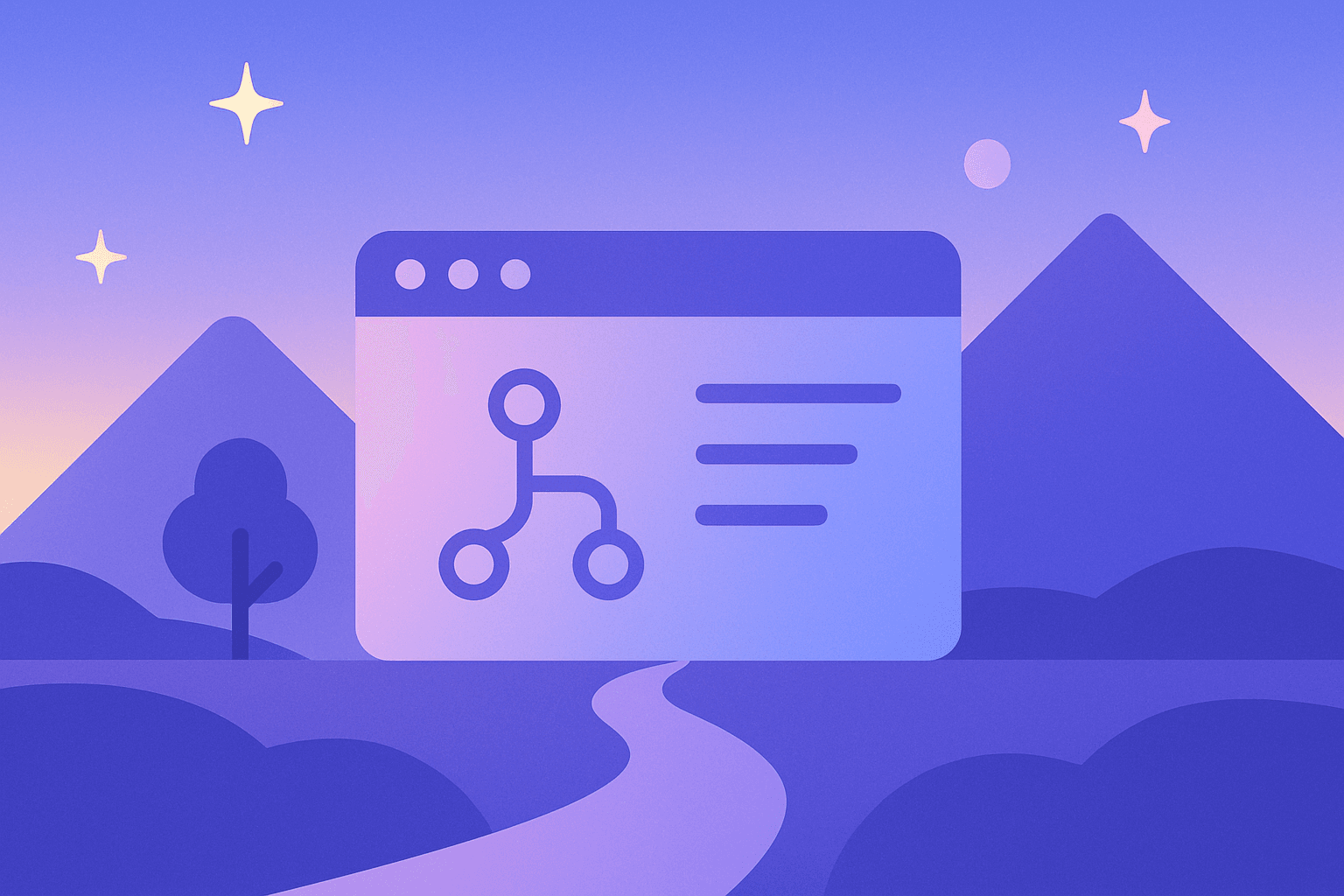
Best Feature Branching Strategies for Developers in 2024: Streamline Collaboration and Ship with Confidence
Empower your team to build, test, and release features efficiently in 2024 with our comprehensive guide to the best feature branching strategies for modern software development. This article explores proven workflows such as GitFlow, GitHub Flow, trunk-based development, and release branching—comparing their strengths in collaboration, CI/CD integration, release management, and risk reduction. Learn how to choose the right strategy for your team size, deployment frequency, and project complexity. We’ll also cover best practices for branch naming conventions, pull request management, merge policies, and conflict resolution. Ideal for developers, tech leads, and DevOps engineers aiming to improve productivity, maintain code quality, and accelerate feature delivery across distributed teams and monorepos.
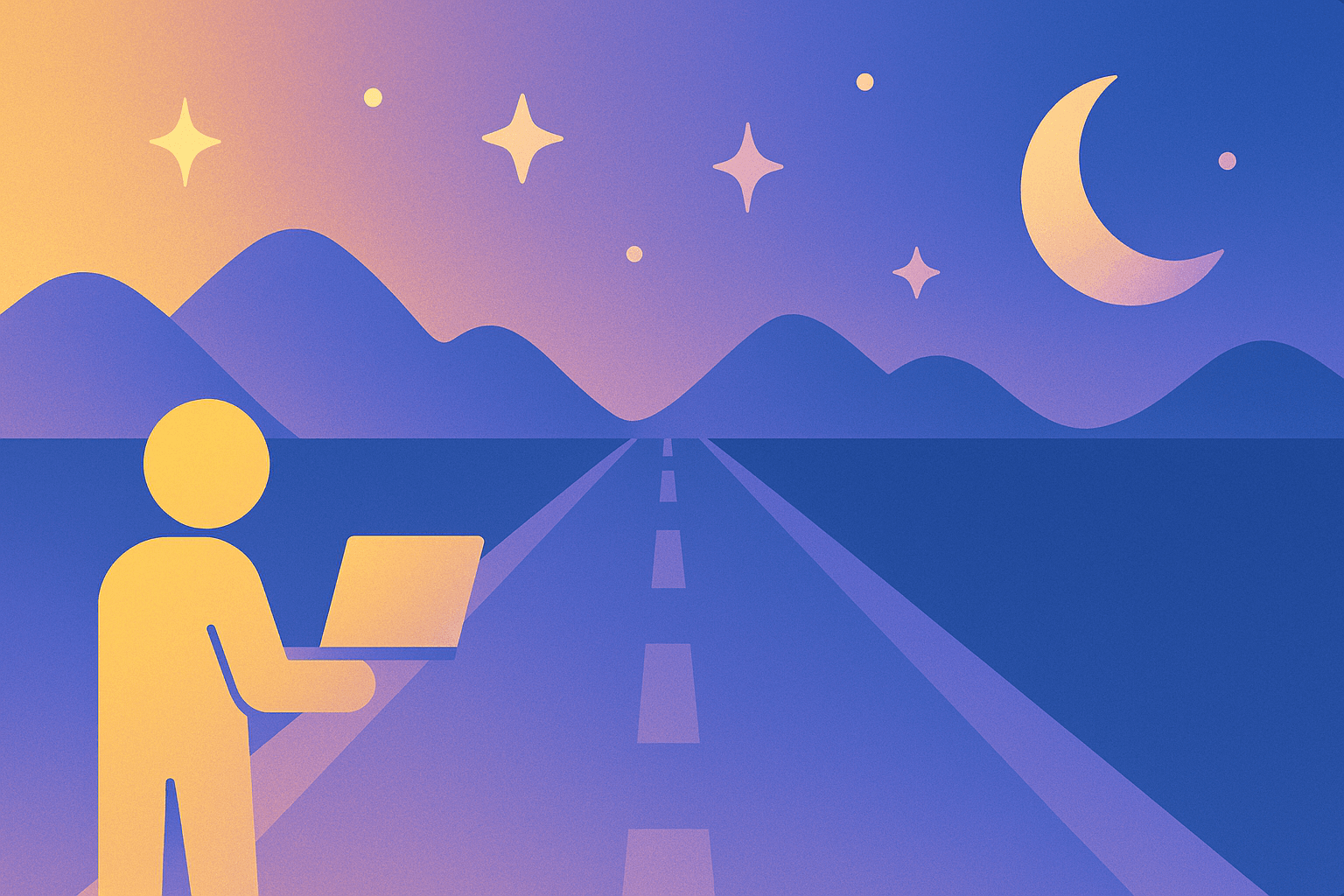
Best Developer Onboarding Tools in 2024: Accelerate Ramp-Up and Improve Team Productivity
Streamline new hire integration and minimize ramp-up time in 2024 with our comprehensive guide to the best developer onboarding tools. We explore top platforms like GitHub Codespaces, Swimm, CodiumAI, Internal, Dock, and innovative automation strategies using Slack bots and Notion templates. Discover how these solutions automate environment setup, deliver interactive documentation, and bolster team productivity for engineering leaders and HR/DevOps teams.
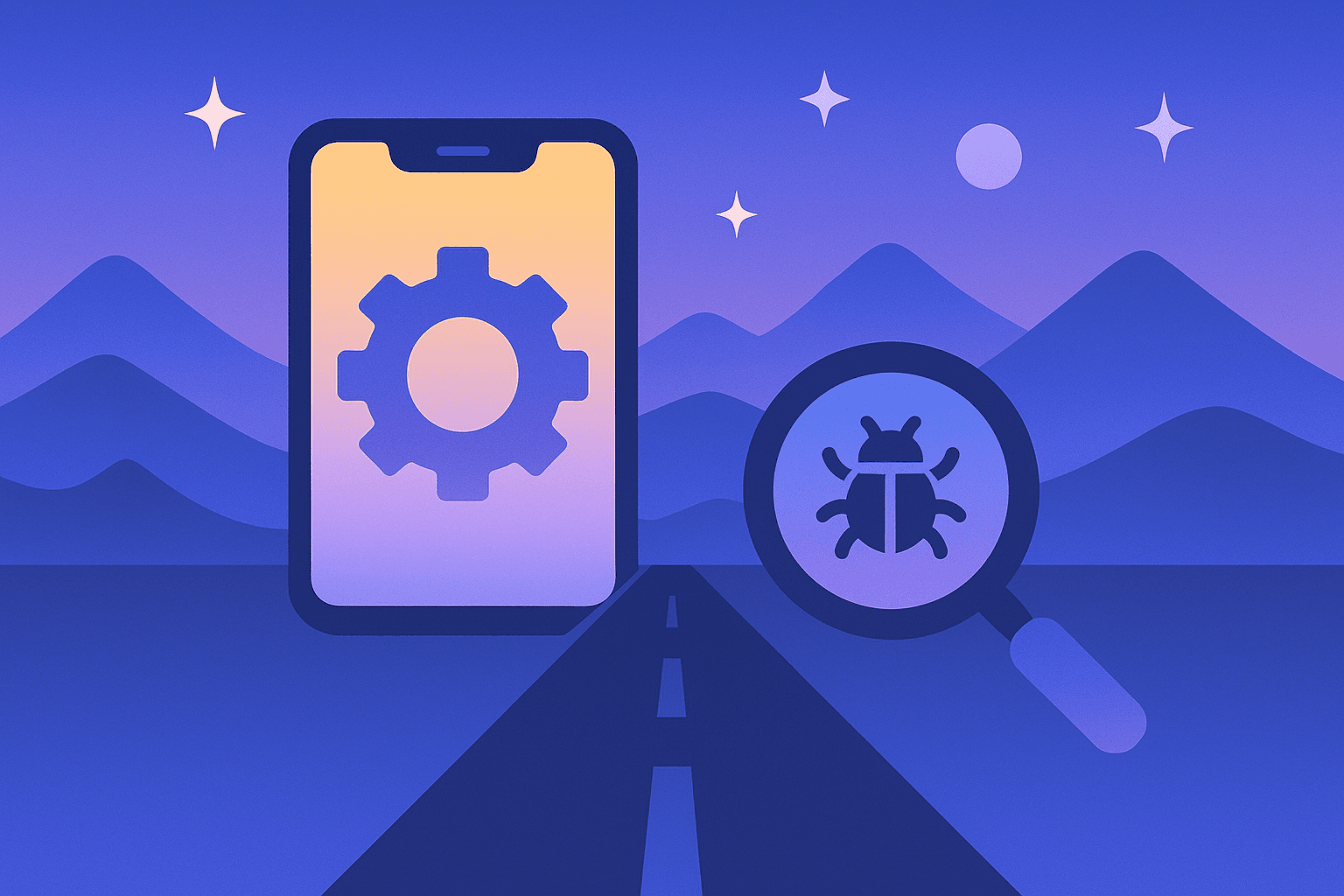
Best Mobile Debugging Tools for Developers in 2024: Diagnose, Inspect, and Optimize on iOS and Android
Deliver flawless mobile experiences faster with our 2024 guide to the best mobile debugging tools for developers building native and cross-platform applications. This article highlights top solutions like Flipper, Android Studio Profiler, Xcode Debugger, React Native Debugger, Bugfender, and Instabug—each offering powerful inspection, logging, and live event-tracking capabilities for both iOS and Android. We’ll compare tools based on support for network inspection, crash logging, UI hierarchy tracing, memory and CPU profiling, remote debugging, and emulation. Ideal for mobile app developers, QA engineers, and hybrid dev teams working with Flutter, React Native, Kotlin, Swift, and more—this guide helps you select the right tool to eliminate runtime issues, improve performance, and ship more stable apps across platforms.