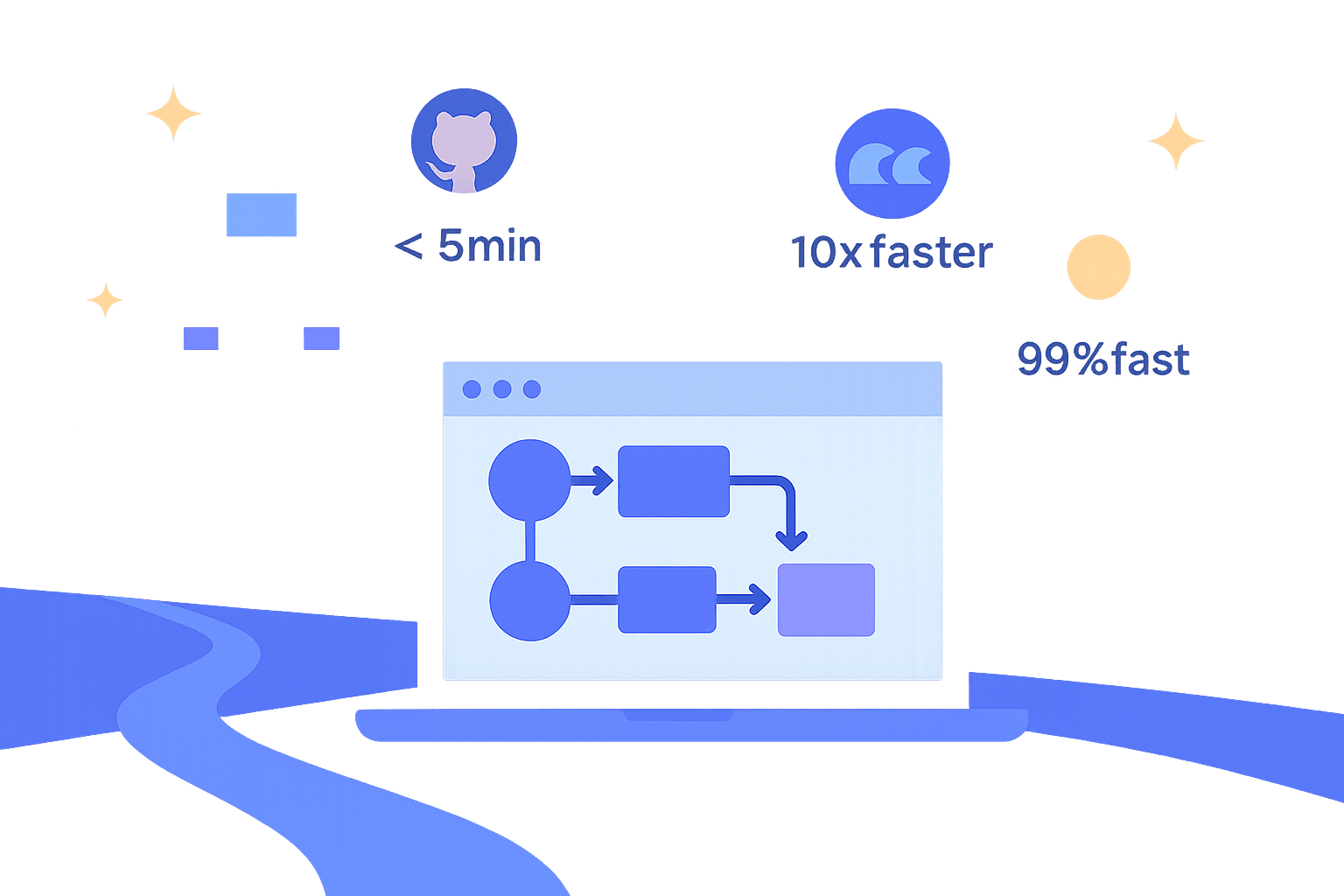Building Reliable Browser Agents That Actually Understand the Web: A Deep Dive into surfs.dev’s SDK, Datasets, Eval Harness, and Monitoring
Browser agents are having a moment. From autonomous QA to end‑to‑end (E2E) workflows, LLM‑powered automation promises to navigate real websites, click the right controls, fill forms, and verify outcomes without brittle scripts. In practice, most agents still wipe out on production sites: DOMs shift under your feet, hydration races break selector assumptions, and debugging is opaque.
surfs.dev positions itself squarely against this pain. Their pitch is direct: train, build, and deploy browser agents fast, with an SDK that wraps Playwright/Puppeteer, curated training data, an evaluation harness, and real‑time monitoring. The metaphor is playful (catch waves, avoid wipeouts), but the engineering claims address the exact failure modes that hold teams back.
This article is a deep dive for technical readers who want concrete guidance: how to architect reliable browser agents, how surfs.dev structures the problem, and how to wire up SDK, datasets, evaluation, and observability so you can ship agents that survive real‑world surf.
We’ll cover:
- Why browser agents are hard—and where most wipeouts come from
- surfs.dev’s stack: SDK, training data, evaluation harness, monitoring
- Practical code for planning, acting, and verifying with Playwright/Puppeteer
- Dataset design, reproducible benchmarks, and live dashboards
- Engineering patterns for reliability, performance, and cost control
- Security, compliance, and responsible automation
If you’re building agentic E2E bots, this is your field guide.
Why Browser Agents Are Hard
Building agents that “understand” real websites is fundamentally different from writing deterministic scripts or simple crawlers. A few realities you must design around:
- Dynamic DOMs and hydration races: Client‑side frameworks (React, Next, Vue) mutate the DOM after initial paint. CSS classes are hashed; nodes get replaced; text updates asynchronously.
- Anti‑automation friction: iFrames, Shadow DOM, consent overlays, bot detection, and A/B variants alter structure and timing.
- Non‑determinism: Network jitter, server experiments, lazy‑loaded elements, and virtualized lists break fixed waits and brittle selectors.
- Semantic ambiguity: Multiple identical “Add to cart” buttons exist; what is the “cheapest red t‑shirt” depends on filters and sort order.
- Feedback starvation: Without traces, DOM snapshots, and video, you can’t tell why a run failed—was it the wrong element, a missing wait, or a hallucinated selector?
A reliable agent needs semantics, not just CSS selectors. It needs a high‑level action space (click, fill, select, wait, assert) backed by robust selection strategies, coverage‑driven training data, and tight observability.
The surfs.dev Approach at a Glance
surfs.dev advertises a complete lineup for browser agents:
- SDK: "One SDK to ride any browser framework"—works with Playwright, Puppeteer, or bring your own. Focus on high‑level actions and automatic instrumentation.
- Training data: Pre‑curated datasets of real tasks to train agents on realistic flows.
- Evaluation harness: Benchmark different approaches and models on consistent tasks.
- Monitoring: Live dashboards for success rate, latency, cost, and failure replay.
The promise: drop in under 5 minutes, 10x faster iteration, and reliability via full visibility. Whether those numbers hold for your stack depends on your constraints, but the architecture aligns with industry best practices for agentic automation.
Quick Start: A Minimal Agent
surfs.dev’s quick start resembles a typed, instrumented wrapper over Playwright/Puppeteer. A minimal agent looks like this:
tsimport { SurfsAgent } from '@surfs/agent' // Grab your board and hit the water 🏄 const agent = new SurfsAgent({ model: 'gpt-4', trackMetrics: true, }) // Catch the wave—automatic instrumentation built in await agent.ride({ task: 'Find and add the cheapest red t-shirt to cart', url: 'https://shop.example.com', }) // Full visibility—traces, replays, and metrics are logged automatically 🌊
Conceptually, ride() encapsulates plan → perceive → act → verify loops:
- Navigate to the URL and parse the current page state (DOM + semantics).
- Propose actions (e.g., click search, type query, filter by color, sort by price).
- Execute in the browser (Playwright/Puppeteer), wait for stability, capture results.
- Check goal progress; loop until success or a safety cap is reached.
The difference from raw Playwright is the agent’s high‑level state machine, selection heuristics, and observability. You get step traces, token/cost accounting, DOM snapshots, videos, and error taxonomies out of the box.
Engineering Principles for Reliable Agents
Before tooling specifics, encode these principles into your agent design:
- Prefer semantic selection over brittle selectors: Use visible text, ARIA roles, labels, and proximity rather than hashed CSS classes.
- Wait for intent, not time: Replace fixed sleeps with conditions—element becomes visible, network idle, mutation quiet period, or specific text appears.
- Reduce the perceptual field: Provide the model a semantically filtered DOM (e.g., visible, interactable elements in viewport) to keep token usage and confusion low.
- Separate planner, executor, and checker: Planner produces intents; executor performs concrete actions; checker asserts goal progress.
- Treat errors as first‑class: Wrap navigation, selection, and interaction with typed errors and recovery strategies—retry with alternate selectors, scroll, or re‑query.
- Log everything that matters: Step‑by‑step decisions, DOM diffs, screenshots, network events, and metrics—without these, debugging is guesswork.
surfs.dev bakes many of these into the SDK and monitoring defaults.
The SDK: One Surfboard, Many Breaks
The SDK’s role is to standardize the action space and observability across browser engines. You get a uniform agent API while retaining your preferred execution engine (Playwright or Puppeteer). A typical integration:
tsimport { SurfsAgent, type RideOptions } from '@surfs/agent' import { chromium } from 'playwright' async function run() { const browser = await chromium.launch({ headless: true }) const context = await browser.newContext() const agent = new SurfsAgent({ model: 'gpt-4o', // Optionally bring your own telemetry or use surfs.dev’s managed backend trackMetrics: true, browserContext: context, // BYO Playwright context for auth, proxies, etc. }) const options: RideOptions = { url: 'https://shop.example.com', task: 'Find the cheapest red t-shirt in size M and add it to cart', constraints: { maxSteps: 30, maxTokens: 12000, timeBudgetMs: 120000, }, } const result = await agent.ride(options) if (!result.success) { console.error('Run failed:', result.error) // Investigate via traces and replays in the dashboard } await browser.close() } run().catch(console.error)
Key capabilities you should expect from an SDK in this class:
- High‑level actions:
goto,click,fill,select,scroll,waitFor, and form submission. Agents reason at this level while the executor handles nitty‑gritty waits and retries. - Semantic selectors by default: Prefer visible text, labels, roles, and spatial heuristics. Fall back to CSS/XPath only if robust.
- Automatic waiting: Waits for element readiness, hydration completion, and network stability windows.
- Observability hooks: Per‑step screenshots, DOM snapshots, traces, and event logs streaming to the dashboard.
- Extensibility: Register domain‑specific tools (e.g., “applyPriceFilter”, “acceptCookieBanner”, “switchToTabByTitle”).
- Compatibility: Use Playwright/Puppeteer directly for specialized interactions without leaving the agent’s observability envelope.
Training Data: Teach the Agent to Read the Waves
Agents learn to generalize from tasks that resemble your production flows. surfs.dev emphasizes “clean datasets of real tasks.” In practice, your training corpus should include:
- Realistic goals with success criteria: “Purchase the cheapest red t‑shirt under $20; verify the cart subtotal <= $20 before tax.”
- Diverse UI patterns: Search bars, filters, modals, infinite scroll, pagination, iFrames, shadow roots, date pickers.
- Site variability: Multiple sites per category to avoid overfitting a single DOM.
- Negative and recovery examples: Cookie consent walls, empty search results, sold‑out items, rate limits.
A useful schema for examples:
json{ "task_id": "shop_cheapest_red_tshirt_v1", "url": "https://shop.example.com", "goal": "Add the cheapest red t-shirt (size M) to cart", "constraints": { "max_steps": 30 }, "golden_steps": [ { "action": "goto", "args": ["https://shop.example.com"] }, { "action": "fill", "selector": "input[name=q]", "value": "red t-shirt" }, { "action": "click", "selector": "text=Search" }, { "action": "click", "selector": "role=button[name=/sort by price/i]" }, { "action": "click", "selector": "text=Price: Low to High" }, { "action": "click", "selector": "text=Red" }, { "action": "click", "selector": "text=Size M" }, { "action": "click", "selector": "text=/Add to cart/i" } ], "success_assertions": [ { "type": "dom", "selector": "#cart .line-item", "minCount": 1 }, { "type": "text", "pattern": "/red/i" } ] }
You can seed with public benchmarks and augment:
- MiniWoB++ (UI micro‑tasks), WebShop, Mind2Web, WebArena — research‑grade datasets with varied task complexity.
- Your domain tasks — collected via an internal recorder that produces high‑quality golden runs and labels.
Quality matters more than raw volume. Prioritize clear success assertions and diverse UI patterns. If surfs.dev provides pre‑curated sets, use them to bootstrap, then add your own.
Data Collection Tips
- Record human demonstrations with event and DOM snapshots; auto‑generate draft instructions from actions and refine by hand.
- Store both positive and hard negatives (e.g., failing due to cookie banners) to train recovery.
- Deduplicate near‑identical pages; stratify by site and widget type for better generalization.
- Scrub PII and secrets. Respect site terms and robots policies; keep your automation ethical and compliant.
Evaluation Harness: Know Your Lineup
Without a consistent harness, progress is illusory. surfs.dev emphasizes an evaluation framework to compare models and strategies on the same task set with repeatable conditions.
Core ingredients of a good harness:
- Deterministic seeds and env: Fixed viewport, user agent, locale/timezone, network shaping, and pre‑cleared storage.
- Canonical acceptance tests: DOM/text assertions, structural checks, and optionally visual diffs.
- Reproducibility: Versioned datasets, environment snapshots, and pinned dependencies.
- Metrics that matter: Task success rate, median and p95 steps, token usage and cost, wall‑clock time, and error taxonomy.
A minimal harness loop using the SDK might look like this:
tsimport { SurfsAgent } from '@surfs/agent' import { chromium } from 'playwright' import tasks from './datasets/shop_tasks.json' async function evaluate(model: string) { const browser = await chromium.launch() const context = await browser.newContext({ viewport: { width: 1280, height: 800 }, locale: 'en-US', timezoneId: 'UTC', }) const agent = new SurfsAgent({ model, trackMetrics: true, browserContext: context }) const results = [] for (const task of tasks) { const start = Date.now() const res = await agent.ride({ url: task.url, task: task.goal, constraints: { maxSteps: 40 } }) results.push({ task_id: task.task_id, success: res.success, steps: res.steps?.length ?? 0, duration_ms: Date.now() - start, tokens: res.usage?.tokens ?? 0, cost_usd: res.usage?.costUsd ?? 0, error: res.error?.code ?? null, traceUrl: res.traceUrl, // View run in surfs.dev dashboard }) } await browser.close() return results }
Once you have a basic loop, add:
- Concurrent runs with isolated contexts
- Per‑task timeouts and step caps
- Retries with jitter (for flake detection)
- Automatic uploads to the dashboard with labels for model, prompt, and agent strategy
- Trend tracking (commit‑to‑commit regressions)
Monitoring: Real‑Time Surf Report
Agents are living systems. You need visibility into production behavior:
- Success rates over time by site, task, and model
- Flow time per step and per run
- Token and cost budgets
- Error distribution and top offenders
- Replays: step traces, DOM snapshots, and video for the exact run
surfs.dev displays runs with IDs, duration, step counts, token usage, cost, and success ratio. A representative summary might look like:
- Run: run_a3f9e2b8
- Duration: 47.3s across 12 steps
- Tokens: 8,734 (~$0.043)
- Avg step latency: 412ms
- Success: 100% for this run
A monitoring stack should also support:
- Alerts on success dips, cost spikes, or new error classes
- Cohort filtering (browser version, site domain, model variant)
- Redaction policies for sensitive fields and screenshots
- Export to your SIEM or OpenTelemetry pipeline
Planning, Acting, and Verifying: Patterns That Work
Over the past two years, several research patterns have proven helpful for web agents:
- ReAct planning: Interleave thought and action; explain intent before executing. This improves selection and enables post‑hoc debugging.
- Tool‑former style actions: Offer a concise set of tools (click, fill, select, assert) with structured arguments. Encourage the model to output JSON for function calls to reduce hallucination.
- Reflexion/CRFM‑style self‑critique: After an error, reflect on what went wrong and propose a corrected path, bounded by step caps.
- Checker‑verifier: Separate module to validate goal conditions using deterministic DOM assertions, not model judgment.
The SDK can enforce structure with function calling. For example:
ts// Pseudocode illustrating structured tool calls const tools = { click: async ({ selector }) => executor.click(selector), fill: async ({ selector, value }) => executor.fill(selector, value), waitForText: async ({ pattern }) => executor.waitForText(pattern), assert: async ({ kind, selector, pattern }) => checker.assert(kind, selector, pattern), } // The planner emits structured calls. The executor and checker do the rest.
Structured actions, plus the SDK’s automatic waiting and semantics‑first selectors, dramatically reduce flaky behavior.
Performance and Cost: Ride More, Spend Less
LLM agents on the open web can become token‑hungry and slow if you hand them entire HTML documents. Strategies that help:
- Semantic viewport: Extract only visible, interactable nodes with text, role, and bounding box. Strip script/style and hidden elements.
- Salience filters: Include elements near the cursor focus or matching task keywords (e.g., “Price,” “Filter,” “Sort”).
- DOM diffs: Send only deltas between steps instead of the full tree.
- Summarized context: Persist a compressed memory of prior actions and page structure.
- Deterministic waits: Prefer event‑driven waits over fixed timeouts to cut idle.
- Parallelization: In evaluation, run multiple contexts in parallel while preserving isolation.
surfs.dev’s marketing calls out “10x faster” iteration and tracks tokens/cost per run in the dashboard. Whether you hit such gains depends on your baseline, but the combination of salience filtering and structured tools is consistently impactful.
Migration from Hand‑Written Tests
If you already use Playwright or Puppeteer for E2E tests, you can incrementally adopt an agent:
- Start with deterministic scripts for critical paths.
- Layer an agent for exploratory or variable tasks (e.g., dynamic search and filter flows).
- Use your existing Playwright context (storage state, auth) within the agent for cross‑compatibility.
- Compare: run the agent and the scripted test on the same acceptance criteria using the evaluation harness.
Example: call a hand‑written utility from inside an agent step when a flow is known stable (e.g., auth), then return to agent control for the variable remainder.
Security, Compliance, and Responsibility
Browser agents interact with real sites and potentially sensitive data. Follow best practices:
- Respect robots and site terms; avoid circumventing anti‑bot protections.
- Don’t store PII in logs. Redact screenshots and DOM snapshots; enable screenshot‑free modes where required.
- Keep secrets in secure vaults; never embed tokens in prompts.
- Rate‑limit and backoff to avoid hammering sites; identify your automation where appropriate.
- Use sandboxed contexts; don’t reuse cookies across tenants.
surfs.dev’s dashboard and SDK include metrics and logging; ensure you configure retention and redaction for your compliance posture.
Common Failure Modes and Fixes
- Brittle selectors: Switch to role/text/label‑based selectors. Add fallbacks and proximity heuristics.
- Hydration races: Wait for specific UI anchors (e.g., “role=button[name=/Search/]”) and a quiet mutation window.
- Infinite loops: Enforce step caps and include a termination heuristic when progress stalls.
- Hidden elements: Filter by visibility and interactability; scroll into view before click.
- Verification drift: Use deterministic DOM assertions and explicit success criteria.
- Cookie banners and modals: Add preflight tools like
acceptCookieBanner()and teach the agent to detect overlays by role and z‑index.
Putting It All Together: From Idea to Production
Here’s a practical path to productionizing a browser agent with surfs.dev:
- Define your target tasks and success criteria. Start with 10–20 representative flows.
- Collect or adopt datasets. Combine surfs.dev’s curated sets with your own recorded demos.
- Implement an agent via the SDK using structured tools and semantic selectors.
- Build an evaluation harness with deterministic environment and assertions. Track SR, steps, latency, tokens, and cost.
- Turn on monitoring. Inspect traces, categorize failures, and fix high‑impact error classes.
- Optimize prompts and action space. Add domain‑specific tools. Introduce salience filtering to cut tokens.
- Roll out gradually. Shadow existing automation, then phase in the agent for non‑critical paths.
- Establish SLOs and alerts. Iterate weekly using the dashboard’s trends.
Example: E‑commerce Task with Assertions
tsimport { SurfsAgent } from '@surfs/agent' const agent = new SurfsAgent({ model: 'gpt-4o', trackMetrics: true }) const run = await agent.ride({ url: 'https://shop.example.com', task: 'Add the cheapest red t-shirt (size M) to cart and verify subtotal <= $20', constraints: { maxSteps: 40 }, assertions: [ { type: 'dom', selector: '#cart .line-item', minCount: 1 }, { type: 'text', selector: '#cart', pattern: /red/i }, { type: 'numeric', selector: '#subtotal', lte: 20.0 } ], }) if (!run.success) { console.log('Trace URL for debugging:', run.traceUrl) }
This pattern keeps the model focused on intent, while the checker enforces objective success. Production systems benefit greatly from this separation.
When to Fine‑Tune or Train Policies
Most teams start with prompt‑engineered, tool‑augmented agents. Consider fine‑tuning or lightweight policy models when:
- You have hundreds to thousands of high‑quality trajectories with labels.
- Latency or cost constraints rule out heavy general‑purpose LLMs.
- Your domain has stable UI patterns that a smaller model can exploit.
Training options include behavior cloning on demonstration data, DAgger for iterative improvement, and reinforcement learning against programmed rewards (e.g., success assertions). The surfs.dev training data and harness give you the scaffolding for these loops.
Benchmarks and External References
If you want to sanity‑check progress:
- MiniWoB++: Fine‑grained UI control tasks; good for micro‑skills.
- WebShop, Mind2Web: Shopping/retrieval tasks with language‑grounded objectives.
- WebArena: Multi‑site tasks for realistic breadth.
Benchmarks are helpful, but the real bar is your production task mix. Use the evaluation harness to create an internal benchmark suite and track regressions.
Troubleshooting Checklist
- Does the agent rely on class‑based CSS selectors? Replace with role/text/label selectors.
- Are waits time‑based? Convert to event‑ or state‑based waits.
- Are token costs spiking? Add salience filtering and DOM diffs; shorten thought verbosity.
- Are failures opaque? Ensure per‑step screenshots, DOM snapshots, and typed errors are enabled.
- Are modals or consent banners common? Add dedicated tools and early detection heuristics.
- Are tasks timing out? Raise maxSteps judiciously and instrument where progress stalls.
Final Thoughts: Catch the Wave
Browser agents are crossing from demo to dependable. The delta between wipeouts and reliable runs is engineering discipline: semantics‑first selection, structured tools, assertive verification, and full‑stack observability. surfs.dev packages these concerns into a cohesive platform—SDK, datasets, evaluation harness, and monitoring—so teams can spend less time fighting hydration races and more time delivering value.
Start small with a single task and a tight acceptance test. Turn on the dashboard and watch the traces. Iterate weekly on failure classes. Within a few cycles, you’ll feel the difference: fewer wipeouts, more perfect rides.
Resources to explore:
- surfs.dev homepage and dashboard: https://surfs.dev
- SDK quick start: import { SurfsAgent } from '@surfs/agent'
- Public datasets: MiniWoB++, WebShop, Mind2Web, WebArena
The easiest way to build reliable AI agents that actually understand the web is to give them the right board, the right breaks, and a clear line to the beach. Catch the wave.