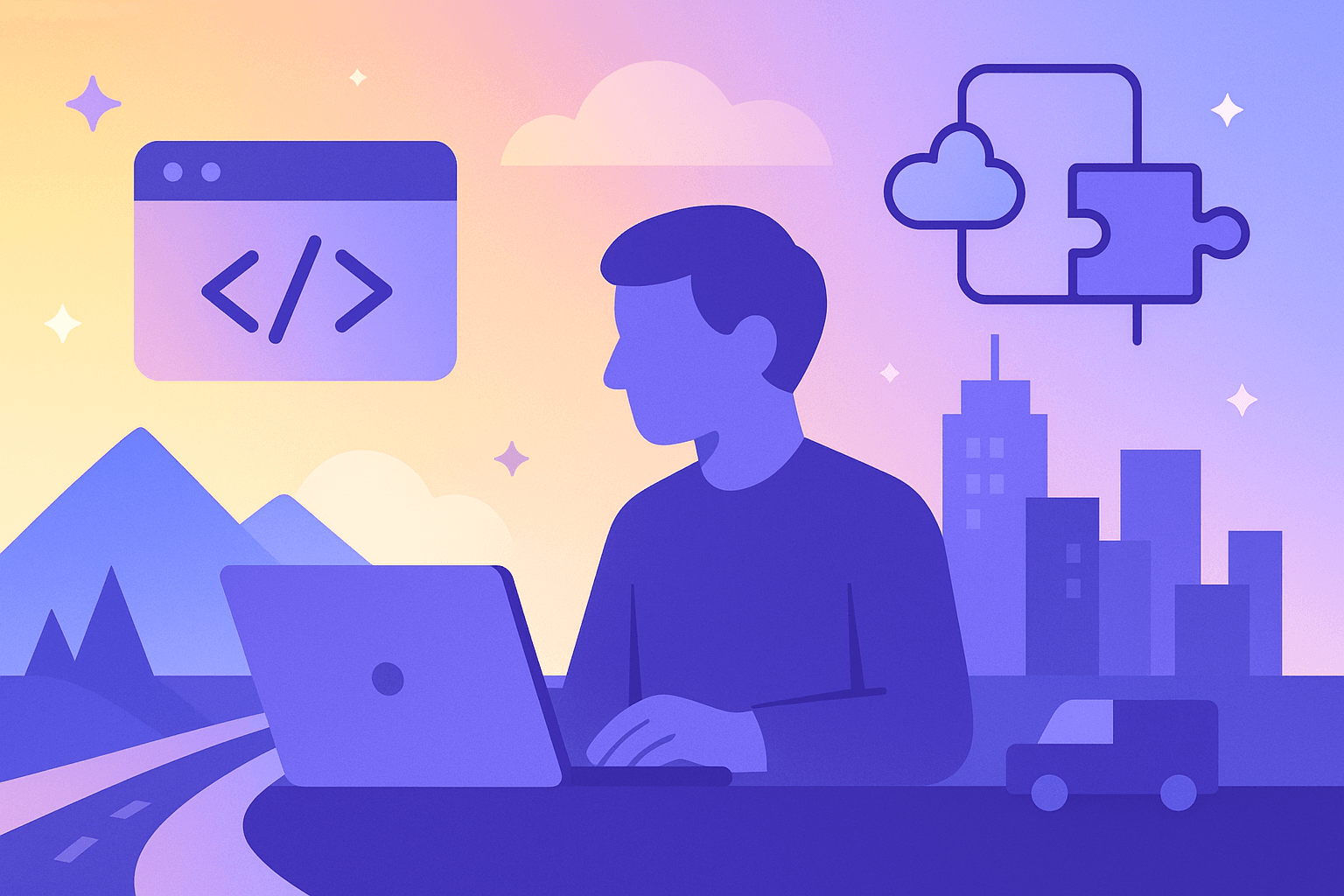MCP Is the New Plugin System: How the Model Context Protocol Will Rewire IDEs, CLIs, and Cloud APIs in 2025
AI agents are exiting the demo phase and landing in the developer’s daily workflow. That shift exposes a brutal truth: glue code and one-off plugins don’t scale. They’re hard to secure, hard to observe, and brittle across models, IDEs, and environments.
The Model Context Protocol (MCP) is emerging as the missing layer: a neutral, open protocol that standardizes how models access tools, resources, and prompts. In 2025, MCP is on track to become the de facto plugin system for IDEs, CLIs, and cloud APIs—because it solves not just integration, but the operational realities of security, observability, and portability.
This piece explains how MCP works, why it reduces lock-in, what it will change across developer tooling, and how to make your stack MCP-ready.
From Demos to Daily Dev Tools
The last two years taught teams a repeat lesson:
- Bespoke, model-specific integrations (e.g., hand-rolled function-calling or tool schemas) are fragile across clients and models.
- Plugin ecosystems tied to a single vendor limit portability and governance.
- Security and observability are not optional once agents can affect prod systems.
MCP addresses these by decoupling “what a model can do” from “which model or app is in charge.” It treats tools as first-class, discoverable capabilities—described in a standard schema, invoked over a standardized transport, and governed by client-side and server-side policy. In other words: the plugin system moves out of the app and into a protocol.
What Is the Model Context Protocol (MCP)?
At a high level, MCP is an open protocol for connecting AI clients (IDEs, agent runtimes, chat apps) to tool servers. It emphasizes:
- A standard interface for tools, resources, and prompts.
- Language-agnostic servers and clients.
- Simple transports suitable for local, air-gapped, and remote deployment.
- Extensibility, so organizations can add policy and telemetry without rewriting tools.
Key concepts:
- Server: A process that exposes tools (actions with JSON-serializable inputs/outputs), resources (data addresses, e.g., files or URLs), and prompts (templated instructions) to clients.
- Client: The agent or app that discovers and invokes tools from one or more servers, on behalf of a user or workflow.
- Tool: An operation with a name, JSON Schema parameters, and a result. Think: run tests, open a PR, query a database, create a Jira issue.
- Resource: Readable data, often referenced by URI. Think: file:///workspace/src/index.ts or s3://bucket/object.
- Transport: The channel (e.g., stdio for local, and other supported transports) used for secure, simple connectivity between client and server.
MCP deliberately avoids dictating planning or orchestration; it standardizes the edge between a thinking model and the side effects it’s allowed to cause.
Why MCP Feels Like a Plugin System
- Discoverability: Tools are enumerated and described by schema; clients can render UI and safety prompts automatically.
- Lifecycle: Tools live in servers that can be versioned, deployed, signed, and governed like microservices.
- Composability: Multiple servers can be attached to a session, composing capabilities without tight coupling.
- Portability: The same server can serve different clients and different models, reducing bespoke adapters.
A Minimal MCP Server (Typescript)
Below is a compact example to make the shape concrete. Exact APIs vary between SDKs and evolve; treat this as illustrative. The core idea: define tools with JSON Schema and connect via a transport.
ts// package.json dependencies (illustrative): // "@modelcontextprotocol/sdk": "^0.x" import { Server } from "@modelcontextprotocol/sdk/server"; import { StdioServerTransport } from "@modelcontextprotocol/sdk/transports/stdio"; import { z } from "zod"; // Only for local validation convenience const server = new Server({ name: "example-ci-tools", version: "0.2.0", }); // Define a tool: run tests with optional pattern server.tool( { name: "run_tests", description: "Run unit tests and return summary.", inputSchema: { type: "object", properties: { pattern: { type: "string", description: "Optional test filter" }, timeoutSec: { type: "integer", minimum: 1, maximum: 1800 }, }, additionalProperties: false, }, }, async ({ pattern, timeoutSec }) => { const args = ["npm", "test", "--", ...(pattern ? [pattern] : [])]; const result = await runProcess(args, { timeoutSec: timeoutSec ?? 600 }); return { exitCode: result.code, stdout: result.stdout, stderr: result.stderr }; } ); // Define a resource: read file content server.resource({ name: "file_reader", description: "Read files under the workspace.", // Implementations typically include allowlists and sandboxing list: async () => [], get: async (uri: string) => { if (!uri.startsWith("file://")) throw new Error("Only file:// URIs are supported"); // security: enforce workspace root and size limits in real code const content = await Deno.readTextFile(new URL(uri)); return { mimeType: "text/plain", text: content }; }, }); // Start the server using stdio transport (good for local/air-gapped) async function main() { const transport = new StdioServerTransport(); await server.connect(transport); } main().catch((err) => { console.error(err); process.exit(1); }); // Helper to run a process with timeout (illustrative) async function runProcess(args: string[], opts: { timeoutSec: number }) { // Implement with your platform's child process APIs return { code: 0, stdout: "ok", stderr: "" }; }
A Python server looks similar conceptually: you register tools with schemas, implement handlers, and start a transport (often stdio).
IDEs in 2025: MCP-Native by Default
IDEs are converging on a pattern: the UI mediates model actions, and capabilities are delivered via discoverable MCP servers.
What changes when your IDE is an MCP client?
- File access is explicit: Rather than ad-hoc “read any file,” servers expose resources under an allowlisted workspace root, with size and path constraints.
- Actions are audited: “Run tests,” “Apply refactor,” “Create PR,” and “Start debug session” are tools with typed parameters and tracked outcomes.
- Multi-server composition: The same coding session can attach to local workspace tools, repository services, CI/CD, and ticketing—all discoverable and governed.
- UI/UX aligns with safety: IDEs can present friendly prompts like “The model wants to run run_tests with pattern foo* and 600s timeout—approve?” because the schema is known.
Common IDE MCP tools to expect:
- Code intelligence: symbol index, xref, documentation lookup as resources.
- Build/test: compile, run tests, coverage reports as tools; build cache content as resources.
- VCS: branch create/switch, diff, status, commit, push, PR creation, cherry-pick.
- Refactoring: extract method, rename symbol, apply codemod, run formatter/linter with autofix.
- Runtime: start/stop dev server, attach debugger, fetch logs.
Security impact:
- Workspace scoping: Servers restrict read/write to a per-project sandbox, optionally with a virtual filesystem overlay for model edits.
- Mutation gating: All write-affecting tools can require user approval or policy checks.
- Least-privilege tokens: When a tool calls GitHub or a package registry, it uses a scoped token distinct from the user’s personal token.
Observability impact:
- Every tool call is a structured event with parameters, duration, result, correlation IDs, and (optionally) traces.
- IDEs can surface an execution timeline to the user, improving trust and debuggability of agent actions.
CLIs as MCP Servers: From Shell Glue to Structured Interfaces
Many organizations already have powerful CLIs (kubectl, terraform, gh, custom dev scripts). Wrapping them as MCP tools turns brittle shell prompts into structured, safe interfaces:
- Schema-driven inputs avoid shell injection and reduce prompt tokens wasted on arguing about flags.
- Streaming output can be chunked, summarized, and checkpointed.
- Idempotency and retry behavior become explicit.
Example tools to expose:
- git_status, git_diff, git_commit, git_push with explicit path filters.
- docker_build, docker_push with pinned context and build args.
- kubernetes_apply with namespace and resource allowlists; logs_follow.
- terraform_plan/apply with plan export, policy checks, and drift detection.
A minimal wrapper pattern:
- Whitelist subcommands and flags; convert them to JSON Schema.
- Impose defaults and limits (e.g., timeouts, max output size) to keep the model’s context under control.
- Capture stdout/stderr separately and return structured results; optionally attach artifacts as resources.
Cloud APIs: MCP as the Control Plane Adapter
Cloud access is where governance matters most. Model-driven action needs scoped credentials, boundaries, and audit.
Using MCP servers to wrap cloud APIs yields benefits:
- Uniform auth: Servers map human-friendly scopes ("read_logs", "deploy_service") to short-lived cloud credentials (e.g., AWS STS, GCP Workload Identity) issued per session.
- Policy: Server-side checks enforce naming conventions, region restrictions, tag guards, and budget limits.
- Observability: All calls flow through a single place that emits structured traces, centralizing audit and cost attribution.
Illustrative tool surfaces:
- Deployments: create_deployment, promote_canary, rollback_release, each requiring a change ticket link or PR URL.
- Infra: provision_stack from a vetted catalog; enforce tag invariants.
- Data: query_metrics, fetch_logs, open_tunnel to a staging DB, with egress and redaction policies.
Patterns for safety:
- Preflight dry run: For destructive operations, require a preview object that a human or policy engine approves before the actual call.
- Blast radius controls: Hard limits on resource selectors; disallow wildcard deletes without multi-party approval.
- Secrets handling: Servers acquire and manage tokens; clients never see long-lived secrets.
Security Model: Treat Tools as Production-Facing APIs
Security in MCP is a shared responsibility between client and server. Principles that work in practice:
- Least privilege by design: Each server exposes only the minimal tools needed for its domain; each tool validates inputs with JSON Schema and additional business rules.
- Explicit mutation: Flag tools that can change state; require human approval or policy checks in the client before execution.
- Sandboxed I/O: For file resources, enforce path allowlists, size limits, and read/write separation.
- Auth and identity: Prefer short-lived, per-session credentials. Do not forward user personal tokens to servers; instead, map identities via workload identity and policy.
- Rate limiting and quotas: Per-user, per-session rate limits prevent runaway loops.
- Supply chain integrity: Distribute servers as signed artifacts with SBOMs; pin versions and verify signatures before activating.
- Redaction and data minimization: Scrub PII/secrets from logs and traces; avoid returning large raw dumps when summaries suffice.
- Record and replay: Log enough structured context to reproduce tool calls for incident response—without logging sensitive payloads.
Observability: First-Class Traces for Agent Actions
Once agents can act, you need to know who did what, when, and why.
Recommended signals:
- Tool call events: name, parameters (with redaction), start/end time, outcome, error details.
- Correlation IDs: tie tool calls back to a session, user, conversation, model invocation, and downstream cloud request IDs.
- OpenTelemetry: Instrument servers to emit traces and metrics; propagate incoming context from clients when available.
- Artifacts: Attach links to build logs, test reports, diffs, and previews as resources for post-hoc analysis.
A simple OpenTelemetry setup in a Node-based MCP server (illustrative):
tsimport { trace, context } from "@opentelemetry/api"; const tracer = trace.getTracer("example-ci-tools"); server.tool( { name: "run_tests", inputSchema: { type: "object", properties: {} } }, async (args, { requestId, parentContext }) => { return await context.with(parentContext ?? context.active(), async () => { return await tracer.startActiveSpan("tool.run_tests", async (span) => { try { span.setAttribute("mcp.tool", "run_tests"); span.setAttribute("mcp.request_id", requestId); const result = await runProcess(["npm", "test", "--"], { timeoutSec: 600 }); span.setAttribute("exit_code", result.code); return result; } catch (e) { span.recordException(e as Error); throw e; } finally { span.end(); } }); }); } );
Whether you forward traces from client to server or emit them separately, aim for a consistent trace model so that a single timeline covers model reasoning, tool invocation, and downstream effects.
Lock-In Reduction: Portability by Construction
Before MCP, each agent or chat app often demanded its own tool adapter—OpenAI function shapes here, JSON schema quirks there, VS Code extension APIs somewhere else. The result: duplicated, slightly incompatible wrappers.
MCP provides a shared contract so that:
- The same MCP server can be used by multiple clients and models with minimal glue.
- Teams can swap or add models (cloud or local) without rewrapping tools.
- Tooling investments outlast any single IDE integration.
This does not eliminate all fragmentation—vendors may add extensions, and not every client will adopt MCP at the same pace—but it shifts the center of gravity toward a protocol surface you control.
Architecture Patterns for MCP in the Enterprise
Several patterns are emerging as practical.
- Local sidecar server per developer
- Scope: Workspace file access, VCS operations, local build/test.
- Transport: stdio or local IPC for simplicity and air-gappability.
- Identity: Local OS user; minimal or no cloud credentials.
- Aggregator/gateway server in the dev perimeter
- Scope: Orchestrates calls to internal services (CI, artifact repos, ticketing) with centralized policy and audit.
- Pros: Single egress point, unified telemetry, consistent auth.
- Cons: Needs careful capacity and latency planning; avoid being a choke point.
- Domain servers per platform team
- Scope: One server per domain (e.g., “deployments”, “observability”, “payments sandbox”).
- Ownership: Platform teams version, sign, and publish their MCP servers like any other service.
- Air-gapped and regulated environments
- Transport: Prefer stdio/local transports to avoid network dependencies.
- Security: Strict resource allowlists; offline signing and policy bundles; approved tool catalogs.
End-to-End Example: From Fix to Preview to Ticket
Imagine a developer asks the IDE’s AI assistant: “Fix the flaky test in payments and ship a preview.” With MCP-enabled tooling, a plausible sequence is:
- The client enumerates tools and resources from attached servers: workspace, VCS, CI, deployments, and ticketing.
- The model requests file reads via the workspace resource to inspect tests and code; the client enforces file size and path limits.
- The model proposes a patch; the client prompts the user for approval to apply workspace edits via a refactor/apply_patch tool.
- The model invokes run_tests with a pattern for the affected module; the result includes a summary and a link to a full report resource.
- The model invokes git_commit and git_push with a descriptive message; the client shows the diff for approval.
- The model invokes create_pull_request; the server ensures branch naming conventions and reviewers.
- The model calls create_preview_environment; the deployment server checks policy (PR link present, environment caps OK) and returns a URL.
- The model files a ticket via create_ticket with PR and preview links; the server enforces required fields and labels.
- All tool calls are traced; the IDE shows a timeline and allows the developer to rerun or roll back steps.
Notice that nothing here required a model-specific plugin system: all capabilities were provided by servers with typed inputs/outputs and unified audit. Swap the model or client, and the flow still works.
Practical Steps to Make Your Stack MCP-Ready
Start with a 90-day plan that turns the most valuable and riskiest actions into safe, reusable tools.
- Inventory high-value actions
- List the 20 most common dev actions across coding, testing, CI, deployments, and ticketing.
- Mark which actions are read-only vs mutating; identify required inputs, outputs, and constraints.
- Wrap your CLIs and APIs with MCP servers
- Begin with non-destructive tools: list_tests, read_file, search_code, fetch_logs.
- Then add mutating tools with guardrails: apply_patch, run_tests, create_pr, deploy_preview.
- Convert inputs to JSON Schema; restrict free-form strings; convert enumerations and flags to enums and booleans.
- Establish identity and secrets strategy
- Use short-lived, scoped credentials issued per session; avoid forwarding user personal tokens.
- Prefer workload identity in cloud environments.
- Centralize secret retrieval in servers; do not return secrets to clients or models.
- Add policy checks before execution
- Implement server-side validation beyond schema: naming, path, resource size, rate limits.
- Introduce a policy engine for complex authorization when needed (e.g., approvals by code owners for prod deployments).
- Instrument observability
- Emit structured logs for all tool calls, with redaction.
- Add traces with OpenTelemetry; correlate tool calls to model sessions.
- Store artifacts (diffs, test reports) as retrievable resources.
- Harden the supply chain
- Package servers as signed artifacts; maintain SBOMs and vulnerability scanning.
- Pin client-accepted versions; roll out via a canary and staged deployment.
- Build developer UX for approvals
- In IDEs, show parameterized previews of tool calls.
- Provide one-click approval for safe actions and explicit confirmation for mutations.
- Test and red-team
- Create adversarial prompts that attempt path traversal, wildcard deletion, or unbounded data exfiltration.
- Simulate loops and retries to test rate limiting and idempotency.
- Document and socialize
- Publish a catalog of available servers/tools, their parameters, and examples.
- Provide code samples for calling tools from different clients and agent frameworks.
- Track the evolving spec and SDKs
- MCP is improving rapidly; keep a cadence to update servers and clients.
- Avoid deep coupling to any one client’s proprietary extension unless essential.
Code Snippet: A Safe Git Tool Surface (Python, illustrative)
python# Requires: mcp (Python SDK), gitpython for illustration from mcp.server import Server from mcp.transport.stdio import stdio_server from pydantic import BaseModel, Field import git import os server = Server(name="git-safe-tools", version="0.3.0") WORKSPACE = os.environ.get("WORKSPACE", os.getcwd()) repo = git.Repo(WORKSPACE) class CommitArgs(BaseModel): message: str = Field(min_length=5, max_length=200) add_paths: list[str] = Field(default_factory=list, description="Paths relative to workspace") @server.tool("git_status", description="Get short status") async def git_status() -> dict: return {"dirty": repo.is_dirty(), "untracked": repo.untracked_files} @server.tool("git_commit", description="Commit specific paths with a message", schema=CommitArgs.model_json_schema()) async def git_commit(args: CommitArgs) -> dict: # Allowlist: only commit under workspace, no absolute paths for p in args.add_paths: if p.startswith("/") or ".." in p: raise ValueError("Invalid path") repo.git.add(p) commit = repo.index.commit(args.message) return {"commit": commit.hexsha} @server.tool("git_push", description="Push current branch to origin") async def git_push() -> dict: origin = repo.remote(name="origin") res = origin.push() return {"result": [str(r) for r in res]} if __name__ == "__main__": stdio_server.run(server)
Highlights:
- Schema validation guards inputs.
- Path checks prevent traversal.
- Return values are structured for downstream summarization and audit.
Common Pitfalls and How to Avoid Them
- Overly general tools: “run_any_command” is easy to write and impossible to secure. Prefer curated, parameterized tools.
- Unbounded outputs: Dumping a 50MB log exhausts token context and clutters traces. Provide pagination, sampling, and summarization.
- Missing idempotency: Retried deploys without idempotency keys cause double-rollouts. Include operation IDs.
- Secret leakage in logs: Redact by default; treat logs as potentially shareable artifacts.
- Global, static credentials: Rotate and scope; use short-lived tokens tied to the session and tool scope.
- No rate limiting: Agent loops happen. Per-user and per-tool limits keep you safe.
How MCP Interacts with Agent Frameworks
MCP standardizes the tool boundary; it doesn’t replace your agent runtime. Frameworks like LangGraph, LlamaIndex, and custom planners can:
- Act as clients: They discover and call MCP tools as part of their planning loops.
- Act as servers: They expose higher-level composite tools to IDEs or other agents.
This duality lets you keep your orchestration logic while moving I/O boundaries to a protocol that multiple clients can consume.
The 2025 Outlook: Pragmatic, Portable, Governed
If 2023–2024 were about proving that AI could code, 2025 is about making it reliable in production workflows. MCP’s momentum exists because it aligns incentives:
- Developers want tools that work across IDEs and models.
- Platform teams want a single place to enforce security and emit audit.
- Vendors benefit from an ecosystem of ready-made capabilities.
Expect to see:
- IDEs and terminals offering native MCP client support.
- Cloud and SaaS vendors publishing MCP servers for their APIs.
- Enterprise catalogs of approved MCP servers, versioned and signed.
- A healthy open-source ecosystem of MCP toolkits for common tasks.
The organizations that benefit most will be those that move early to standardize access, observability, and policy at the protocol boundary.
Quick Reference Checklist
- Define: Catalog your top 20 developer actions; mark read-only vs mutating.
- Wrap: Build MCP servers for workspace, VCS, CI, deployments, tickets.
- Guard: Enforce schema validation, allowlists, rate limits, and approvals.
- Observe: Instrument logs, metrics, and traces with correlation IDs.
- Secure: Use short-lived credentials and signed server artifacts.
- Compose: Attach multiple servers per session; keep clients model-agnostic.
- Iterate: Red-team your tools and evolve schemas as you learn.
Further Reading and Resources
- Model Context Protocol spec and examples: https://github.com/modelcontextprotocol/spec
- SDKs and templates (search your language ecosystem for the latest):
- Typescript/JavaScript SDKs are commonly published under the @modelcontextprotocol scope.
- Python SDKs are commonly published under the mcp package.
- Inspector and developer tooling: look for “MCP Inspector” tools that visualize calls and schemas.
Final Take
Plugins tied to individual apps solved the first mile for AI assistance. The next mile—security, observability, and portability across tools and models—needs a protocol. MCP is that protocol, and in 2025 it will quietly become the new plugin system for IDEs, CLIs, and cloud APIs.
Start wrapping your stack now. Treat tools like production APIs, instrument them like you would any service, and let clients and models evolve independently of your integration surface. That’s how you convert AI from a demo into durable developer leverage.