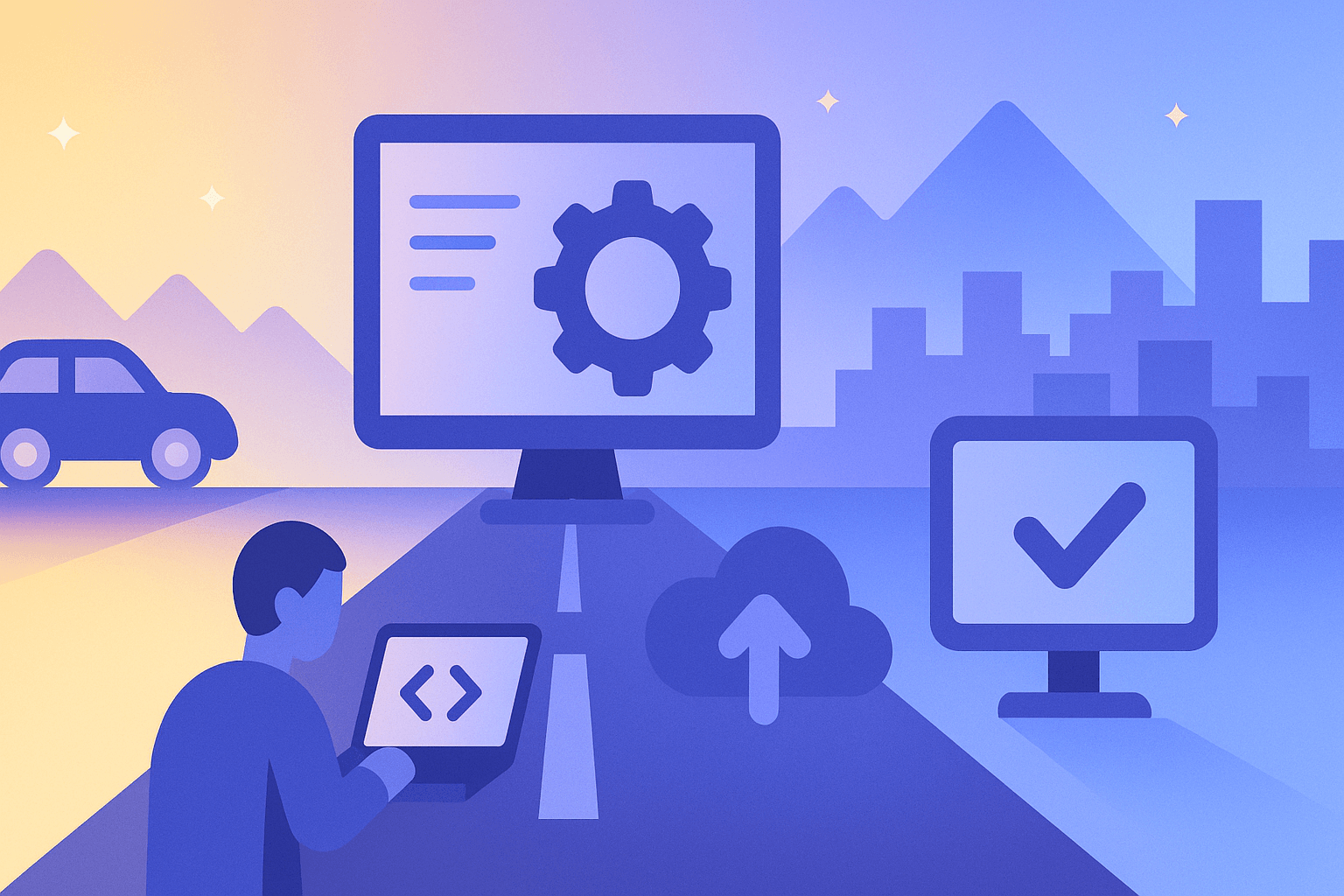Goodbye Staging? Ephemeral Preview Environments and Database Branching Are Redefining QA and Release Workflows
Shared staging environments have been the backbone of pre-production validation for decades. But they increasingly look like an obstacle rather than an asset: drift, contention, long-lived snowflakes, flaky tests, and a feedback loop that slows down the very teams trying to ship value.
The industry is shifting toward ephemeral preview environments—on-demand, per-branch stacks that mirror production—and pairing them with database branching to remove the last big blocker: realistic data. If used well, these patterns shrink lead time, improve confidence, and let teams run more parallel experiments. If used poorly, they explode costs, open new security holes, and confuse responsibility boundaries.
This article takes an opinionated, technical tour of how ephemeral environments work with GitOps and Kubernetes, how database branching unlocks production-like testing, and the pitfalls around data, cost, security, and organizational change. The punchline: most teams can drastically reduce dependence on a shared staging environment, but shouldn’t yank it out until they’ve built muscle around data management, observability, and governance.
The Problem With Shared Staging
Staging, as commonly implemented, is a shared, long-lived environment meant to be "just like prod." In practice:
- It’s never truly production-like. Configuration drifts. Feature flags differ. Data is stale, tiny, or over-sanitized.
- It’s a contention point. Multiple teams pile in, clobbering each other’s changes. Test flakes often trace back to overlapping experiments.
- It’s slow. Booking a window for a QA cycle requires coordination and waiting for other teams to be “done.”
- It incentivizes manual fixes. Hotpatches happen and drift accumulates.
- It hides complexity. Because there’s a single environment, teams underinvest in reproducibility and automation.
DORA metrics research has consistently shown that smaller batch sizes, fast feedback, and high automation correlate with performance. A shared staging environment routinely pushes teams in the opposite direction.
What Are Ephemeral Preview Environments?
An ephemeral preview environment (EPE) is a short-lived, on-demand replica of your application stack created for a specific change (pull request, merge request, or feature branch). Key properties:
- Created automatically on PR open (or manually on demand), destroyed automatically on merge/close or TTL expiry.
- Produced by the same GitOps pipeline and manifests used for production, with overlays for environment-specific configuration.
- DNS, TLS, and runtime identity are provisioned dynamically (e.g., pr-1234.myapp.dev) so UI/QA/PMs can click and test.
- Includes all stateful and stateless dependencies necessary to validate the change: app services, message brokers, caches, and a database branch with realistic seed data.
- Observability baked in: logs, traces, metrics, and error reporting tagged by environment.
Compared to staging, EPEs enable:
- Parallelism: every change sees its own environment, minimizing interference.
- Determinism: environments are created from code and torn down cleanly.
- Experimentation: product and UX can preview and share links safely.
- Security by design: shorter-lived credentials, least privilege per environment.
Why Database Branching Is the Missing Piece
Spinning up containers and services is easy. The hard part is the data. Traditional approaches include:
- Reusing a shared staging database (reintroduces contention and test flakiness).
- Seeding a fresh database from scratch (often unrealistic and time-consuming).
- Cloning a production snapshot (slow, expensive, and risky for PII).
Database branching solves this with copy-on-write or snapshot-based clones that are cheap and fast to create:
- Neon (Postgres) offers branching at the storage layer, creating thin clones in seconds.
- PlanetScale (MySQL/Vitess) provides branches and deploy requests designed for database-first workflows.
- Some self-hosted stacks emulate this via ZFS/btrfs snapshots or cloud provider thin clones.
Branching lets each preview environment have its own isolated, realistic dataset, with migrations applied as part of the pipeline. You can load sanitized production snapshots, subset large datasets, or synthesize data—all without stepping on other teams.
A Reference Architecture: GitOps + Kubernetes + Branching
This pattern is battle-tested:
- Source of truth: Git monorepo or polyrepo with app code and environment manifests.
- CI builds containers, runs unit tests, and pushes images.
- CD via GitOps: Argo CD or Flux reconcile environment manifests from Git. For EPEs, an ApplicationSet (Argo) or generator creates per-PR deployments.
- Kubernetes hosts workloads in per-PR namespaces with resource quotas, network policies, and distinct DNS.
- An environment controller provisions infra: database branch via API/CLI, secrets via External Secrets, Kafka topics, buckets, etc.
- Observability stack (OpenTelemetry, Prometheus, Loki/ELK) tags everything by environment.
Example: Argo CD ApplicationSet for PR Environments
yamlapiVersion: argoproj.io/v1alpha1 kind: ApplicationSet metadata: name: myapp-previews spec: generators: - pullRequest: github: owner: myorg repo: myapp tokenRef: secretName: github-token key: token requeueAfterSeconds: 60 template: metadata: name: "myapp-pr-{{number}}" labels: env: "pr-{{number}}" spec: project: default source: repoURL: https://github.com/myorg/myapp.git targetRevision: "{{head_sha}}" path: "deploy/overlays/preview" kustomize: namePrefix: "pr-{{number}}-" images: - "myorg/myapp:{{head_sha}}" destination: server: https://kubernetes.default.svc namespace: "pr-{{number}}" syncPolicy: automated: prune: true selfHeal: true syncOptions: - CreateNamespace=true
This watches PRs and creates a namespace pr-123 with the app deployed from that branch. The overlay should:
- Inject environment variables and feature flags appropriate for previews.
- Reference secrets from External Secrets.
- Annotate resources for cost and TTL tracking.
Namespace Policies for Safety and Cost
yamlapiVersion: v1 kind: Namespace metadata: name: pr-123 labels: ttl-hours: "24" team: web --- apiVersion: v1 kind: ResourceQuota metadata: name: rq namespace: pr-123 spec: hard: requests.cpu: "2" requests.memory: 4Gi limits.cpu: "4" limits.memory: 8Gi pods: "15" --- apiVersion: v1 kind: LimitRange metadata: name: defaults namespace: pr-123 spec: limits: - type: Container default: cpu: "500m" memory: "512Mi" defaultRequest: cpu: "250m" memory: "256Mi" --- apiVersion: networking.k8s.io/v1 kind: NetworkPolicy metadata: name: deny-all namespace: pr-123 spec: podSelector: {} policyTypes: ["Ingress", "Egress"]
Add more granular policies to allow only necessary traffic, e.g., to the database branch endpoint and observability.
Dynamic DNS and TLS
- Use a wildcard domain and cert-manager to issue certificates per environment.
- Ingress resources can route based on hostnames like pr-123.myapp.dev.
- For internal-only previews, route through an identity-aware proxy (e.g., oauth2-proxy + OIDC) and restrict to the org domain.
yamlapiVersion: networking.k8s.io/v1 kind: Ingress metadata: name: web annotations: cert-manager.io/cluster-issuer: letsencrypt spec: tls: - hosts: ["pr-123.myapp.dev"] secretName: pr-123-tls rules: - host: pr-123.myapp.dev http: paths: - path: / pathType: Prefix backend: service: name: web port: number: 80
Database Branching in Practice
The flow you want:
- Create a branch from a sanitized baseline snapshot.
- Apply migrations from the PR.
- Seed data subsets or synthetic data as needed.
- Provide short-lived credentials to the workload.
- Destroy the branch and revoke credentials at teardown.
Branching with Neon (Postgres) via API
bash# Create a branch for PR-123 curl -s -X POST \ -H "Authorization: Bearer $NEON_API_KEY" \ -H "Content-Type: application/json" \ -d '{ "branch": { "name": "pr-123", "parent_id": "'$BASELINE_BRANCH_ID'" } }' \ https://console.neon.tech/api/v2/projects/$PROJECT_ID/branches \ | jq -r '.branch.id' # Create a database and role psql "$NEON_URL" -c "CREATE DATABASE app_pr_123;" \ -c "CREATE ROLE app_pr_123 WITH LOGIN PASSWORD '$RANDOM_PASS';" \ -c "GRANT ALL PRIVILEGES ON DATABASE app_pr_123 TO app_pr_123;" # Run migrations DATABASE_URL="$NEON_BRANCH_URL/app_pr_123" \ npx prisma migrate deploy # Seed data (subset or synthetic) psql "$NEON_BRANCH_URL/app_pr_123" -f seed.sql
Branching with PlanetScale (MySQL) via CLI
bashpscale branch create mydb pr-123 --org myorg pscale password create mydb pr-123 app-pr-123 --org myorg --expires-in 24h > creds.json # Apply schema changes pscale deploy-request create mydb pr-123 --org myorg --wait # Seed mysql --host $(jq -r .host creds.json) \ --user $(jq -r .username creds.json) \ --password=$(jq -r .password creds.json) \ < seed.sql
Sanitized Baselines and Subsetting
- Keep a rolling sanitized snapshot of production. For Postgres, pg_dump + post-processing or logical replication into a sanitized warehouse, then branch from there.
- Use subsetting tools to keep referential integrity while reducing size, e.g., only last 30 days of orders and their related entities.
- For PII, implement irreversible tokenization and format-preserving masking. Tools like Tonic.ai, Gretel, or homegrown pipelines can help. Validate with audits: ensure masked columns cannot be reverse engineered.
Secrets and Rotation
- Use External Secrets to pull short-lived credentials (e.g., from AWS Secrets Manager, GCP Secret Manager, or HashiCorp Vault).
- Annotate secrets with TTL and periodic rotation. Integrate with CI to revoke on PR close.
- For cloud DBs, prefer IAM/OIDC auth where available to avoid static passwords.
Putting It Together: A GitHub Actions Flow
yamlname: Preview Environment on: pull_request: types: [opened, synchronize, reopened, closed] jobs: preview: if: github.event.action != 'closed' runs-on: ubuntu-latest steps: - uses: actions/checkout@v4 - name: Build and push image run: | docker build -t ghcr.io/myorg/myapp:${{ github.sha }} . echo $CR_PAT | docker login ghcr.io -u $GITHUB_ACTOR --password-stdin docker push ghcr.io/myorg/myapp:${{ github.sha }} - name: Create DB branch env: NEON_API_KEY: ${{ secrets.NEON_API_KEY }} run: ./scripts/create-db-branch.sh pr-${{ github.event.number }} ${{ github.sha }} - name: Commit Argo CD app overlay run: | ./scripts/update-overlay.sh pr-${{ github.event.number }} ${{ github.sha }} git config user.name ci-bot git config user.email ci@myorg.com git commit -am "chore(preview): pr-${{ github.event.number }} -> ${{ github.sha }}" git push cleanup: if: github.event.action == 'closed' runs-on: ubuntu-latest steps: - name: Delete Argo app and namespace run: kubectl delete application myapp-pr-${{ github.event.number }} || true - name: Delete DB branch run: ./scripts/delete-db-branch.sh pr-${{ github.event.number }}
This pattern keeps CD declarative (Argo drives the cluster) while CI orchestrates side effects (DB branching) and updates manifests.
Observability and Quality Gates
Ephemeral environments should not be second-class citizens:
- Metrics: label by environment (env=pr-123). Gate merges on SLO-based checks (e.g., error rate < 1% during smoke tests).
- Tracing: propagate W3C trace context; include environment tags so traces are filterable per preview.
- Logs: stream to a central store with retention tuned for previews (e.g., 7 days).
- Synthetic tests: run k6 or Locust smoke tests against the preview URL.
- E2E tests: Playwright/Cypress run against pr-123 URL with seeded data.
A simple quality gate example:
bash# After deploying the preview, run smoke tests and check error budget k6 run smoke.js --env BASE_URL=https://pr-123.myapp.dev # Query Prometheus for 5xx rate in the last 10 minutes if [[ $(curl -s "$PROM_URL/api/v1/query?query=sum(rate(http_requests_total{env='pr-123',code=~'5..'}[10m]))") > 0 ]]; then echo "Error rate too high"; exit 1 fi
Security: Short-Lived by Default
Ephemeral isn’t automatically secure. In fact, the attack surface grows with the number of environments. Recommended controls:
- Identity and Access:
- Use OIDC for workload identity to cloud resources. Avoid long-lived access keys.
- Protect preview URLs behind SSO or at least allow-list corporate IPs for non-public features.
- Secrets:
- Externalize and rotate. Never commit credentials to Git.
- Use per-environment credentials with TTLs.
- Network:
- Deny-all network policies; allow only egress to required endpoints.
- If calling third-party APIs, use sandbox keys or mocks.
- Data Protection:
- Strict masking/tokenization of PII. Prohibit any live PII in previews by policy and enforcement.
- Encrypt at rest and in transit; prefer managed DBs with audit logs.
- Supply Chain:
- Sign images (Sigstore/cosign) and verify in-cluster (Kyverno/OPA Gatekeeper policies).
- Pin base images and scan dependencies.
- Governance:
- TTL enforcement controller to auto-delete namespaces past expiration.
- Audit trails on who created what and when.
Cost and FinOps Realities
Ephemeral environments can reduce the time to find defects, but they can also burn cash if left unchecked. Controls:
- Autoscaling and Right-Sizing:
- Cluster autoscaler plus spot/low-priority node pools for previews.
- ResourceQuota and LimitRange prevent over-provisioning.
- TTL and Lifecycle:
- Auto-delete after N hours of inactivity. Allow users to extend deliberately.
- Pause/hibernate patterns: scale deployments to zero on inactivity and resume on access.
- Build Caching:
- Layer caching for Docker builds; seed ephemeral nodes with frequently used base images.
- Shared Heavy Dependencies:
- Externalize expensive systems (e.g., a shared Kafka cluster with isolated topics/ACLs) rather than per-PR clusters where appropriate.
- Cost Visibility:
- Label resources (team, PR, service). Export to cost tools (Kubecost, OpenCost) and set budgets.
Empirically, teams report a net cost decrease compared to large, underutilized staging clusters—provided TTL enforcement and quotas are in place. Without them, preview sprawl gets expensive quickly.
Organizational Change: Who Owns What?
Moving to ephemeral previews isn’t just tooling. It changes how teams work:
- Platform Team:
- Owns the golden path: templates, controllers, guardrails, and documentation.
- Provides self-service portals (Backstage) for engineers to request environments and see status.
- Application Teams:
- Own test definitions in code (E2E, smoke, performance thresholds).
- Define seed data recipes and synthetic data needs.
- QA and Product:
- Shift left: review features in preview URLs; contribute to test suites.
- Use checklists for acceptance tied to automated checks.
- Security and Compliance:
- Define masking standards, access controls, and audit requirements.
- Review logs and maintain data processing agreements that include previews.
Expect a 1–2 quarter adoption curve: first instrumented for a subset of services, then expanding across the portfolio.
When You Still Need Staging
“Goodbye staging” is a useful provocation, not a universal prescription. Keep a shared pre-prod environment when:
- You must perform end-to-end integration with external partners who cannot integrate with your previews.
- You run large-scale performance tests requiring production-like data volumes and hardware.
- You operate under stringent regulatory controls that mandate a formal pre-production sign-off environment.
- You have legacy systems not amenable to on-demand provisioning (mainframes, monolithic DBs without cloning capability).
Even then, staging becomes narrower in scope: for the few tests that truly require it. Most day-to-day QA and product validation moves to previews.
Anti-Patterns to Avoid
- Long-lived “preview” environments that outlive the branch: this recreates staging drift.
- Shared databases across previews: leads to cross-test pollution.
- Manual hotfixes in previews: if you need to debug, fix in code and redeploy.
- Global feature flags set differently than prod: keep parity and override per-preview only as needed.
- Unbounded resource requests: someone will spin up a 64-CPU pod “just for a test.” Prevent with quotas.
A Migration Plan in Four Phases
-
Baseline and Pilot
- Pick 1–2 services with clear QA pain. Instrument build/test/deploy times and failure rates.
- Introduce previews without DB branching first; demonstrate end-to-end flow.
-
Data Enablement
- Stand up database branching for one engine (Postgres or MySQL).
- Build a sanitized baseline and subsetting pipeline. Document data contracts.
-
Security and Governance
- Implement short-lived credentials, network policies, and SSO on preview URLs.
- Add TTL enforcers, cost quotas, and auditability.
-
Scale and Retire
- Roll out templates org-wide via GitOps. Integrate with Backstage for discoverability.
- Re-scope staging to partner/integration/perf tests. Publish new SDLC policy where PR previews are the default QA venue.
Tooling Landscape (As of 2025)
- GitOps/CD: Argo CD (ApplicationSet PR generator), FluxCD (image automation, Kustomize).
- CI: GitHub Actions, GitLab CI, CircleCI; all can trigger PR previews.
- Env Orchestrators: Uffizzi, Bunnyshell, Garden, Release, Qovery, Shipyard—offer turnkey previews, sometimes including DB branching and data seeding.
- Kubernetes Add-ons: cert-manager (TLS), External Secrets, Kyverno/Gatekeeper (policy), OpenCost/Kubecost, Argo Rollouts.
- Databases:
- Postgres: Neon (branching), Supabase (preview branches), Crunchy Bridge (fast clones), self-hosted with ZFS snapshots.
- MySQL: PlanetScale (branches/deploy requests), Amazon Aurora MySQL (fast clones), Vitess.
- Other engines: consider whether thin clones or per-tenant schemas meet your needs.
- Data Tools: Tonic.ai, Gretel, dbt seeds/tests, Testcontainers for service-level integration testing, k6/Locust for load.
Evaluate based on your constraints: cloud vs. on-prem, database engine, compliance, and team skills.
Example: End-to-End Developer Experience
- A developer opens PR #1234.
- CI builds images, runs unit tests, and pushes tags.
- ApplicationSet detects the PR and creates namespace pr-1234.
- A controller:
- Creates a Neon branch from baseline@2025-08-01.
- Applies migrations, seeds masked data subset.
- Stores connection secrets in External Secrets.
- Ingress publishes https://pr-1234.myapp.dev with TLS. oauth2-proxy requires company SSO.
- Observability wires up automatically; Slack bot posts a link with health status.
- Playwright runs automated E2E tests against the URL; QA gives a thumbs-up after manual exploratory testing.
- Merge triggers cleanup: namespace deleted, branch dropped, credentials revoked.
Median lead time drops, and defects are caught before merging because every change is tested in isolation.
Common Questions
- Does this replace feature flags? Not entirely. Flags still help ship dark and decouple deploy from release. Previews complement flags by enabling richer pre-merge validation.
- What about performance tests? Do representative smoke/perf tests in previews, but keep large-scale load tests for a dedicated environment with realistic scale.
- How do we handle event-driven systems? Create ephemeral topics and consumer groups with strict ACLs. Use Redpanda dev clusters or shared Kafka with PR-scoped resources.
- Can we do this without Kubernetes? Yes. Serverless or PaaS (Vercel/Netlify/Render) offer previews for stateless apps. The hard part remains data; database branching still helps.
KPIs to Track
- Lead time for changes (PR open to deployable): target reduction of 30–70%.
- Change failure rate: expect a decrease as tests run in more realistic contexts.
- MTTR: faster via simpler rollbacks and reproducible environments.
- Preview environment lifespan and cost: average TTL, monthly spend per PR.
- Data incidents: zero tolerance for PII leaks; audit masking efficacy regularly.
A Balanced Conclusion
You can say “goodbye” to a lot of what staging has come to represent: a slow, brittle gate that concentrates risk. Ephemeral preview environments with database branching let teams test in production-like conditions on demand, with faster feedback and fewer cross-team collisions. The enabling stack—GitOps, Kubernetes, and modern database platforms—makes it realistic to have parity without pain.
But success depends on rigor: treat data seriously, enforce TTLs and quotas, integrate security from day one, and invest in platform plumbing so application teams can self-serve safely. For many organizations, staging will narrow, not vanish—reserved for partner integrations and scale tests that previews can’t model. That’s a healthy evolution: use the right environment for the job, and make the default path the fastest safe path.
Preview Environment Readiness Checklist
- GitOps CD in place (Argo/Flux) with environment overlays.
- CI builds reproducible, signed images; dependency scanning enabled.
- ApplicationSet or equivalent PR generator configured.
- Database branching workflow with sanitized baselines and migrations.
- Secrets via External Secrets; short-lived credentials.
- TLS, DNS, and SSO for preview URLs; network policies enforced.
- Resource quotas, TTL policy, and cost tagging.
- Observability wired: logs, metrics, traces, error tracking.
- Automated smoke/E2E tests executed against previews.
- Cleanup automation on PR close; manual extension flow documented.
If you can check most of these boxes, you’re ready to move most QA to ephemeral previews—and to retire the worst parts of staging for good.
Further Reading
- Argo CD ApplicationSet Pull Request Generator: https://argo-cd.readthedocs.io/en/stable/operator-manual/applicationset/Generators-Pull-Request/
- FluxCD: https://fluxcd.io/
- cert-manager: https://cert-manager.io/
- External Secrets Operator: https://external-secrets.io/
- Neon Postgres branching: https://neon.tech/docs/guides/branching
- PlanetScale branches and deploy requests: https://planetscale.com/docs/concepts/branching
- DORA metrics: https://dora.dev/
- OpenCost/Kubecost: https://www.opencost.io/
- OpenTelemetry: https://opentelemetry.io/
- Testcontainers: https://testcontainers.com/
- k6: https://k6.io/