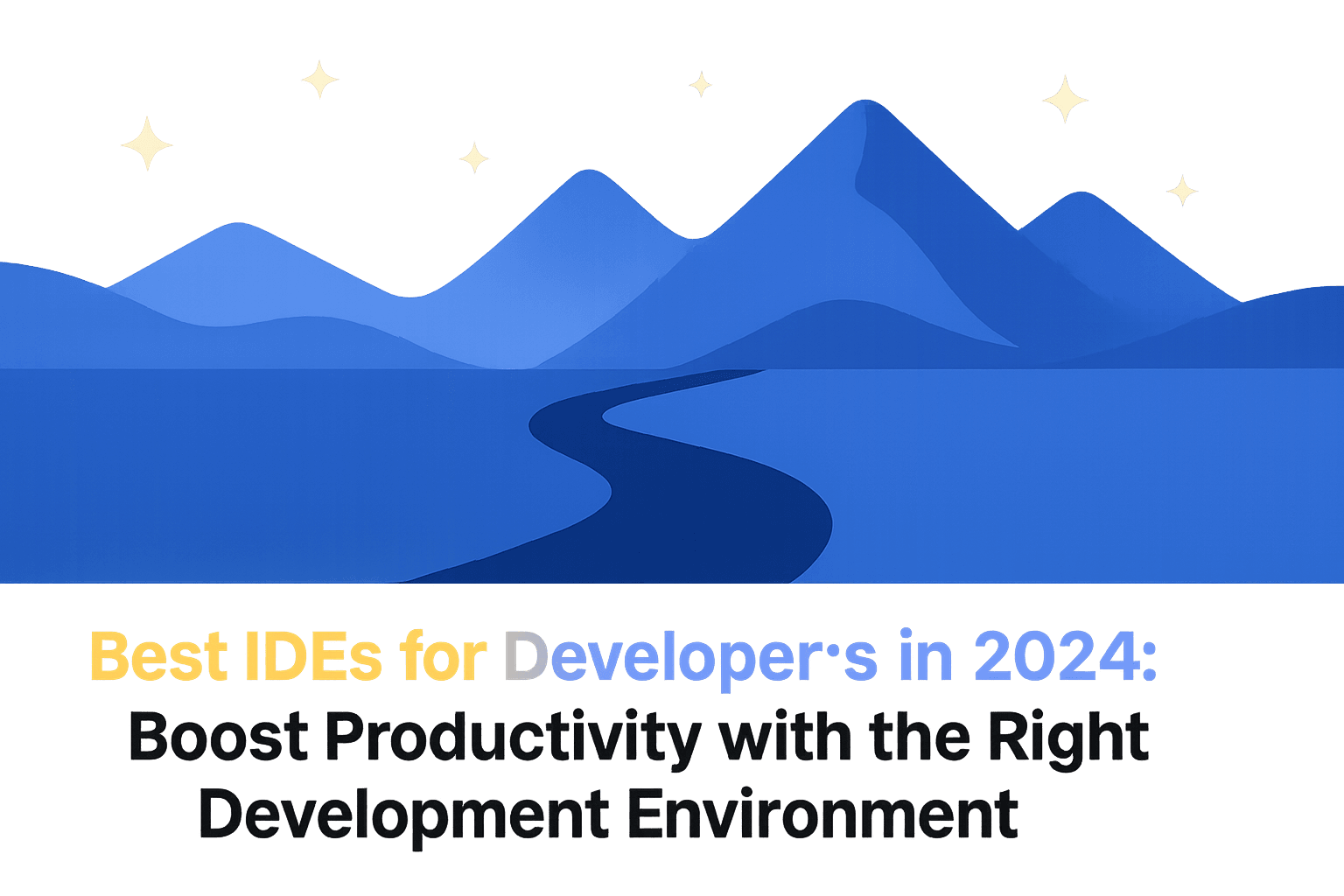Best IDEs for Developers in 2024: Boost Productivity with the Right Development Environment
Staying competitive as a software developer in 2024 means choosing the right tools. Your Integrated Development Environment (IDE) is arguably the most important of those—it's not just where you write code, but where you design, debug, test, collaborate, and bring projects to life. The best IDEs do more than just provide a code editor; they supercharge your productivity, help you write better code, and integrate seamlessly with the rest of your workflow.
In this comprehensive guide, we’ll break down the best IDEs for modern developers in 2024, highlight their key features, discuss their pros and cons, and provide insights into which IDE may be right for different languages, project types, and team environments. Whether you’re an indie developer, part of a fast-growing startup, or a member of an enterprise engineering team, our goal is to help you select the most efficient development environment for your needs.
Table of Contents
- What Is an IDE?
- Must-Have Features in Modern IDEs (2024 Edition)
- The Front-Runners: Top IDEs for Developers in 2024
- Visual Studio Code
- IntelliJ IDEA
- PyCharm
- Eclipse
- JetBrains Rider
- AI-Powered IDEs (GitHub Copilot X, Amazon CodeWhisperer, and others)
- VS Code in the Cloud (GitHub Codespaces, Replit, etc.)
- Choosing the Right IDE for Your Use Case
- IDEs vs. Code Editors: Which Should You Use?
- Trends Shaping IDEs in 2024 and Beyond
- Conclusion: The Future of Coding Productivity
What Is an IDE?
An Integrated Development Environment (IDE) is a software application that brings together the essential tools you need as a developer—editor, compiler or interpreter, debugger, version control, and more—into a single user interface. This integration aims to streamline coding and accelerate software development cycles.
Key Components of an IDE:
- Source Code Editor: Syntax highlighting, code navigation, refactoring tools
- Compiler/Interpreter Integration: Run and debug code in your supported languages
- Debugger: Step through code, set breakpoints, inspect variables
- Build Automation: Manage builds and deployments efficiently
- Version Control: Seamless integration with Git, Mercurial, etc.
- Extensibility: Plugins for frameworks, languages, and tools
In 2024, IDEs also increasingly include real-time collaboration, cloud-based development, and AI-powered code assistance.
Must-Have Features in Modern IDEs (2024 Edition)
The best modern IDEs are a far cry from their predecessors. Here are the top features to look for when choosing an IDE in 2024:
1. Intelligent Code Completion & Suggestions
AI and machine learning now power code autocompletion and suggestions, learning from millions of projects to offer context-aware help. Features like GitHub Copilot and JetBrains AI Assistant are becoming standard.
2. Built-in Debugging Tools
Effective debugging (breakpoints, watch windows, interactive consoles, etc.) is non-negotiable when chasing down bugs or optimizing code.
3. Version Control Integration
Direct support for Git, GitHub, GitLab, and other SCMs lets you manage feature branches, commits, and merges without ever leaving your IDE.
4. Real-Time Collaboration
Live Share (VS Code), Code With Me (JetBrains), and similar features allow for pair programming and code reviews remotely, boosting team productivity.
5. Rich Plugin Ecosystem
A thriving extension marketplace means you can tweak your environment for any language, framework, or development need—ideal for full-stack developers.
6. Cloud-Based Coding & Mobility
With the rise of remote work and heterogeneous environments, the ability to code from anywhere (via browser-based IDEs like GitHub Codespaces or Replit) is increasingly important.
7. Language & Framework Support
First-class support for your stack—TypeScript for web apps, Python for data science, Java for enterprise, etc.—is essential for developer happiness and productivity.
8. Performance & Customizability
Fast start times, responsiveness, and deep customization (themes, layouts, keyboard shortcuts) are a must for efficient work.
The Front-Runners: Top IDEs for Developers in 2024
Let’s review and compare the leading IDEs shaping the coder experience in 2024:
1. Visual Studio Code (VS Code)
- Platforms: Windows, macOS, Linux, Browser (via Codespaces)
- Languages: Polyglot (JavaScript, Python, Go, PHP, C++, Rust, and more)
- Cost: Free
Why It’s Popular: VS Code combines the lightweight speed of a code editor with the power of an IDE—thanks to its extensive extension ecosystem (over 30,000 extensions), built-in Git, and rapidly evolving AI integration through Copilot. Features like IntelliSense, rich debugger, live share, and seamless remote development support make it a default for many.
Ideal For:
- Web and cloud developers
- Polyglot projects
- Teams needing real-time collaboration & cloud development
Drawbacks:
- Can become heavy with too many extensions
- Some features require configuration
2. IntelliJ IDEA
- Platforms: Windows, macOS, Linux
- Languages: Java, Kotlin, Scala, Groovy (Community & Ultimate versions add more languages)
- Cost: Free (Community), Paid (Ultimate)
Why It’s Popular: For JVM-based development (Java, Kotlin, Scala), IntelliJ IDEA remains the gold standard for code completion, refactoring, navigation, and smart error detection. JetBrains has consistently led in developer satisfaction, and the Ultimate version expands support to web frameworks and databases.
Ideal For:
- Enterprise Java/Kotlin/Scala applications
- Large codebases with complex structure
- Teams leveraging rich database and framework integration
Drawbacks:
- Paid Ultimate edition for full features
- Can be resource-intensive
3. PyCharm
- Platforms: Windows, macOS, Linux
- Languages: Python (plus web, data science, and database tools in Pro version)
- Cost: Free (Community), Paid (Pro)
Why It’s Popular: PyCharm leads in Python development, offering context-aware code assistance, built-in virtual environment management, integrated testing, Django support, and stunning debugging tools. The Pro edition adds web backend, database, and scientific stack support.
Ideal For:
- Python developers (web, data, scripting)
- Teams working on Django or scientific projects
Drawbacks:
- Pro features locked behind paywall
- Slower when working with very large projects
4. Eclipse
- Platforms: Windows, macOS, Linux
- Languages: Java, C/C++, PHP, more (via plugins)
- Cost: Free (Open Source)
Why It’s Popular: A stalwart among IDEs for over two decades, Eclipse’s modular architecture and massive plugin ecosystem make it a go-to for Java and embedded C/C++ developers. Rich support for build tools (Maven, Gradle), version control, and DevOps pipelines.
Ideal For:
- Enterprise Java
- Embedded and plugin-heavy development
- Developers preferring open source ecosystems
Drawbacks:
- UI feels dated compared to modern competitors
- Can be slow to start and operate with many plugins
5. JetBrains Rider
- Platforms: Windows, macOS, Linux
- Languages: .NET (C#, F#, VB.NET), more via plugins
- Cost: Paid
Why It’s Popular: C#/.NET professionals rely on Rider for cross-platform development, seamless Refactorings, Unity game development, and deep debugger integrations. It offers much of what developers love in ReSharper and Visual Studio, in one cross-platform package.
Ideal For:
- .NET, ASP.NET, and Blazor developers
- Unity and cross-platform C# development
Drawbacks:
- Paid software
- Not a full replacement for Visual Studio for heavy enterprise or legacy projects
6. AI-Powered IDEs and Code Assistants
2024 marks an inflection point for AI in developer tools. IDEs are increasingly embedding AI-powered features:
- GitHub Copilot X: Offers code suggestions and even natural language-driven development.
- Amazon CodeWhisperer: Tight AWS integration and impressive code completions for cloud developers.
- JetBrains AI Assistant: Baked into JetBrains IDEs, connecting users to large language models for code guidance, documentation, and even commit message suggestions.
- Tabnine, Cursor, Replit Ghostwriter: Further examples of smart code assistants in modern tools.
AI can:
- Generate boilerplate
- Refactor code
- Explain code in plain English
- Auto-complete large code chunks
Modern IDEs either have built-in AI support or offer seamless extensions.
7. Cloud-Based IDEs: Coding Anywhere
With remote work and distributed teams now standard, browser-based coding environments have exploded:
- GitHub Codespaces: Full-featured VS Code in the cloud, with pre-configured environments and ephemeral dev containers.
- Replit: Real-time collaboration, fast prototyping, and support for dozens of languages entirely in-browser.
- JetBrains Space: JetBrains' cloud development environments for teams and organizations.
Benefits:
- Code anywhere, on any device
- Spin up secure, disposable development environments
- Seamless onboarding for new team members
Choosing the Right IDE for Your Use Case
There’s no universally “best” IDE—it all depends on your language, frameworks, workflow, and team requirements. Here’s a quick guide to help narrow your selection:
By Language/Stack:
- Java/Kotlin/Scala: IntelliJ IDEA, Eclipse
- Python/Data Science: PyCharm, VS Code (Python extension)
- JavaScript/Node.js: VS Code (with appropriate extensions), WebStorm
- .NET/C# (Cross-platform): Rider, Visual Studio, VS Code
- C/C++: CLion (JetBrains), Eclipse, VS Code, Visual Studio
- Multi-language (polyglot): VS Code, Eclipse, JetBrains All Products Pack
By Development Style:
- Solo Development: VS Code, PyCharm, IntelliJ Community—pick for best fit with language/tools
- Team Collaboration: Cloud IDEs (Codespaces, JetBrains Space), Live Share or Code With Me, Replit
- Enterprise/Complex Projects: IntelliJ Ultimate, Eclipse, Rider, Visual Studio (esp. for Windows-only projects)
By Workflow Preferences:
- Cloud-first/Mobility: Codespaces, Replit, JetBrains Space
- Heavy AI Assistance: VS Code (Copilot X), JetBrains IDEs (with AI Assistant), Cursor
- Customization: VS Code (extensions), JetBrains IDEs (plugins/themes), Eclipse (plugin ecosystem)
IDEs vs. Code Editors: Which Should You Use?
IDEs: Target large projects, offer integrated tools for debugging, building, and automation, and are tailored for professional or team use.
Text/Code Editors (VS Code, Sublime Text, Atom): Fast startup, lightweight, highly customizable, but often need extensions to match IDE features. Great for scripting, small projects, or prototyping.
If you:
- Work on complex, multi-file projects
- Need advanced debugging/testing
- Value deep integration with frameworks and tools
...then a full-featured IDE is best.
If you:
- Tweak scripts or single files
- Value speed/simplicity
- Work on low-resource machines
...a text editor may be sufficient.
Trends Shaping IDEs in 2024 and Beyond
- AI as Standard: By late 2024, nearly every major IDE includes built-in AI code suggestion, explanation, and even conversational debugging.
- Cloud-Native Coding: Development environments, including builds and servers, are increasingly provisioned in the cloud, making onboarding and switching devices seamless.
- DevOps/Fast Shipping: IDEs are more tightly integrating with CI/CD tools, infrastructure as code, and one-click deployments.
- Remote Collaboration: Synchronous pair programming and asynchronous team feedback into the IDE workflow.
- Security-First: Static analysis, secrets detection, and dependency checks now run alongside regular coding workflows.
Conclusion: The Future of Coding Productivity
Choosing the right IDE in 2024 isn’t just about personal comfort—it can dramatically affect your coding throughput, code quality, and overall happiness as a developer. The landscape is rapidly evolving, with AI, cloud, and team-centric features becoming the new norms.
Ultimately:
- Try a few top options for your stack
- Consider your workflow (local vs. cloud, solo vs. team, AI dependence)
- Invest time setting up your IDE to maximize productivity
Stay agile and keep up with the latest tools; the right IDE is your superpower. Happy coding!